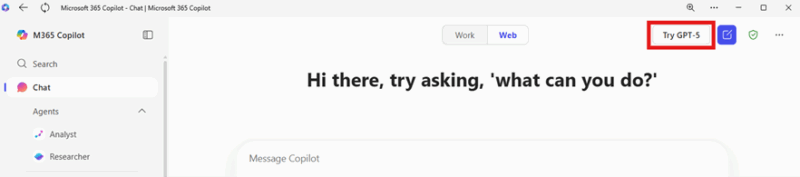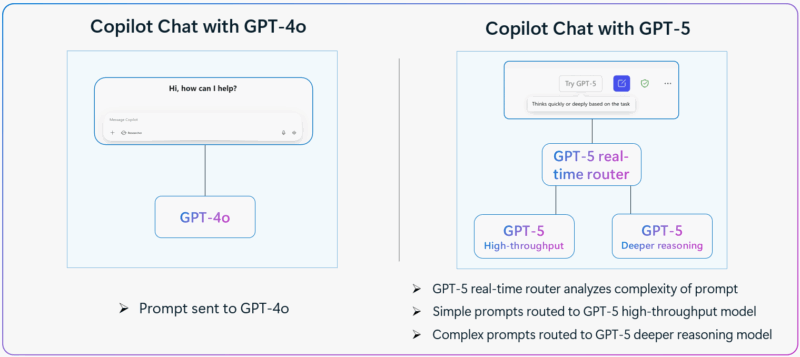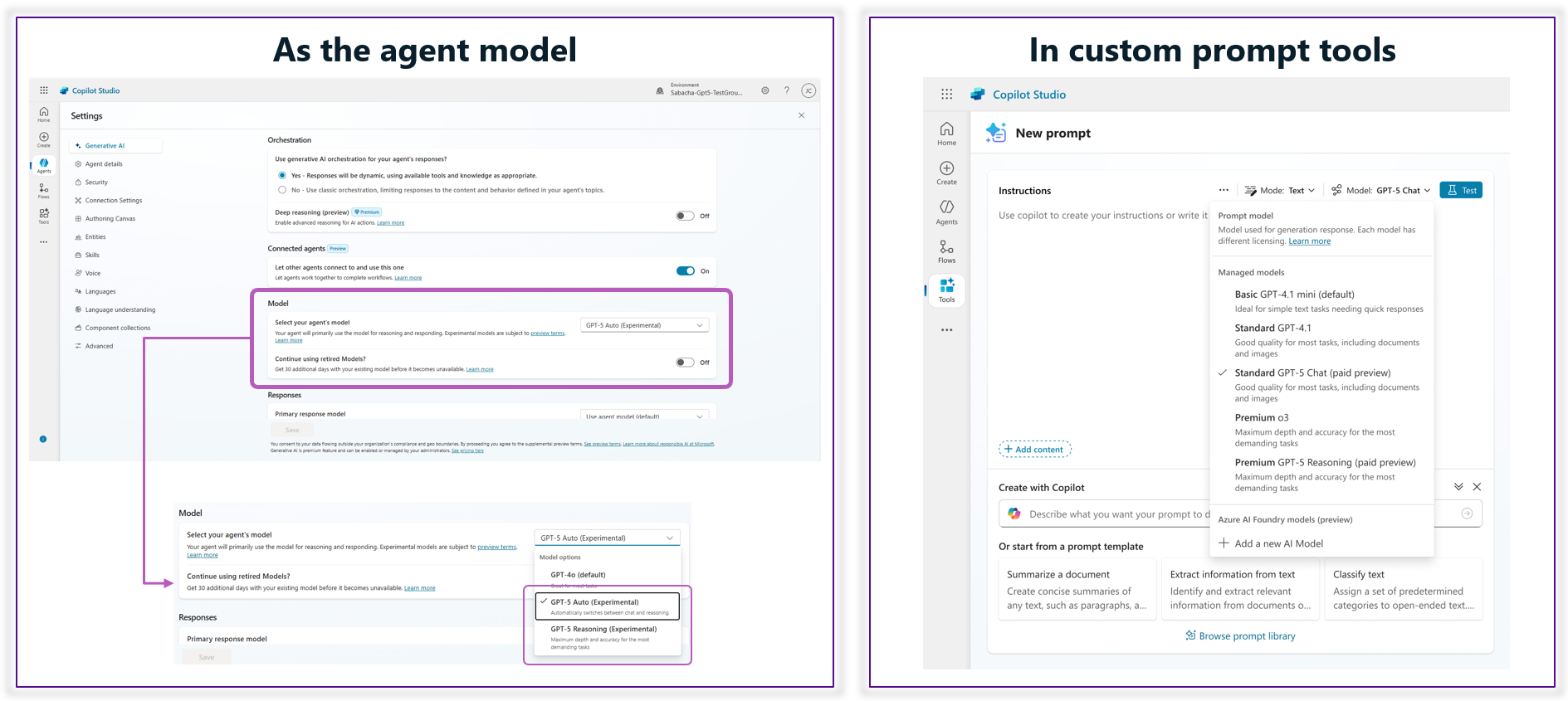A compter du 7 août 2025, Microsoft a commencé à déployer GPT-5, le dernier modèle d’IA générative d’OpenAI, dans Microsoft Copilot Chat. Cette mise à jour introduit de nouvelles fonctionnalités pour les utilisateurs disposant ou non d’une licence Microsoft 365 Copilot, notamment un raisonnement amélioré, des réponses plus rapides et un meilleur accès aux données liées au travail.
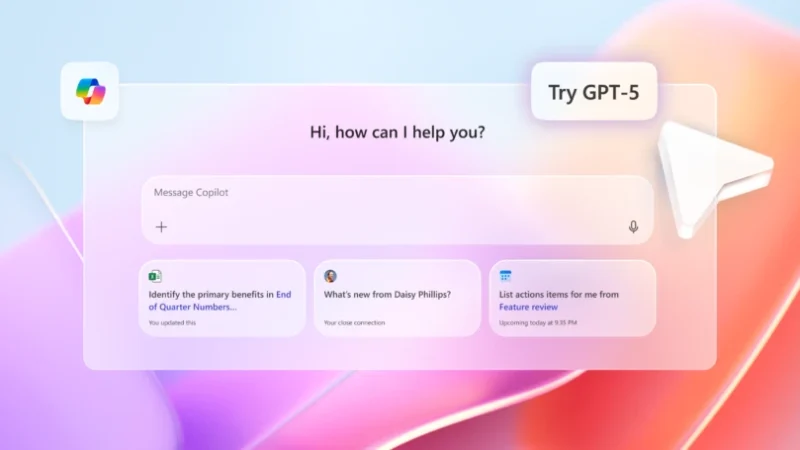
Qu’est-ce que Microsoft 365 Copilot Chat ?
Microsoft 365 Copilot Chat est un assistant alimenté par l’AI et intégré à Microsoft 365. Il aide les utilisateurs à accomplir des tâches, à répondre à des questions et à analyser des données à l’aide de grands modèles linguistiques (LLM).
Les licences « Microsoft 365 Copilot » et « Microsoft 365 Copilot Chat » (anciennement « Microsoft Bing Chat Enterprise », puis « Microsoft Copilot ») donnent accès à Microsoft 365 Copilot Chat, y compris GPT-5 :
Qu’est-ce que le GPT-5 ?
GPT-5est le meilleur système d’IA d’OpenAI à ce jour. Avec l’introduction de GPT-5 (Generative Pre-trained Transformer 5), Copilot Chat offre désormais des réponses plus intelligentes et adaptées au contexte, sans coût supplémentaire.
Copilot Chat avec GPT-5
- Orchestration intelligente: Avec GPT-5, Copilot reconnaît si une requête est simple ou plus complexe, et choisit le meilleur modèle (GPT-5 Chat ou GPT-5 Reasoning) pour répondre à vos besoins.
- Des réponses plus complètes: Grâce au GPT-5, Copilot Chat peut générer du texte de manière plus fluide et mieux comprendre le contexte. Cela rend le modèle standard plus intelligent et plus efficace pour fournir des réponses précises du premier coup.
- Résolution efficace des problèmes: Copilot Chat peut désormais s’attaquer à des problèmes encore plus compliqués, en utilisant ses capacités de raisonnement approfondi pour effectuer des raisonnements en plusieurs étapes, des calculs difficiles ou des tâches basées sur la logique.
Comparaison entre GPT-5 et Microsoft 365 Copilot Researcher
Le tableau suivant compare GPT-5 dans Copilot Chat à Microsoft 365 Copilot Researcher, un agent Copilot construit par Microsoft, qui est… basé sur OpenAI o3.
| GPT-5 Chat | GPT-5 Reasoning | Researcher | |
| Type de tâche | Rapide et direct : Questions-réponses simples, résumés ou brainstorming créatif | Analyse logique et résolution de problèmes : Questions complexes qui nécessitent une réflexion approfondie, un raisonnement à travers des scénarios. | Enquêtes ou rapports approfondis : Tâches exhaustives nécessitant la collecte et la synthèse d’informations provenant de nombreuses sources. |
| Profondeur du raisonnement | Réponses directes et rapides | Raisonnement logique en plusieurs étapes pour les questions du type « réfléchissez bien ». | Raisonnementrécursif et « exhaustif » pour les déductions profondes et la synthèse. |
| Format de sortie | Réponses brèves et concises | Réponses structurées et bien organisées | Rapports complets et détaillés |
| Cas d’utilisation idéal | Requêtes quotidiennes | Raisonnement analytique et structuré | Recherche approfondie, synthèse de sources croisées, plongées en profondeur |
| Exemples de cas d’utilisation | Que signifie cet acronyme ?
Rédigez une réponse en deux phrases pour remercier l’équipe. Résumez ce document |
Planifiez un calendrier de projet en 5 étapes, du coup d’envoi au lancement.
Dressez la liste des décisions prises hier sur le projet X et identifiez les questions en suspens. Examinons ensemble ce problème |
Réalisez une analyse concurrentielle sur…
Résumer les nouvelles recherches sur x et les comparer à notre stratégie interne Créer un briefing détaillé avant une grande réunion |
| Exemples de messages-guides | « Rédigez une courte annonce pour [produit x]. | « Reprenez l’activité de la semaine dernière sur [produit xet rédigez une lettre d’information détaillée à partager avec toutes les parties prenantes, en précisant l’état d’avancement, les décisions clés et les points en suspens. » | « Élaborez une stratégie complète de mise sur le marché pour [produit x]. Incluez le positionnement concurrentiel, l’état de préparation interne, les leçons tirées des lancements précédents et les tendances externes. » |
Disponibilité
- Utilisateurs disposant d’une licence Microsoft 365 Copilot: Les utilisateurs disposant d’une licence Microsoft 365 Copilot ont un accès immédiat à GPT-5. Ces utilisateurs verront un nouveau bouton « Essayez GPT-5 » dans Copilot Chat. Une fois activé, Copilot utilisera GPT-5 pour cette session et obtiendra un accès prioritaire à GPT-5, qui offre un accès plus élevé et prévisible, y compris pendant les périodes de pointe. Cette capacité prioritaire comprend l’accès à :
- Génération d’images
- Téléchargement de fichiers
- GPT-5
- Chercheur et analyste
- Utilisateurs de Microsoft 365 Copilot Chat: Le GPT-5 commence à être déployé pour les utilisateurs ne disposant pas de licences Microsoft 365 Copilot. La disponibilité totale est prévue pour le 15 septembre 2025. Ces utilisateurs recevront un accès standard, sous réserve de la capacité disponible, qui peut varier tout au long de la journée. Cette capacité standard comprend l’accès à :
- Génération d’images
- Téléchargement de fichiers
- GPT-5
- Copilot Studio: GPT-5 est désormais disponible dans Copilot Studio. Les utilisateurs peuvent sélectionner GPT-5 comme modèle principal pour leurs agents personnalisés et l’utiliser dans les invites. Il y a deux façons d’utiliser GPT-5 dans Copilot Studio: comme modèle d’agent ou dans les outils d’invite personnalisés:
- Azure AI Foundry: Toutes les variantes de GPT-5 sont désormais disponibles, y compris :
- GPT-5: la version la plus avancée, idéale pour les tâches complexes telles que l’analyse et la génération de codes. Elle peut traiter de très grandes quantités d’informations à la fois (jusqu’à 272 000 jetons).
- GPT-5 Mini: Conçu pour être utilisé en temps réel dans les applications et par les agents d’assistance. Rapide et intelligent, il aide à résoudre rapidement les problèmes des clients.
- GPT-5 Nano: Axé sur la rapidité. Idéal pour les questions et réponses rapides, lorsque la rapidité de la réponse est plus importante que l’analyse approfondie.
- GPT-5 Chat: Conçu pour des conversations naturelles pouvant inclure du texte, des images et bien plus encore. Il mémorise le contexte de plusieurs messages et prend en charge jusqu’à 128 000 jetons.
Comment accéder au GPT-5 dans Copilot Chat ?
Accédez au GPT-5 en cliquant sur « Try GPT-5 » : https://m365.cloud.microsoft/chat/.
Conseil : Si vous ne voyez pas le bouton, c’est parce que :
- Votre fenêtre n’est pas assez large. Agrandissez-la à >1300 px. OU
- Vous n’avez pas de licence avec Microsoft 365 Copilot. Dans ce cas, il peut s’écouler encore quelques semaines avant que le bouton n’apparaisse dans votre Microsoft 365 Copilot Chat.
Les licences Microsoft 365 Copilot vous intéressent ?
Conseil : vous pouvez encore économiser 15% sur les licences Microsoft 365 Copilot en CSP avec SCHNEIDER IT MANAGEMENT : https://www.schneider.im/microsoft-copilot-for-microsoft-365-promotion-save-15/.
Plus d’informations
Annonces de Microsoft 365 Copilot: https://www.microsoft.com/en-us/microsoft-365/blog/2025/08/07/available-today-gpt-5-in-microsoft-365-copilot/
Annonces de Microsoft Azure AI Foundry : https://azure.microsoft.com/en-us/blog/gpt-5-in-azure-ai-foundry-the-future-of-ai-apps-and-agents-starts-here/.
Besoin d’aide avec vos licences Microsoft ?
Contactez SCHNEIDER IT MANAGEMENT pour optimiser votre stratégie de licences Microsoft.