Organizations in government, defense, and regulated industries often face a difficult trade-off: modern cloud capabilities vs. full control over data.
That is why, on August 5, 2025, Microsoft has introduced the Sovereign Private Cloud, an integrated solution combining Azure Local and Microsoft 365 Local. With Microsoft Sovereign Private Cloud, you get both the secure, local infrastructure and trusted Microsoft productivity tools.

What is Microsoft Sovereign Private Cloud?
Microsoft Sovereign Private Cloud is a customer-operated platform that enables organizations to run cloud services on-premises or in disconnected environments. It combines Azure Local, a locally deployed version of Microsoft Azure, with Microsoft 365 Local, which brings core productivity tools into sovereign infrastructure. This solution is ideal for industries with strict data residency, compliance, and operational control requirements.
Use Cases
- Government Agencies: Operate critical workloads securely within national borders, even in offline or restricted environments.
- Defense and Infrastructure Operators: Maintain operational continuity and data control in field-deployed or disconnected scenarios.
- Highly Regulated Industries: Meet strict compliance and data residency requirements while using modern collaboration tools.
Azure Local explained
Azure Local is a version of Microsoft Azure that runs entirely within your own infrastructure, meaning on-premises or in field environments. It is designed for organizations that need full control over their cloud services due to data sovereignty, security, or connectivity restrictions.
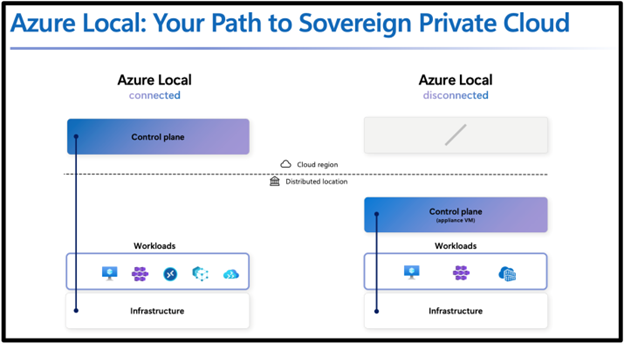
Instead of using Microsoft’s public cloud, Azure Local lets you:
- Run virtual machines, containers, and networking services locally
- Use Azure Arc to manage everything with the same tools as public Azure
- Operate in fully disconnected, intermittently connected, or hybrid environments
- Keep all data and workloads within your own jurisdiction
Does Azure Local still feel like Azure?
Yes. Azure Local is built on the same architecture as public Azure and uses Azure Arc to provide a consistent management experience. You can:
- Use the Azure Portal or Azure CLI to manage your infrastructure
- Apply Azure policies for compliance and governance
- Monitor and secure workloads with Azure Monitor and Microsoft Defender for Cloud (in connected scenarios)
Even when disconnected, Azure Local runs in a “local-first” mode to ensure services stay operational and secure.
Microsoft 365 Local explained
Microsoft 365 Local is a version of Microsoft’s productivity suite that runs entirely within your own infrastructure. With it, you can keep sensitive data (like emails, documents, and chats) within national borders or disconnected environments due to legal, regulatory, or operational requirements.

Instead of using the cloud-based Microsoft 365 (like Microsoft 365 E3 or E5), Microsoft 365 Local allows you to deploy and manage server-based versions of key collaboration tools:
- Exchange Server – for email and calendaring
- SharePoint Server – for document management and intranet portals
- Skype for Business Server – for secure communication
These products run on Azure Local, Microsoft’s sovereign infrastructure platform, and are managed using Azure Arc, which gives you cloud-like control over your local systems.
Can I use Office apps like Word, Excel, and PowerPoint with Microsoft 365 Local?
Not directly. Microsoft 365 Local focuses on server-side collaboration tools, not the desktop Office apps themselves.
However, you can still use Office apps (like Word, Excel, PowerPoint) in your organization by:
- Installing Office LTSC (Long-Term Servicing Channel) or Office Professional Plus locally on user devices
- Licensing these apps separately through Microsoft Volume Licensing programs
- Connecting them to your Microsoft 365 Local servers (e.g., for email via Exchange or document storage via SharePoint)
So yes, you can use Office apps alongside Microsoft 365 Local, but they are not included in the Microsoft 365 Local offering itself. They must be licensed and deployed separately.
Licensing of Microsoft Sovereign Private Cloud
Azure Local:
- Azure services are licensed through your existing Microsoft agreements, such as Enterprise Agreement (EA) or Microsoft Products and Services Agreement (MPSA).
- Azure Arc is used to manage and govern these services locally. It enables policy enforcement, automation, and monitoring.
- Some Azure Arc-enabled tools—like Azure Monitor and Microsoft Defender for Cloud—may require additional licensing, depending on usage.
- Azure Local must be deployed using validated reference architectures to ensure compliance and eligibility for support.
Microsoft 365 Local:
- Microsoft 365 Local supports the Subscription Edition (SE) versions of:
- Exchange Server SE
- SharePoint Server SE
- Skype for Business Server SE
- These SE versions are licensed under the Modern Lifecycle Policy, which ensures regular updates and long-term support. Microsoft has committed to supporting these products through at least 2035.
- Microsoft 365 Local is not a cloud subscription like Microsoft 365 E3 or E5. Instead, it is a server-based deployment that runs locally, with licensing based on core-based or user-based models, depending on the product.
Volume Licensing Options
- Customers can use existing licenses (with Software Assurance) or acquire new licenses through volume licensing programs:
- Enterprise Agreement (EA) (for larger organizations)
- Open Value (OV) / Open Value Subscription (OVS) (for small to midsize businesses)
- Microsoft Products and Services Agreement (MPSA)
More info
Landing Page: https://www.microsoft.com/en-us/industry/sovereignty/cloud.
Ready to modernize securely?
SCHNEIDER IT MANAGEMENT helps you license Microsoft Sovereign Private Cloud. Contact us to ensure compliance, optimize costs, and build a future-proof infrastructure.

