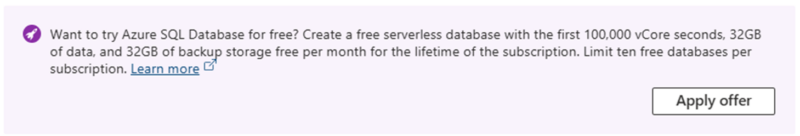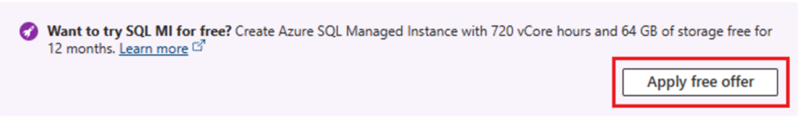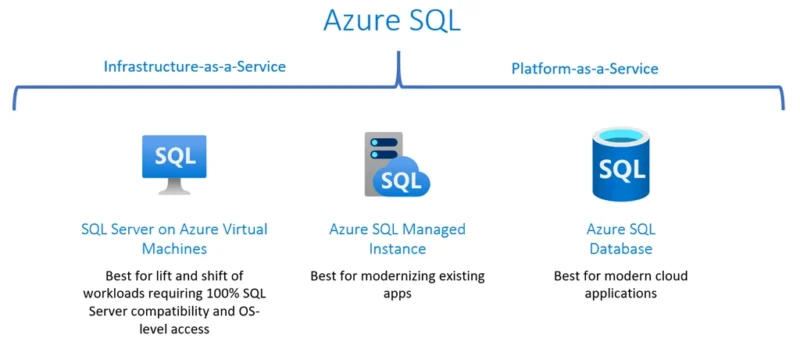Effective May 21, 2025, Microsoft has officially launched two new free offers regarding Azure SQL Database and Azure SQL Managed Instance. These offers are now generally available and allow organizations to explore, develop, and test SQL workloads in Azure at no cost.
Free SQL Managed Instance offer

- One General Purpose or Next-Gen General Purpose (preview) instance at no cost for up to 12 months,
- 720 vCore-hours per month
- 64 GB of storage
- SQL license for the instance
- Automatically backed up databases retained for up to 7 days
- Default workday start/stop schedule from 9-5 to ensure frugal utilization of your free credits
- Creation of up to 500 databases
- The instance is automatically stopped when you reach the monthly vCore limit. If the start/stop schedule is set on the instance the next scheduled start succeeds when credits are available again.
Differences between General Purpose and Next-Gen General Purpose
- General Purpose: This is the standard, production-ready tier for Azure SQL Managed Instance. It offers balanced compute and storage for most business workloads, with built-in high availability and automated backups.
- Next-Gen General Purpose (preview): This is a newer version of the “General Purpose” tier that is in preview since March 2024. It includes performance or scalability improvements. While being superior in almost every category, potential downsides are:
- The shared performance model (vs. per-file limits) is simpler but may require adjustments in monitoring and tuning if you are used to the old model.
- While base pricing is the same as current GP, extra IOPS (via the IOPS slider) come at an additional cost. If your workload needs high IOPS beyond the free baseline, monthly costs can increase significantly.
- Requires the November 2022 Feature Wave (FW). If your instance is in an older subnet, you may need to migrate to a new subnet to enable it.
- Being in public preview, it might not yet be recommended for production-critical workloads in some organizations due to potential changes or limited support.
| Category | General Purpose (GP) | Next-Gen General Purpose (Next-gen GP) |
| Storage Tech | Premium page blobs | Premium managed disks (faster, lower latency) |
| I/O Latency | ~5–10 ms | ~3–4 ms (2x lower) |
| Max Data IOPS | 30–50K | 80K (60% better) |
| Max Log Throughput | 120 MB/s per instance | 192 MB/s per instance (60% better), all databases in the instance can share the full performance capacity. |
| Max Storage | 16 TB | 32 TB (2x better) |
| Max Databases | 100 | 500 (5x better) |
| Max vCores | 80 | 128 (60% better) |
| Performance Limits | Per file | Shared across instance (easier to manage) |
| IOPS Scaling | Not available | IOPS (Input/Output Operations Per Second) slider for extra performance (up to 80K IOPS) – IOPS measures how many read and write operations a storage system can handle in one second. Higher IOPS means faster data access—especially important for databases with lots of transactions or queries. |
| Upgrade Path | N/A | Online, reversible upgrade from GP |
| Pricing | Same base price | Same base price; extra cost only for additional IOPS |
Free SQL Database offer
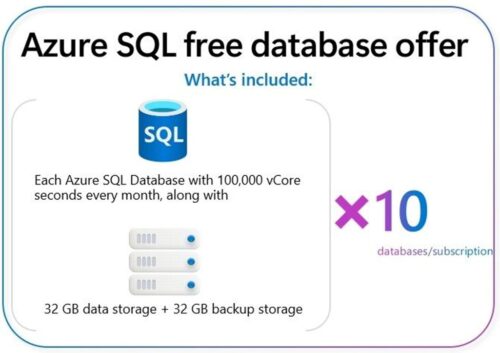
- Each Azure subscription now includes 10 free serverless Azure SQL Databases.
- Every database receives 100,000 vCore-seconds of compute per month, refreshed monthly.
- Includes 32 GB of data storage and 32 GB of backup storage per database.
- Databases run in the General Purpose tier, supporting a wide range of workloads.
- Serverless compute automatically pauses when idle and resumes on demand—saving resources.
- All 10 databases must be created in the same Azure region, which is fixed per subscription.
- The offer is available for the lifetime of the subscription, not just a trial period.
- Applies to all subscription types: Pay-as-you-go, Enterprise Agreement, and Azure Plan in CSP.
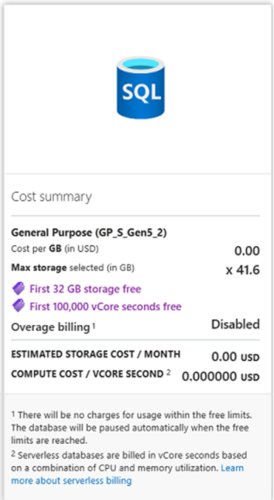
How to Access the Free Offers
| Offer | Access Point | Notes |
| Azure SQL Database (10x) |
|
Free for the lifetime of the subscription |
| Azure SQL Managed Instance |
|
Free for 12 months |
What Is Azure SQL?
Azure SQL is Microsoft’s cloud service for running SQL databases—without needing to set up or manage your own servers.
- Azure SQL Database: This is a flexible, cloud-based database that automatically adjusts its performance based on your needs. It is great for building new apps or websites that need a reliable database in the background.
- Azure SQL Managed Instance: This is a cloud version of Microsoft SQL Server that works just like the one you might run on your own on-premises servers. It is ideal if you want to move your existing databases to the cloud without changing how they work.
Both options are fully managed by Microsoft, meaning they handle backups, updates, and security for you. You can also connect them to tools like Power BI, Visual Studio Code, and Azure Synapse Analytics to analyze and visualize your data.
More information
- Azure SQL Database offer announcement: https://techcommunity.microsoft.com/blog/azuresqlblog/introducing-the-enhanced-azure-sql-database-free-offer-now-generally-available/4372418 and the documentation: https://learn.microsoft.com/en-us/azure/azure-sql/database/free-offer?view=azuresql.
- Azure SQL Managed Instance offer announcement: https://techcommunity.microsoft.com/blog/azuresqlblog/free-sql-managed-instance-offer-is-now-generally-available/4415664.
- Learn more about Azure SQL Managed Instance Next-gen General Purpose here: https://techcommunity.microsoft.com/blog/azuresqlblog/introducing-azure-sql-managed-instance-next-gen-gp/4092647.
Ready to Save on Azure?

Contact our licensing experts for help with your Azure licensing. Bring your Azure to Azure Plan in CSP with SCHNEIDER IT MANAGEMENT to save on licensing and consumption costs today.