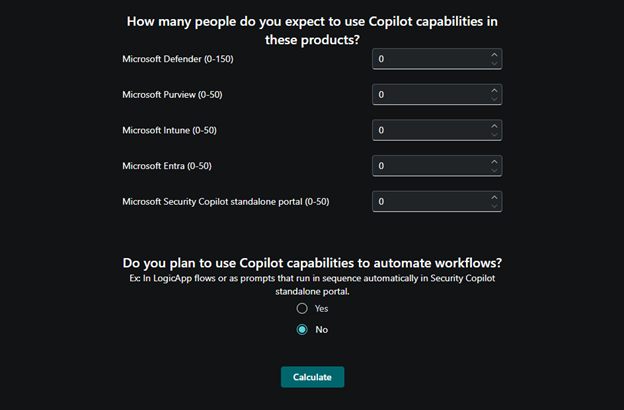On July 14, 2025, Microsoft released the Security Copilot capacity calculator. 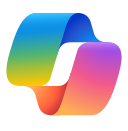
This new tool helps organizations estimate how many Security Compute Units (SCUs) they need to run Microsoft Security Copilot effectively.
The tool is designed to support IT and security teams in planning their SCU requirements before deploying Microsoft Security Copilot. The calculator is accessible online and free to use.
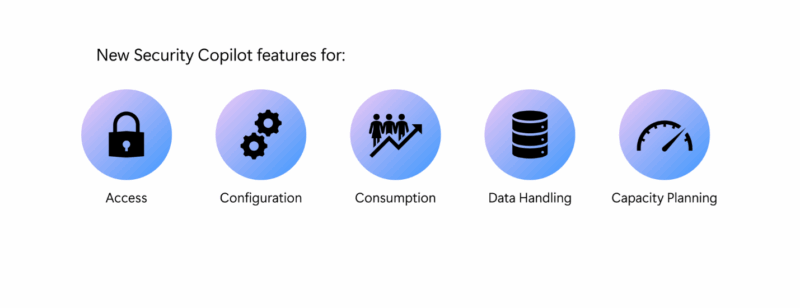
What is Microsoft Security Copilot?
Microsoft Security Copilot is a generative AI solution built to assist cybersecurity professionals. It integrates with Microsoft’s security tools to help detect, investigate, and respond to threats more efficiently.
Security Copilot uses a unit-based system called Security Compute Units (SCUs) to measure and manage the AI’s processing capacity. Organizations need to estimate their SCU requirements to license and operate the service effectively.
Key Features
The Security Copilot capacity calculator is a web-based tool that allows organizations to estimate their SCU needs based on their specific environment.
Users can enter key data points such as:
- The number of users in their organization
- The number of endpoints (e.g., devices)
- The volume of security incidents they typically handle
Based on this input, the calculator provides an estimate of the SCUs required. This helps organizations plan their licensing and budget before adopting Microsoft Security Copilot.
The tool is designed to be simple and intuitive, making it accessible even to users without deep technical expertise.
Licensing
Licensing for Microsoft Security Copilot is based on the number of Security Compute Units (SCUs) an organization needs. The SCU requirement depends on the size of the organization and the complexity of its security operations.
Because SCU needs can vary significantly, it is important to get expert advice when planning a deployment.
For professional guidance on SCU licensing and Microsoft Security Copilot, please contact SCHNEIDER IT MANAGEMENT.
FAQ
Is the calculator free to use?
Yes, the calculator is available online at no cost.
Does the calculator provide an exact SCU requirement?
No, it provides an estimate to help with planning. Actual needs may vary.
Do I need technical knowledge to use the calculator?
No, the tool is designed to be user-friendly and does not require advanced technical skills.
More Information
- Microsoft Announcement: https://techcommunity.microsoft.com/blog/securitycopilotblog/new-tools-for-security-copilot-management-and-capacity-planning/4432723
- Try the Calculator: https://securitycopilot.microsoft.com/calculator
For our Microsoft page, please visit: https://www.schneider.im/software/microsoft.
Please contact us for expert services on your specific Microsoft software and online services requirements and to request a quote today.