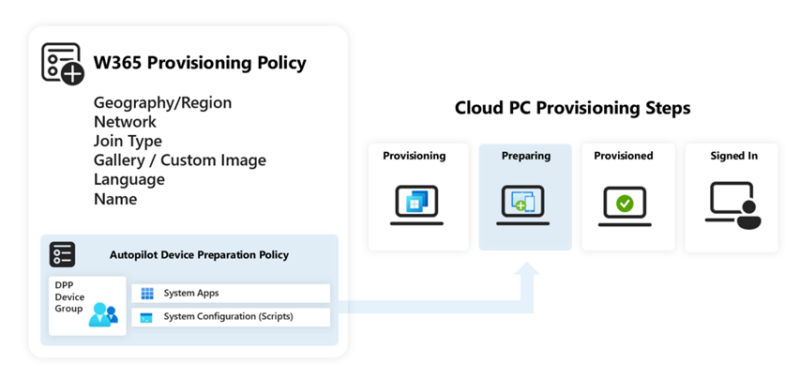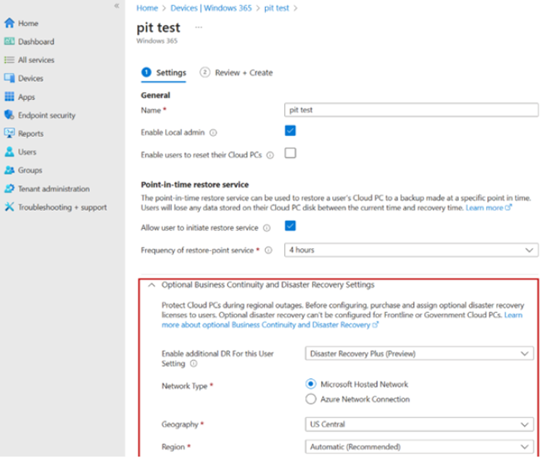Effective April 2, 2025, Microsoft announced the general availability of three exciting innovations for Windows 365, aimed at enhancing productivity, security, and IT efficiency for businesses. Here is a short summary of these new innovations:
1. Windows 365 Frontline: Shared Mode
Windows 365 Frontline Shared Mode allows businesses to provision a single Cloud PC for multiple users who need access for short periods on an ad hoc basis. This mode is ideal for tasks such as entering inventory information or using productivity tools. Only one person can use the Cloud PC at a time, ensuring privacy and security as user profiles are automatically deleted after each session.
2. Windows 365 Disaster Recovery Plus
Windows 365 Disaster Recovery Plus is an add-on license for Windows 365 Enterprise, designed for disaster recovery scenarios. Not to be confused with Cross Region Disaster Recovery, Windows 365 Disaster Recovery Plus replicates Cloud PC disk snapshots to an alternate, fully reserved region, ensuring compliance and minimizing downtime during regional outages. It offers enhanced features such as a shorter recovery point objective (RPO) within 60 minutes and a recovery time objective (RTO) within 30 minutes.
Here’s a comparison table for Windows 365 Disaster Recovery Plus and Windows 365 Cross Region Disaster Recovery:
| Feature | Windows 365 Disaster Recovery Plus (NEW) | Windows 365 Cross Region Disaster Recovery |
| Resource Allocation | Proactive | Manual |
| Capacity Reservation | Yes | No |
| Creates copies of OS Disk to a different region | Yes | Yes |
| Restore Point Objective (RPO)* | < 61 minutes | Defined by the cadence of point-in-time recovery snapshots |
| Restore Time Objective (RTO)* | < 31 minutes | < 4 hours |
| Temporary Cloud PC | Yes | Yes |
| Activation | Automatic | Manual |
| Dependency on Regional Capacity | No | Yes |
*These time estimates reflect a performance goal but not a guaranteed time frame.
3. Windows 365 Link
Windows 365 Link is a small physical Cloud PC device designed to connect to Windows 365 quickly and securely. This device allows organizations to boost productivity and improve IT efficiency by providing a seamless connection to Windows 365 in seconds. It is particularly beneficial for desk-based or frontline workers in shared workspaces, enabling them to access their Cloud PCs efficiently and securely. The devices can be set up in minutes, require minimal configuration and are managed using Microsoft Intune. It is initially available in the United States, Canada, the United Kingdom, Germany (419 EUR), Japan, Australia, and New Zealand.
More information
Windows 365 Frontline Shared Mode documentation: https://learn.microsoft.com/en-us/windows-365/enterprise/introduction-windows-365-frontline#windows-365-frontline-in-shared-mode:~:text=Enterprise%20Cloud%20PCs.-,Windows%20365%20Frontline%20in%20shared%20mode,-A%20single%20license.
Windows 365 Frontline Shared Mode quick start guide: https://techcommunity.microsoft.com/discussions/windows365discussions/windows-365-frontline-cloud-pc-in-shared-mode-%E2%80%93-quick-start-guide/4399905.
Windows 365 Disaster Recovery Plus documentation: https://learn.microsoft.com/en-us/windows-365/enterprise/disaster-recovery-plus.
Windows 365 Link announcement article including a FAQ section: https://techcommunity.microsoft.com/blog/windows-itpro-blog/windows-365-link%E2%80%94the-first-cloud-pc-device-for-windows-365/4302687.
Get licensing consultancy from experts
For help with your Microsoft licensing, feel free to schedule a call with our Microsoft licensing experts.