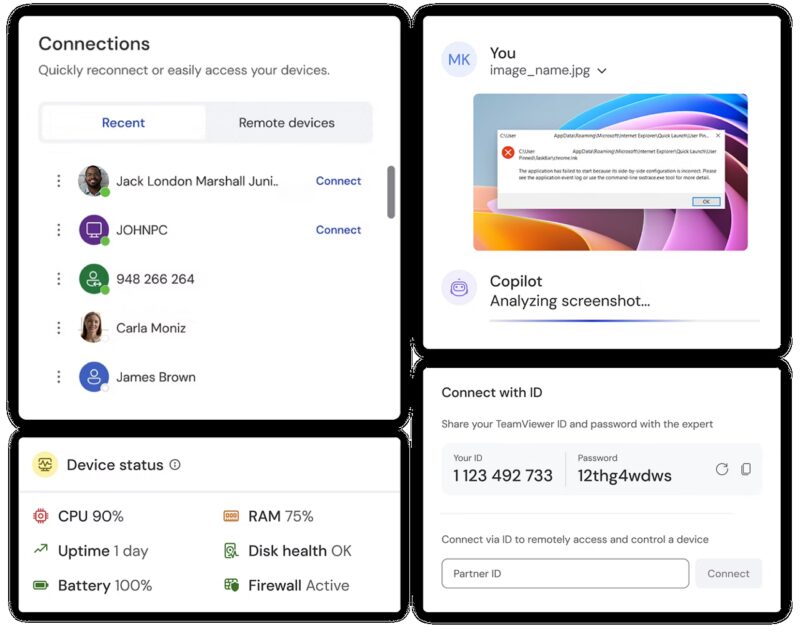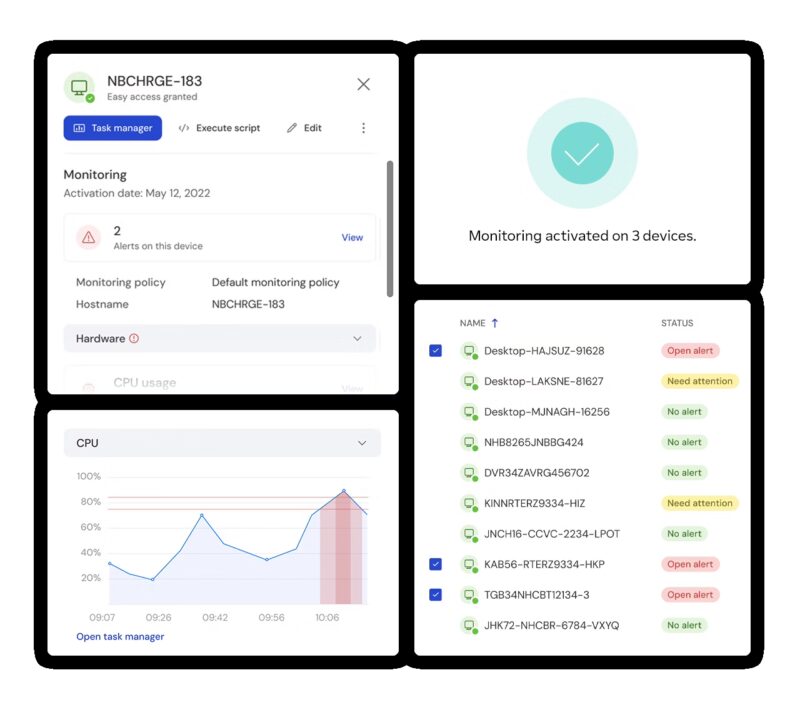How do you support employees, manage devices, and solve IT issues – without being on-site?
TeamViewer is a global leader in remote connectivity, known for helping IT professionals access computers and devices from anywhere for IT support.
From simple remote support to advanced augmented reality workflows and proactive IT management, TeamViewer offers a wide product range to cover these requirements.
In this overview, we compare TeamViewer’s main five (5) solutions: Remote, Tensor, Frontline, DEX, and ONE – what they do, when to use them, and how each can benefit you.
Comparing TeamViewer’s Five Key Solutions
TeamViewer’s top-tier solutions include Remote, Tensor, Frontline, ONE, and DEX. Each addresses a different set of challenges and use cases. Here is a short overview:

TeamViewer Frontline
Augmented reality-powered workflows for frontline workers in manufacturing, logistics, field service.

TeamViewer Tensor
Enterprise-grade remote access with advanced security, compliance, and integration capabilities.
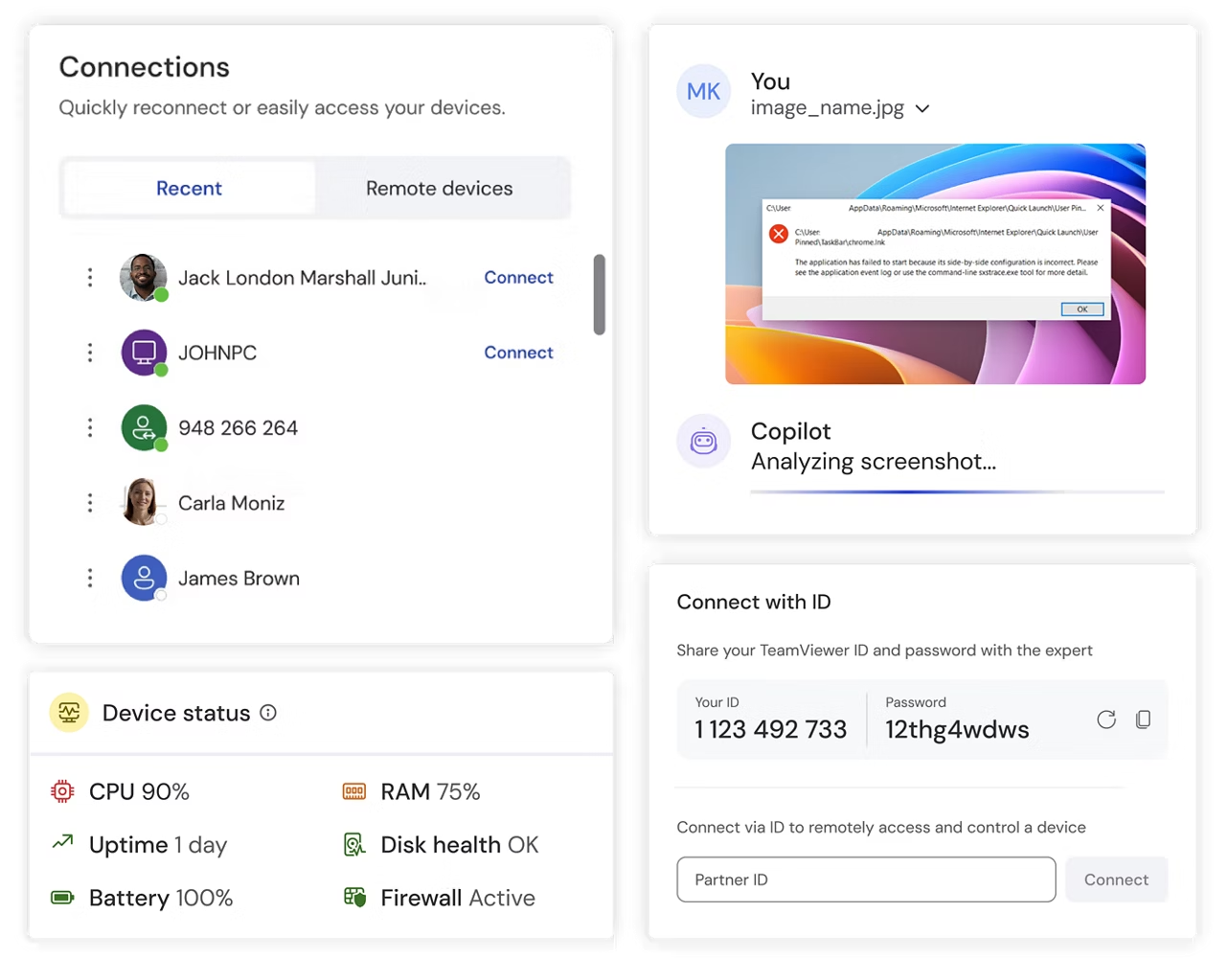
TeamViewer Remote
Instant, secure remote access and support for individuals and small teams — from anywhere.
NEW
TeamViewer ONE
All-in-one platform combining remote access, support, monitoring, and device management.
NEW
TeamViewer DEX
Helps your IT team proactively detect and fix IT issues before they impact employees.
TeamViewer Remote: Simple Remote Access for Everyone
TeamViewer Remote is an easy-to-use remote access and support tool and the foundational product of TeamViewer. It allows you to connect to a computer, server, or smartphone from anywhere and control it as if you were on-site. All you need is an internet connection and the TeamViewer app.
When to use it:
- Ideal for individuals, freelancers, or small teams.
- Choose Remote if you need to remotely access your office PC from home, or if you provide IT support to friends, clients, or colleagues and want to assist them without traveling.
- It is great for ad-hoc troubleshooting, software installations, or accessing files on a distant machine.
Key benefits:
- Quick setup & ease of use: Straightforward configuration, even for non-IT professionals.
- Secure, cross-device access: Connect between any devices (PC, Mac, Linux, iOS, Android) with end-to-end encryption.
- Time & cost saving: Solve problems remotely in minutes instead of spending hours on travel. This means less downtime and quicker support.
TeamViewer Tensor: Enterprise-Grade Remote Support
Tensor is TeamViewer’s enterprise solution. Compared to TeamViewer Remote, it is built to handle large-scale deployments. Tensor offers advanced features like Single Sign-On (SSO) for users, integration with corporate directories (Active Directory), rich reporting, and compliance options that medium and large organizations need.
When to use it:
- Best for large organizations and IT departments.
- If you have many employees or customers to support and need to enforce security policies (for example, only authorized staff can access certain systems remotely), Tensor is the way to go.
- It is also ideal if you want to integrate remote support into your existing workflows or helpdesk systems. For instance, an IT service team can integrate TeamViewer Tensor with a ticketing system so that remote sessions can launch directly from a helpdesk ticket.
Key benefits:
- Scalable: Manage and support thousands of devices and users through one platform. It performs reliably even with heavy concurrent usage.
- Secure & Compliant: Features like SSO, two-factor authentication, conditional access rules, and audit logs ensure remote support sessions meet strict security standards. This is especially useful in finance, healthcare, or other regulated industries.
- Integrated: Tensor offers APIs and out-of-the-box integrations (e.g., with Microsoft Intune, SCCM, Salesforce) so it fits into your existing IT ecosystem.
TeamViewer Frontline: Augmented Reality for Hands-On Work
Frontline is an Augmented Reality (AR) solution that brings TeamViewer’s connectivity to the physical world of frontline workers. Using smart glasses, headsets, or mobile devices, Frontline overlays digital information onto a worker’s view. It can guide someone step-by-step through a task, or let a remote expert see what the field worker sees and provide live guidance.
When to use it:
- Ideal for manufacturing, logistics, field service, and healthcare
- Use Frontline if your business has on-site processes that could benefit from digital guidance. Examples:
-
- In a warehouse, staff equipped with AR glasses can receive pick-by-vision instructions, which improves speed and accuracy in order fulfillment.
- On a factory floor, a technician can follow holographic assembly instructions or get remote assistance from an expert when fixing a machine.
- In field service (like repairing HVAC or medical equipment at client sites), a junior technician can be coached in real-time by a senior expert who sees the situation through the technician’s wearable camera.
Key benefits:
- Productivity and Accuracy: Workers have information in view exactly when and where they need it, reducing mistakes and rework. AR overlays can show part locations, wiring diagrams, or highlight errors, which speeds up complex tasks.
- Training and Support: Less experienced staff can handle tough jobs with remote experts virtually by their side, leading to faster issue resolution and less need for on-site visits from specialists.
- Safety and Compliance: Hands-free operation means workers can maintain focus on the task and their tools, which improves safety. Also, having standardized digital workflows ensures tasks are done in a compliant, repeatable way.
TeamViewer DEX – Proactive Digital Employee Experience
DEX (Digital Employee Experience) is a proactive IT support tool. Instead of waiting for users to report problems, DEX continuously monitors devices for performance issues, errors, or anomalies. It uses automation to detect and fix IT issues. It serves as an early warning system and auto-mechanic for your company’s laptops and workstations.
When to use it:
- Perfect for IT teams focused on prevention.
- Reduce downtime and avoid the fire-fighting mode of IT support.
- This is great for medium to large businesses where even minor IT hiccups (slow computers, app crashes) multiplied across many employees can cost a lot in lost productivity. With many people working remotely or hybrid, DEX helps IT departments keep an eye on all those spread devices.
Key benefits:
- Prevents downtime: By catching issues early, DEX can either alert IT or initiate an automatic fix (like restarting a process or clearing temporary files) before the user is impacted.
- Automation = efficiency: Routine fixes (clearing disk space, installing a patch, adjusting a setting) can be automated, which frees up IT staff from repetitive support tasks.
- Better user experience: Employees enjoy a more reliable computer experience, as many potential problems get quietly resolved in the background. Furthermore, they will notice fewer disruptions and faster support when things do go wrong.
TeamViewer ONE – All-in-One Remote Support & IT Management
TeamViewer ONE is a unified platform that combines remote support (like TeamViewer Remote/Tensor) with proactive monitoring (like DEX). IT teams can do it all in one place: instantly connect to any device for support and continuously monitor and manage endpoints to prevent issues.
When to use it:
- Ideal for organizations that want one solution instead of several.
- If your IT strategy includes both helping users in real-time and maintaining devices proactively, TeamViewer ONE lets you achieve both with one tool.
- This is especially useful for companies embracing hybrid work, where you have to support employees both in-office and remotely, and keep all their devices secure and up-to-date.
Key benefits:
- Simplified IT workflow: Your team has one login and one interface for everything, which means less complexity. IT staff can jump from addressing a live support ticket to analyzing performance metrics of a device fleet.
- Full device management: You can control devices remotely, track device health, deploy updates, manage software, and ensure compliance – all integrated natively. This gives you better oversight and quicker response to potential issues.
- Cost and time savings: Maintaining one platform can be more cost-effective than licensing many separate products. Training is easier too, because your IT team just learns about TeamViewer ONE and is all set. Plus, with proactive fixes and integrated support, end-users experience minimal downtime and faster issue resolution.
Why Partner with SCHNEIDER IT MANAGEMENT?

With us, you get licenses at advantageous conditions, and we make sure, you only pay for what you need. Benefit from:
- Tailored Licensing & Expert Advice: Our team are industry-leading licensing consultants who ensure you get the correct solution editions and number of licenses for your exact requirements. We align features to your use cases, so you are not over-spending or under-utilizing. Essentially, we make licensing simple, optimized, and plan ahead.
- Advantageous Pricing: As an authorized TeamViewer Premier Partner, we offer better licensing conditions. You gain unique access to volume discounts, promotional bundles, and superior pricing options.
- Full Contract Lifecycle Support: Besides license reselling, our service includes end-to-end contract management – from initial procurement to renewals and co-terming multiple licenses. We will remind you ahead of renewals and advise on any new offers or adjustments to keep your setup optimal.
- Compliance and Local Presence: With local teams in Luxembourg, Belgium and Germany, we provide multilingual service (EN, DE, FR, LU) and understand the European business context. You get global technology with local, personalized service.
In summary, partnering with us means you can license smarter and save money while enhancing your team’s productivity. We take the complexity out of licensing and let you focus on using TeamViewer to transform your workflows.
Ready to take the next step?
Talk to our TeamViewer experts to understand exactly what solutions best fit your requirements and to save money on TeamViewer.
More information
For more information about TeamViewer, visit our TeamViewer site: https://www.schneider.im/software/teamviewer/.