Effective July 2025, Microsoft has introduced Copilot Notebooks in OneNote for Windows, a new way to work with artificial intelligence (AI) directly inside your digital notebooks. This update is now available to enterprise customers with a Microsoft 365 Copilot license and brings powerful new capabilities to help you organize, understand, and act on your content more efficiently.
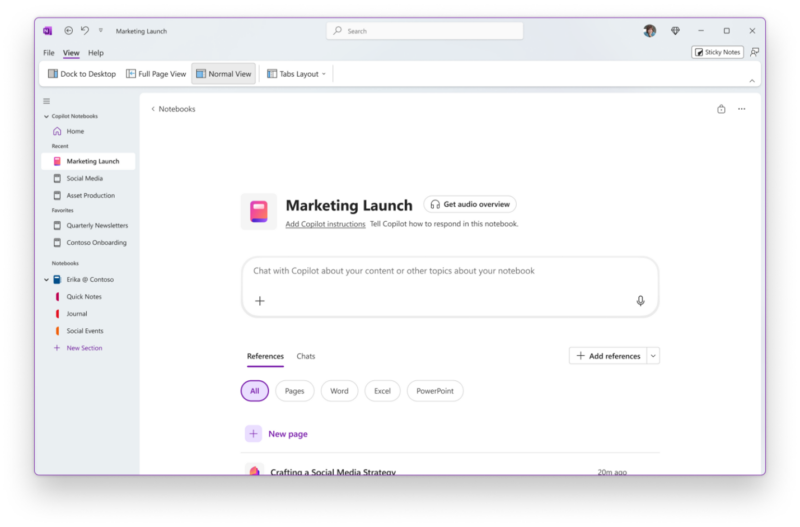
What is Microsoft 365 Copilot Notebooks in OneNote?
Microsoft 365 Copilot Notebooks are AI-powered notebooks integrated into OneNote. They allow you to bring together your notes, documents, links, and Copilot chats into one focused workspace. This makes it easier to manage complex projects, summarize content, and generate insights – all within the familiar OneNote environment.
Key Features
- Seamless integration with OneNote on Windows
- AI-powered summaries, action items, and content generation
- Support for referencing files like Word (.docx), PowerPoint (.pptx), Excel (.xlsx), PDF, and Microsoft Loop
- Contextual answers based on your notebook content
- Audio summaries for quick content reviews
- Dedicated Copilot Notebooks section in OneNote
Benefits
- Save time by letting AI summarize and organize your content
- Stay focused with a dedicated space for project-related materials
- Make better decisions using AI-generated insights based on your own documents
- Collaborate more effectively by sharing structured, AI-enhanced notes
- Work smarter with content tailored to your specific context
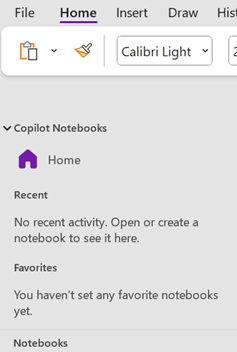
Use Cases
Project Planning and Research
Gather all relevant documents, notes, and links into one notebook and ask Copilot to summarize key points or suggest next steps.
Meeting Preparation and Follow-Up
Use Copilot to turn meeting notes into action items or generate a summary to share with your team.
Content Creation and Drafting
Draft blog posts, reports, or presentations faster by letting Copilot generate content based on your collected materials.

Licensing
To use Copilot Notebooks in OneNote, users must have:
- A Microsoft 365 Copilot license
- A version of OneNote for Windows 2504 (Build 18827.20128) or later
- A license that includes OneNote (e.g., Microsoft 365 E3)
- A SharePoint or OneDrive license for cloud file access.
What should I do now?
- Check your version of OneNote to ensure compatibility.
- Verify your users have Microsoft 365 Copilot licenses.
- Educate your team on how to create and use Copilot Notebooks.
- Encourage adoption by highlighting use cases relevant to your organization.
- Contact SCHNEIDER IT MANAGEMENT for tailored licensing advice and support.
FAQ
Can I use Copilot Notebooks offline?
No, Copilot Notebooks require an internet connection and access to cloud-based files via OneDrive or SharePoint.
What file types can I reference in a Copilot Notebook?
You can reference OneNote pages, Word documents, PowerPoint presentations, Excel spreadsheets, PDFs, and Microsoft Loop files.
Are there any limitations?
Yes, you can include up to 20 reference files per notebook. Some OneNote features like tags, drawing tools, and offline mode are not supported within Copilot Notebooks.
More Information
You can read the official Microsoft announcement here: https://techcommunity.microsoft.com/blog/microsoft_365blog/introducing-copilot-notebooks-a-whole-new-way-to-work-with-ai-in-onenote/4428626.
For our Microsoft page, please visit: https://www.schneider.im/software/microsoft.
Please contact us for expert services on your specific Microsoft software and online services requirements and to request a quote today.

