Effective March 18, 2024, Microsoft introduced an auto-renew option for Azure reservations, now available at the time of purchase. Now, when you make a purchase, you have the option to automatically renew your reservation. This means that when your current reservation expires, a replacement will be automatically purchased for you. Renewing a reservation creates a new reservation when the existing reservation expires. It doesn’t extend the term of the existing reservation.

Automatic renewal makes it effortless to keep benefiting from reservation discounts, sparing you the need to closely track when your reservation expires. By opting for automatic renewal, you avoid missing out on savings by not having to manually renew.
The renewal setting is turned off by default, but you can easily turn it on or off at any time before your existing reservation expires.
Advantages
- Efficiency: The automatic renewal of reservations saves time and effort by eliminating the need to monitor expiration dates and manually renew reservations.
- Cost Savings: Continuous access to discounted rates ensures maximum cost savings and budget predictability.
- Flexibility: The option to enable or disable automatic renewal provides control over cost optimization strategies, adapting to changing business needs.
How It Works
Enabling automatic renewal is seamless. To set up the renewal of a reservation, follow these steps:
- Go to Azure portal > Search for: “Reservations”, and select Reservations.
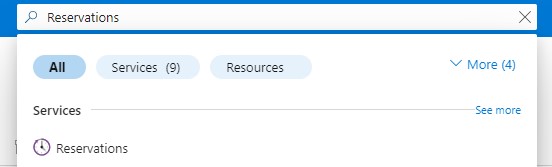 Alternatively, this link might also directly bring you to your reservations.
Alternatively, this link might also directly bring you to your reservations.
- Select the reservation.
- Select Renewal.
- Select the checkbox: “Automatically purchase a new reservation upon expiry“.
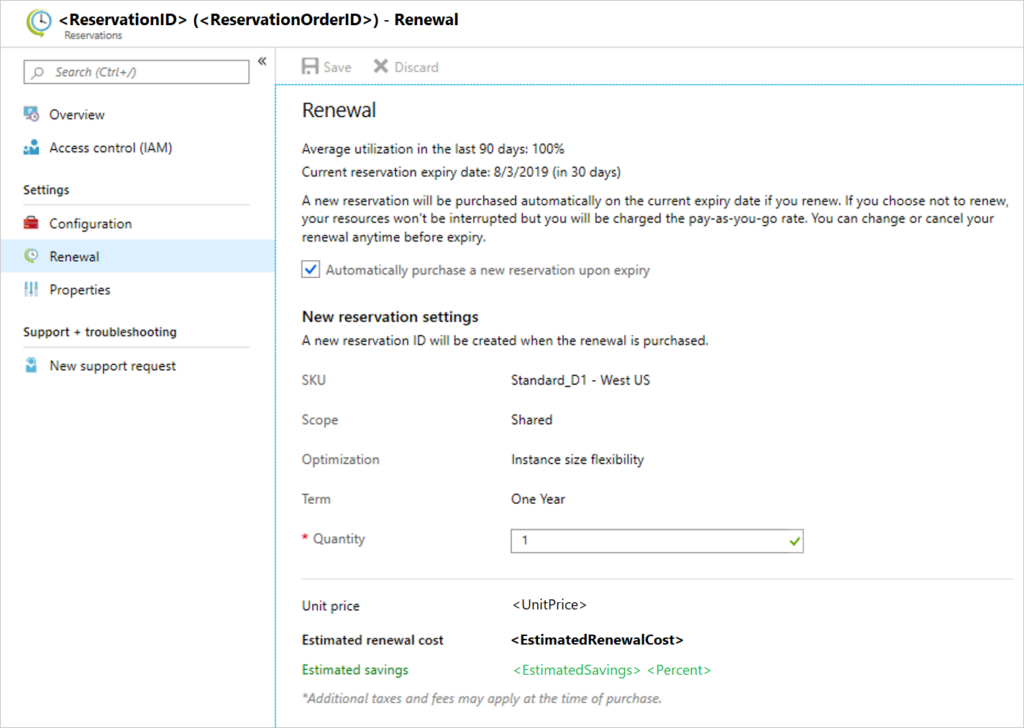
- Select Save.
Afterwards, the automatic renewal can be disabled effortlessly by following the same steps as above (just deselect the checkbox this time and save).
More information
For the announcement of the possibility of automatically renewing reservations, please visit: https://azure.microsoft.com/en-us/updates/you-can-now-opt-in-automatically-renew-your-reservation-at-time-of-purchase-2/.
For an in-depth documentation, please visit: https://learn.microsoft.com/en-us/azure/cost-management-billing/reservations/reservation-renew.
Understand Azure reservations with this page: https://azure.microsoft.com/en-us/pricing/reservations.
For licensing info on Microsoft, please visit: https://www.schneider.im/software/microsoft.
Please contact us for expert services on your specific Microsoft software and online services requirements and to request a quote today.

