Starting November 2024, Microsoft Azure will implement a new policy to block and delete unused subscriptions. This change impacts various licensing programs, including the Cloud Solution Provider (CSP) program.
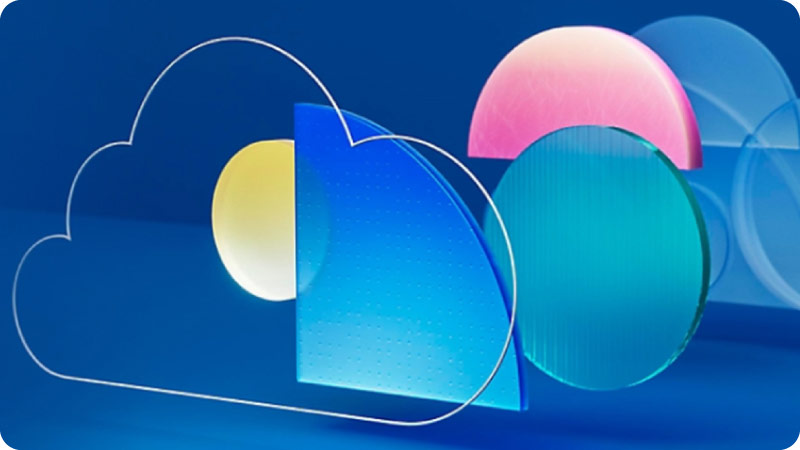
What Changed in the Azure Subscription policy?
Previously, unused subscriptions were not automatically blocked or deleted. Users had to manually manage and monitor their subscriptions to ensure they were not left unused. There was no structured notification process to alert users about the unused status of their subscriptions or the risk of deletion.
Now, Microsoft Azure has a new policy regarding unused subscriptions. The key changes are as follows:
- Blocking Unused Subscriptions: Unused Azure subscriptions, defined as those with no usage, activity, or open support requests for over 12 months, will be blocked after a 30-day notification period if no action is taken.
- Deletion of Blocked Subscriptions: If a blocked subscription remains inactive for 90 days, it will be permanently deleted. This includes the deletion of any resources within the subscription, leading to potential data loss.
- Notification Process: Users will receive notifications when their subscriptions enter the unused state and again if the subscription is blocked, providing clear timelines for action to prevent deletion.
Affected Subscription Types
This change applies to unused Azure subscriptions that have been procured through the following licensing programs:
- Microsoft Online Service Program (MOSP)
- Cloud Solution Provider (CSP)
- Microsoft Customer Agreement (MCA) that you bought through the Azure website or Azure portal
- Partner-managed Microsoft Customer Agreement (MCA)

Reasons for the Change
Microsoft decided to introduce this change to enhance security and manageability of Azure subscriptions. Unused and abandoned subscriptions can pose significant security risks, as they may be more vulnerable to unauthorized access and misuse. By implementing a policy to block and eventually delete unused subscriptions, Microsoft aims to:
- Reduce Security Risks: Ensuring that only active and monitored subscriptions remain in use helps protect against potential security threats.
- Improve Resource Management: Automatically managing unused subscriptions organizations maintain a cleaner and more organized Azure environment.
- Encourage Active Usage: This policy encourages users to regularly engage with their subscriptions which ensures they are actively managed and utilized.
FAQ
What is an Unused Subscription?
Unused subscriptions are those that have no usage, activity, or open support requests for more than one year (12 months). When a subscription enters the unused state, Microsoft sends a notification stating that the subscription will be blocked in 30 days if no action is taken.
What Happens if My Subscription is Blocked?
If a subscription remains unused for 30 days after the notification, it gets blocked for your protection. When blocked, certain subscription actions cannot be performed, and assistance by your Microsoft Partner (e.g., SCHNEIDER IT MANAGEMENT) is required to unblock it. If the subscription is not unblocked within 90 days of being blocked, it will be deleted, resulting in data loss and deletion of any resources within the subscription.
How to Make Sure to Have No Unused Subscriptions?
You will receive a notification from Microsoft if your subscription is considered unused. This notification will inform you that your subscription will be blocked in 30 days unless it is used.
To ensure you have no unused subscriptions, regularly monitor and manage your Azure subscriptions. Make sure there is consistent usage, activity, or open support requests. Set reminders to review your subscriptions periodically and take necessary actions to keep them active.
What Should I Do if I Receive a Notification about an Unused Subscription?
If you receive a notification about an unused subscription, take action within 30 days to use the subscription. This can include performing any activity or opening a support request to prevent it from being blocked.
More information
Find everything relevant about unused Azure subscriptions in this documentation: https://learn.microsoft.com/en-us/sharepoint/unlicensed-onedrive-accounts.
Learn about Microsoft Licensing here: https://www.schneider.im/software/microsoft.
Contact us for expert services on your specific Microsoft software and online services requirements and request a quote today.

