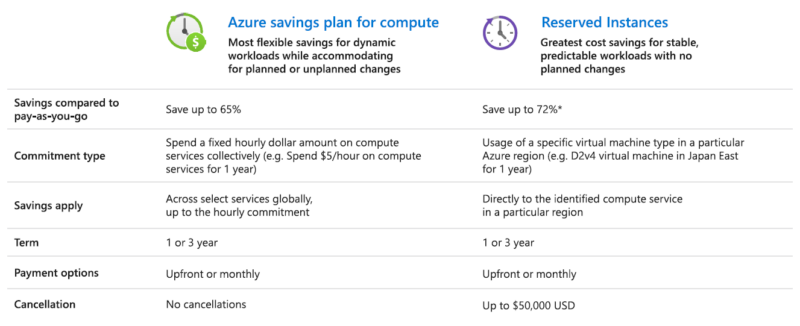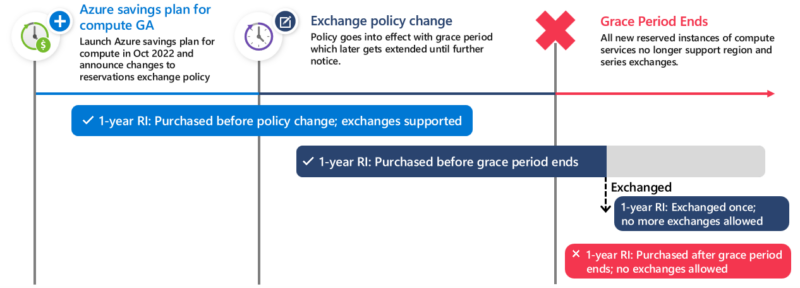Did you know: If your Azure Virtual Machines (VM), Dedicated Hosts, or Azure App Service reservations don’t offer the flexibility you need, you can trade them in for a savings plan (aka. Azure Savings Plan for Compute) with a term of one to three years.
However, you can’t exchange a savings plan for another savings plan or for the original reservations, and you can only trade in up to 100 reservations at a time.
You can continue exchanging your compute reservations for different instance series and regions until further notice, with a six-month advance notification before any changes. The ability to exchange these reservations was initially set to end on January 1, 2024, but has been extended until further notice.
What is the Azure Savings Plan for Compute?
Azure Savings Plan for compute offers significant cost savings by committing to a consistent hourly amount of usage over one (1) or three (3) years. This plan is beneficial for organizations with predictable workloads, as it provides the flexibility to switch between different Azure services while still enjoying discounted rates. It can be combined with Reserved Instances.
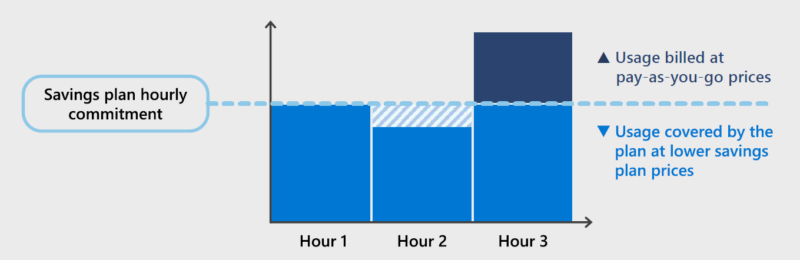
What reservations are eligible?
Only Azure Virtual Machines, Dedicated Hosts, or Azure App Service reservations are eligible for this trade-in option. No other reservations, or prepurchase plans are eligible.
What happens, when the indefinite grace period ends?
Although compute reservation exchanges will become unavailable at the end of the indefinite grace period, non-compute reservation exchanges will remain unchanged. Also, any compute reservations purchased during this extended grace period, which will start with the notification of Microsoft, will retain the right to one more exchange after the grace period ends.
Trade-in eligibility criteria
To trade in a reservation for a savings plan, you must meet the following criteria:
- You must be the owner of the Reservation Order containing the reservation you wish to trade in.
- You must have the Savings plan purchaser role or be the owner of the subscription you plan to use to purchase the savings plan.
- EA Admin write permission or Billing profile contributor and higher permissions are supported only for direct Savings plan purchases and cannot be used for savings plans purchases as part of a reservation trade-in.
- The new savings plan’s total commitment must equal or be greater than the returned reservation’s remaining commitment. For example, if you have a three-year reservation that costs $100 per month and is exchanged after the 18th payment, the new savings plan’s lifetime commitment must be $1,800 or more.
Currently, Microsoft is not charging early termination fees for reservation trade-ins, but they might introduce these fees in the future. There is no set date for enabling the fee.
How a Reservation Trade-In Transaction is Processed
When you trade in a reservation, the new savings plan is purchased, and the traded-in reservations are canceled. If the reservations were paid monthly, Microsoft refunds a pro-rated amount for the current month and cancels any future payments.
What should I do now?
To take advantage of the new savings plan, you should:
- Review, if you could benefit from a switch from your current reservation(s) to Azure Savings Plans for Compute.
- Ensure you meet the criteria for trading in your reservations.
- Switch to Azure Savings Plans for Compute to optimize your compute costs. Find more info in the documentation below.
More information
Documentation: https://learn.microsoft.com/en-us/azure/cost-management-billing/savings-plan/reservation-trade-in.
Save on Azure costs by optimizing your consumption: https://www.schneider.im/services/microsoft-azure-cost-optimization-services/.