Effective March 31, 2025, Microsoft has renamed Windows Update for Business to Windows Update Client Policies. While the name has changed, the functionality remains the same and it remains free of charge for all organizations.
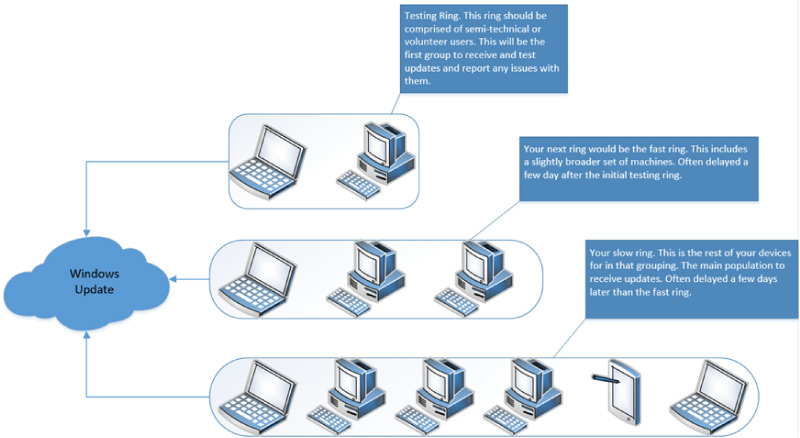
Why the Name Change?
The new name, Windows Update Client Policies, more accurately describes what the service does: it defines how Windows updates behave on client devices.
What is Windows Update Client Policies?
Windows Update Client Policies is a set of configuration policies that allow organizations to control how Windows updates are delivered and installed on their devices. These policies are especially useful for managing update behavior across large fleets of Windows devices in a consistent and secure way.
What It Does
With Windows Update Client Policies, IT administrators can:
- Define when and how updates are installed (e.g., defer updates, schedule restarts).
- Set compliance deadlines for installing updates.
- Control update rings to stagger deployments and reduce risk.
- Ensure security and feature updates are applied in a timely and controlled manner.
How It Relates to Windows Autopatch
- Windows Autopatch is a cloud-based service that automates update management.
- Windows Update Client Policies are the underlying settings that Autopatch uses to enforce update behavior.
- You can use Windows Update Client Policies with or without Autopatch.
More information
Announcement: https://techcommunity.microsoft.com/blog/windows-itpro-blog/why-windows-autopatch-is-the-smart-update-solution/4399200.
For help with your Microsoft licensing, contact our licensing experts at SCHNEIDER IT MANAGEMENT.

