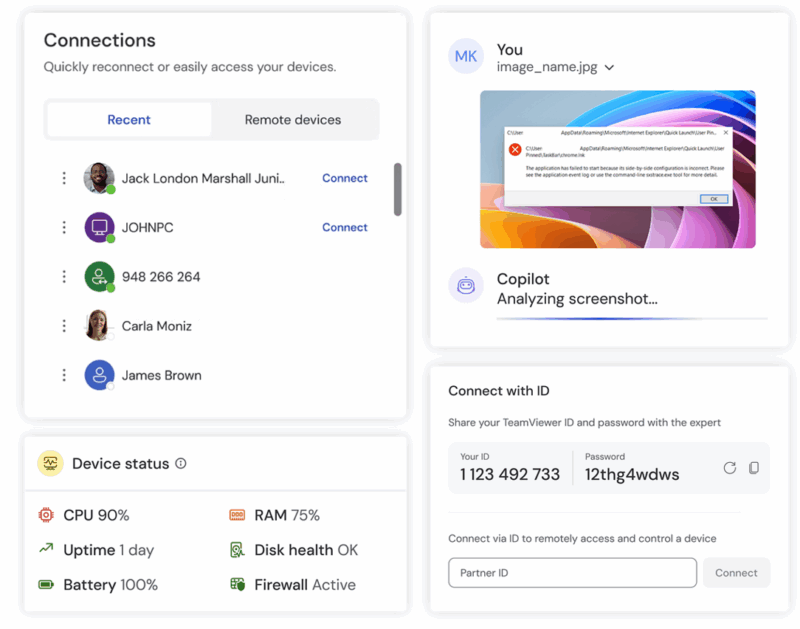In today’s hybrid and distributed work environments, seamless and secure remote access is no longer a luxury – it’s a necessity. That’s where TeamViewer Remote comes in: a powerful, all-in-one solution designed to simplify IT support, enable remote work, and enhance operational efficiency across industries.
What is TeamViewer Remote?
TeamViewer Remote is the next-generation remote access and support platform, built to connect people, devices, and systems – anytime, anywhere. Whether you’re managing IT infrastructure, supporting customers, or enabling remote employees, TeamViewer Remote delivers a fast, secure, and intuitive experience.
Key Features
- Remote Device Control: Instantly access and control computers, tablets, or smartphones from any device.
- Secure Unattended Access: With the right permissions, connect to unattended devices without user approval—ideal for servers, POS systems, and kiosks.
- Cross-Platform Compatibility: Connect across Windows, macOS, Linux, Android, and iOS—even mobile-to-mobile.
- File Transfer & Remote Printing: Transfer files securely and print remotely with ease.
- Session Recording & Analytics: Record sessions for training or compliance and gain insights into support performance.
- Wake-on-LAN: Power up sleeping devices remotely – saving energy and time
Enterprise-Grade Security
Security is at the core of TeamViewer Remote. It features:
- End-to-End Encryption
- Two-Factor Authentication (2FA) and Single Sign-On (SSO)
- Conditional Access and Trusted Devices for granular control
- Compliance with ISO 27001, HIPAA/HITECH, SOC 2/3, and TISAX standards.
Smarter IT with TeamViewer Intelligence
TeamViewer Remote integrates AI-powered tools like DEX Essentials for real-time monitoring, automated remediation, and actionable insights – helping IT teams work smarter, not harder.
Built for Every Industry
From healthcare and manufacturing to education, finance, and public sector, TeamViewer Remote supports a wide range of use cases:
- Remote diagnostics and maintenance
- After-sales service and customer support
- Remote learning and telemedicine
- IoT and smart device management
Licensing Options
TeamViewer Remote offers flexible licensing to suit different needs:
- Remote Access License: Ideal for individuals or small teams needing secure access to up to 3 devices. Additional endpoints can be added as needed.
- Business License: Supports one user with up to 200 managed devices and 1 concurrent session
- Premium License: Designed for teams, allowing multiple users and concurrent sessions, plus advanced management features
- Corporate License: Tailored for larger organizations with extensive device fleets and user groups
- Tensor License: Enterprise-grade solution with advanced integrations, scalability, and compliance features
Each license includes core features like remote control, file transfer, remote printing, and session recording. Activation is straightforward, and upgrades are possible as your needs evolve
Need help choosing the right license? SCHNEIDER IT MANAGEMENT offers expert guidance to ensure your TeamViewer setup is optimized for your business goals.
Ready to empower your remote workforce and streamline IT operations?
Contact SCHNEIDER IT MANAGEMENT for tailored advice and licensing support.
More information
For more information about TeamViewer, visit our TeamViewer site: https://www.schneider.im/software/teamviewer/.
You find a TeamViewer Solutions Overview here: https://www.schneider.im/teamviewer-solutions-overview-guide/
Please contact us for expert services on your specific TeamViewer software and online services requirements and to request a quote today.