Effective February 12, 2025, Adobe Acrobat Premium is available and combines the power of Acrobat Pro with the innovation of AI Assistant.

What is Acrobat Premium? Acrobat Pro + AI Assistant
Acrobat Premium, formally introduced as Acrobat Pro Plus, is an essential PDF, e-signature, and AI Assistant solution for organizations. With Acrobat Premium, users can easily access and utilize both Acrobat Pro and AI Assistant features without the need for multiple purchases. It comes in two licensing options for organizations:
- Acrobat Premium for teams: For small to midsize businesses and departments
- Take advantage of hassle-free deployment
- Authenticate users through Adobe IDs
- Get advanced 24×7 technical support
- Get two expert support sessions per licensed user
- Acrobat Premium for enterprise: For midsize to large organizations and departments. Get everything in Acrobat Premium for teams plus (+):
- Authenticate users through Federated ID (SSO), Enterprise ID, and Business ID
- Assign licenses by user groups
- Set up multiple administrator roles
- Configure services available for users
- Better support:
- 24×7 enterprise-level support
- Dedicated 1:1 onboarding session
- Unlimited expert support sessions for users
Find a comparison of Acrobat Premium, Acrobat Pro and Acrobat Standard here: EN_Acrobat-Premium_Comparison
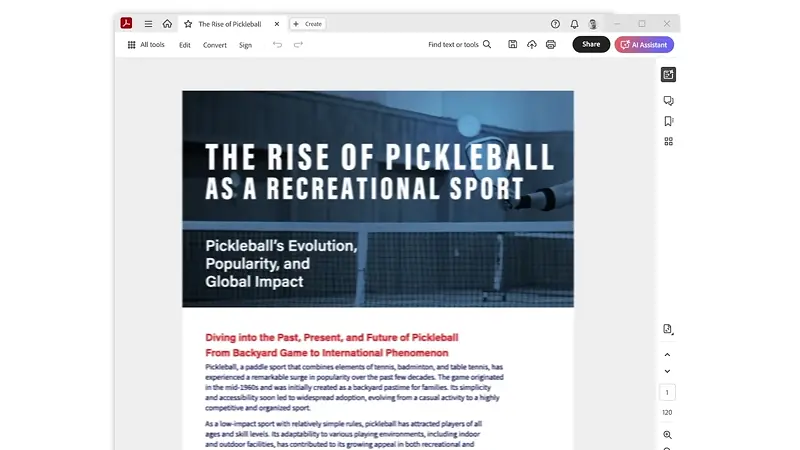
Acrobat Pro explained
Acrobat Pro is the industry leading PDF editor that offers various features for creating, editing, and collaborating on documents. Features include:
- Create, edit, and review PDFs: Modify text and images, add comments, mark up, compare or combine PDFs without leaving Acrobat.
- Convert documents to and from PDF: Easily convert Microsoft Word, PowerPoint, and Excel files to PDF and vice versa.
- E-sign and request signatures: Fill out forms, sign documents, and request e-signatures from others.
- Organize and reorder pages: Add, delete, and reorder pages in your PDF documents.
- Enhance document accessibility: Utilize upgraded accessibility tagging features to make PDFs more navigable for individuals with accessibility needs.
- Collaborate seamlessly: Share PDFs and collect feedback from multiple reviewers in a single file.
AI Assistant explained
AI Assistant is a useful AI tool, that helps you get PDF- and meeting-related tasks done more easily.

Features include:
- Extract information: Chat with PDFs, scanned documents, and various file formats (Microsoft Word, PowerPoint, Google Docs, etc.) to receive easy-to-understand responses with direct attributions.
- Understand documents quickly: Summarize long and complex documents (up to 600 pages, 100MB) to capture key points.
- Chat with multiple documents: Interact with up to 10 documents simultaneously to identify relevant themes.
- Get contextual responses: AI Assistant detects specialized document types like contracts and meeting transcripts to generate contextual insights.
- Integrated with Microsoft Teams: Quickly summarize Teams meetings and identify next steps.
- Available also for mobile: Use voice commands to engage AI Assistant capabilities on the Acrobat mobile app for iOS and Android.
Buying Programs
- VIP Marketplace (for commercial and governmental customers)
- VIP (governmental customers only)
- ETLA (coming December 2, 2025)
More information
Contact us for help with the licensing of Adobe Acrobat Premium and request a quote today.

