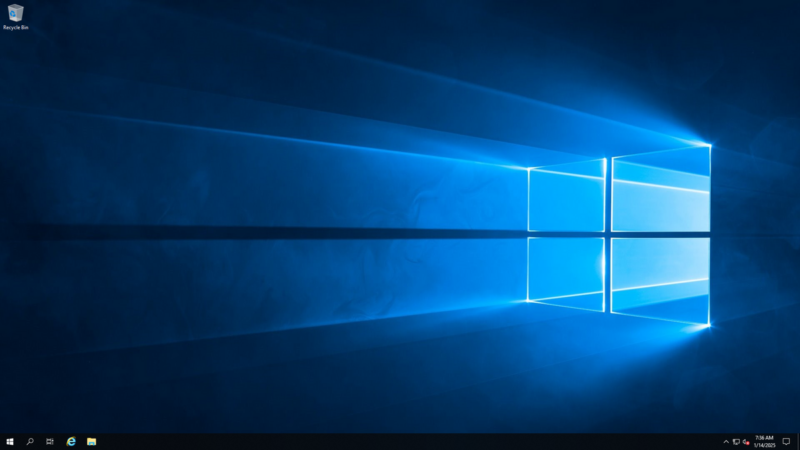For Windows 10, Windows Server 2016 & 2019, Microsoft 365 Apps were supposed to no longer receive security updates after October 2025. Microsoft will continue to provide security updates for Microsoft 365 Apps on these Windows products for three more years. These updates will be delivered through the standard update channels and will end on October 10, 2028.
While Windows 10, Windows Server 2016 & 2019 themselves will no longer receive security updates, Microsoft 365 Apps on these Windows products will continue to receive security updates until October 2028.
This is in the interest of maintaining security while customers complete their migrations to a supported configuration.
Support date comparison of affected Windows products
| Product | Start Date | Mainstream End Date | Extended End Date | Retirement Date | Lifecycle Policy |
| Windows 10 | July 29, 2015 | n/a | n/a | October 14, 2025 | Modern Lifecycle Policy |
| Windows Server 2016 | October 15, 2016 | January 11, 2022 | January 12, 2027 | n/a | Fixed Lifecycle Policy |
| Windows Server 2019 | November 13, 2018 | January 9, 2024 | January 9, 2029 | n/a | Fixed Lifecycle Policy |
Support of Microsoft 365 Apps on Windows 10 after October 14, 2025
As an example, let us examine how Microsoft 365 Apps will remain supported on Windows 10 after October 14, 2025. Although security updates will be released for Microsoft 365 Apps — it comes with important limitations:
| Scenario | Microsoft Support Response |
| Security updates for Microsoft 365 Apps | Will continue on Windows 10 through October 10, 2028, via standard update channels |
| Issue occurs only on Windows 10 (with or without Extended Security Updates) and not on Windows 11 | Microsoft will recommend upgrading to Windows 11 |
| Customer cannot upgrade to Windows 11 | Microsoft will provide troubleshooting assistance only; technical workarounds may be limited |
| Bug reports or feature requests | Not accepted for Windows 10 environments |
Windows 10 End of Support and Version 22H2
Microsoft has confirmed that Windows 10 will reach end of support on October 14, 2025. The current version—Windows 10, version 22H2—is the final version of Windows 10. This means:
- No new feature updates will be released for Windows 10.
- All editions (Home, Pro, Enterprise, Education) will continue to receive monthly security updates until October 14, 2025.
- Existing LTSC (Long-Term Servicing Channel) versions of Windows 10 will continue to receive updates beyond that date, according to their specific lifecycle timelines (e.g., 10 years from release for Enterprise LTSC editions). For example, Windows 10 Enterprise LTSC 2019 will remain in extended support until January 9, 2029: https://learn.microsoft.com/en-us/lifecycle/products/windows-10-enterprise-ltsc-2019.
While mainstream Windows 10 support ends in 2025, LTSC customers may still receive updates depending on their version. This distinction is important for regulated industries or embedded systems where LTSC is commonly used.
Microsoft Windows 10 Extended Security Updates
For organizations that want to remain secured when using Windows 10 on or after October 14, 2025, Microsoft offers the paid Extended Security Update (ESU) program. Customers running Windows 10 in Azure Virtual Desktop will be entitled to free ESUs. ESUs allow organizations to receive critical and/or important security updates for Windows 10 PCs. They do not include new features, non-security fixes, or design change requests. Learn more here: https://www.schneider.im/microsoft-windows-10-extended-security-updates/.
What to do now?
- Find additional resources: Read this announcement article and find more resources at the bottom: https://learn.microsoft.com/en-us/microsoft-365-apps/end-of-support/windows-10-support.
- Audit your environment: Identify devices still running Windows 10. Analyze, if you have or need ESUs, and differentiate between standard Enterprise and Enterprise LTSC versions of Windows 10, as they have different end of support dates.
- Plan your migration: Begin transitioning to Windows 11 to ensure full support and compliance.
Contact experts for licensing consultancy: If you are interested in expert consultancy for new versions of Windows products like Windows 11, contact our Microsoft licensing experts.