Effective September 15, 2024, the Entra Admin Center and the Azure Management Portal will no longer serve for license assignments. From now, administrators will only be able to use the Microsoft 365 Admin Center to assign licenses.
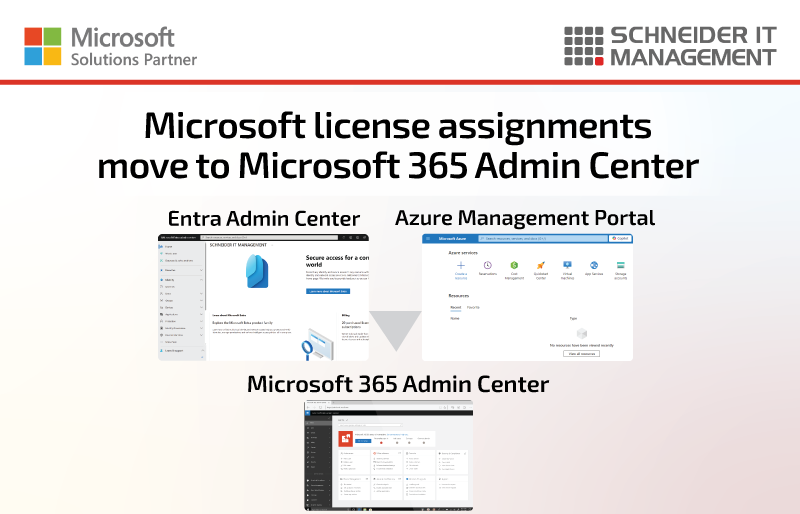
Reasons for the Change
Microsoft wants to simplify the license management process. By consolidating license assignments into the Microsoft 365 Admin Center, administrators can benefit from a more unified and intuitive interface. This reduces the complexity of managing licenses across different platforms.
No changes in functionality
The update does not result in any loss of functionality. The changes are limited to the user interface. Application Programming Interface (API) and PowerShell access remain unaffected.
Changing Role Requirements for Group Assignments
To assign licenses to a group via the Microsoft 365 Admin Center, the admin must have the License Administrator role. Group Administrators can still assign group-based licenses using the API and PowerShell. Alternatively, you can change the role from Group Administrator to Licenses Administrator in order to assign group-based licenses from the Microsoft 365 Admin Portal.
Group Licenses
The admin portal does not provide functionality to reprocess group licenses. The “reprocessing” button was initially introduced to address issues with conversion between user and group-based licensing. Administrators can still reprocess users via Microsoft Graph and PowerShell using the following options:
Microsoft Graph PowerShell SDK module:
Import-Module Microsoft.Graph.Users.Actions
Invoke-MgLicenseUser -UserId $userId
REST API directly:
Invoke-MgGraphRequest -Uri https://graph.microsoft.com/v1.0/users/$userid/reprocessLicense
Managing Licenses from the Azure Portal
Non-Microsoft 365 users now need to transition to managing licenses through a Microsoft 365 Admin Center account.
Viewing License Consumption and Utilization
License consumption and utilization can still be viewed in the Microsoft 365 Admin Center under Billing -> Licenses.
Frequently Asked Questions (FAQ)
Are license assignment audit logs affected?
Partially. You can still see all assigned licenses in the Microsoft Entra Admin Center. However, there is no detailed group license assignments logging in the Microsoft 365 Admin Center.
Can I assign licenses to guest users?
Yes, you can assign licenses to guest users. This can be done through the Microsoft 365 Admin Center by navigating to the Active users page and selecting the guest user you want to assign a license to.
What happens if I delete a user account that has an assigned license?
When you delete a user account, the license assigned to that user becomes immediately available for reassignment to another user. This helps in efficiently managing and reallocating licenses within your organization.
Are there any limitations on the number of users I can assign licenses to at once?
Yes, the Microsoft 365 Admin Center allows you to assign or unassign licenses for up to 20 users at a time on the Licenses page. For bulk assignments, consider using PowerShell or Microsoft Graph API.
How do I verify that license assignments have been successfully completed?
You can verify the status of license assignments in the Microsoft 365 Admin Center by navigating to Billing > Licenses. The License details page will show the status of the assignment operation for each group or user.
More information
For the announcement article, please visit: https://learn.microsoft.com/en-us/entra/fundamentals/license-users-groups#to-remove-a-license-from-a-group:~:text=License%20assignment%20move%20to%20the%20Microsoft%20365%20admin%20center.
Learn how to assign licenses in the Microsoft 365 Admin Center: https://learn.microsoft.com/en-us/microsoft-365/admin/manage/assign-licenses-to-users.
To learn about Microsoft Licensing with SCHNEIDER IT MANAGEMENT, please visit: https://www.schneider.im/software/microsoft.
Please contact us for expert services on your specific Microsoft software and online services requirements and to request a quote today.

