Unlock the full potential of your IT workforce with our new expert-led Microsoft Workshops. Explore 250+ upcoming open workshops and 150+ closed Microsoft workshops designed to provide hands-on experience with various Microsoft solutions, customized to your needs and interests.

What are Microsoft Workshops?
Microsoft Workshops are expert-led training sessions that provide participants with in-depth knowledge and practical skills in using Microsoft products and services. These cover specific topics in Microsoft 365, Dynamics 365, Power Platform, Azure, Security, Windows and other areas.
Types of Workshops: Open or Closed
We differentiate between two types of workshops: Open Workshops and Closed Workshops.
Open Workshops offer a cost-effective way for individual employees within your company to master a specific topic. Closed Workshops are held exclusively for your company and are ideal if you want to improve the skills of max. 16 employees.
Open Workshops
Open workshops allow you to register several participants from your company, with payment made per participant. These workshops typically have 16 slots available, and participants from different companies can book a slot for each participant they wish to send. They are priced per participant.
This is an affordable option to explore specific Microsoft topics, especially when sending a few selected participants. These workshops are held in a specific language at specific times and are either being conducted onsite at a predefined site or held remotely (via Microsoft Teams).
Open Workshop Calendar
To assist you in finding the right open workshop for you, we introduced an online calendar that displays all upcoming open workshops: https://www.schneider.im/open-workshops/.
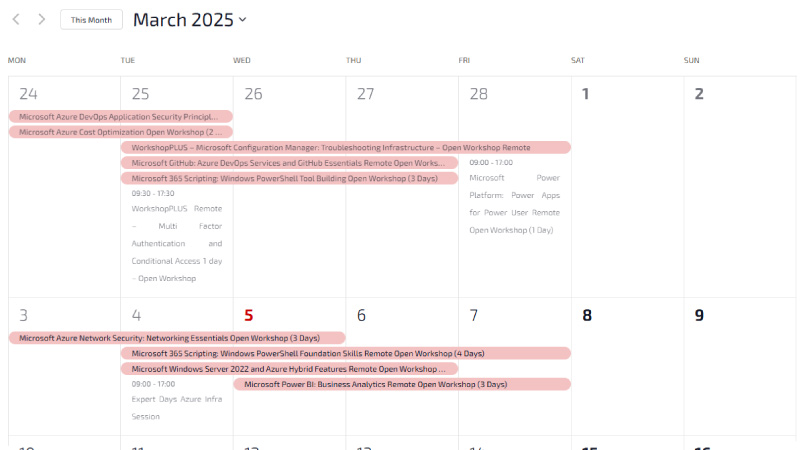
- Language Filter: Just input your preferred language, e.g. “English” in the search field to filter to only English open workshops.
- Product Filter: Search for a product like “Azure Active Directory” to display all Azure Hybrid open workshops in all languages.
- Language and Product Filter: Search for “Azure Active Directory English” to display all Azure Hybrid open workshops in the language English.
- Remote vs. Onsite: Also input “Remote” or “Onsite” in your search to filter for only remote or onsite entries. For example, input “Azure Active Directory English Remote” to get only Azure Active Directory-related entries in the language English, which are held remotely.
- Location: Do you want to participate in a local, onsite workshop? Search for your country, e.g., “Belgium” and combine it with the Format “Onsite”. For example, search for “Belgium Onsite Product-Name“.
If the Open Workshop format is “Remote”, then the location, e.g. Belgium, is irrelevant.
Feel free to subscribe to the calendar at the bottom of the page to add the up-to-date calendar to your Outlook.
Closed Workshops
Closed workshops are perfectly crafted, scheduled, and tailored specifically for your company. You can send up to 16 participants for a fixed price per workshop, and no participants from other companies will be present.
These workshops are particularly beneficial if you want to explore your specific business case, send a higher number of participants and want a specific language, time and place. Remote closed workshops are a better option compared to onsite closed workshops, as they are much easier to manage and more cost-effective. You can find closed workshops here: https://www.schneider.im/category/microsoft-services/workshops/#search.
Key Features:
- Experience: Enhance your understanding of Microsoft products.
- Expert Guidance: Learn from experts that are experienced in the exact topic the workshop is covering.
- Customized Content: Tailor the closed workshop content to address your specific business needs and challenges.
- Flexible Delivery: Choose between open and closed workshops, conducted either onsite or remotely.
Benefits:
- Find Exactly What You Need: Choose from a very wide range of Microsoft solutions to select a workshop that specifically suits your current business case.
- Master Specific Microsoft Solutions: Equip your team with the knowledge and skills to maximize the value of Microsoft products.
- Cost-Effective: Benefit from affordable training options that provide significant value for your investment. Open Workshops offer a cost-effective way for individual employees to master a specific topic, while Closed Workshops are ideal if you want to improve the skills of up to 16 employees.
What should I do now?
To take advantage of our new Microsoft Workshops, follow these steps:
- Identify Improvement Areas: Find out which Microsoft topics your IT department needs more insight on to improve your operations.
- Choose a Workshop Type: Decide if an Open Workshop or a Closed Workshop is the right choice for your particular case, depending on the number of participants you want to send and the requirement to customize the workshop. Typically, a closed workshop with 10 or more participants from your company is more cost-effective than an open workshop and can be customized to a certain extend.
- Explore Workshop Options:
- Explore our Open Workshop Calendar to browse upcoming open workshops: https://www.schneider.im/open-workshops/.
- Search for Workshops here: https://www.schneider.im/category/microsoft-services/workshops/#search.
- Book the right workshop for you: Feel free to contact your Account Manager or send an email to info@schneider.im to get consultancy on which workshop is right for you. We will provide you with more information on available options and details on workshops so you can make an informed decision.
FAQ:
What topics are these workshops on?
We offer a wide range of workshops covering various Microsoft products and services, including Azure, Microsoft 365, Windows Server, Dynamics 365, and many more.
How do I register for a workshop?
Contact us via the contact form on the individual workshop page.
Are the workshops conducted onsite or remotely?
Workshops can be conducted either onsite or remotely. For Closed Workshops, you can choose how and where the workshop is held. For Open Workshops, there are specific instances when, where and in which language the workshop is held. This is why the same name for an Open Workshop can occur several times in the Open Workshop Calendar.
What is the difference between open and closed workshops?
Open workshops allow participants from different companies to join, while closed workshops are created and tailored specifically for your organization.
How much do the workshops cost?
Pricing varies based on the workshop, length and format. Workshops are an affordable option to get started with Microsoft services. Please contact us for detailed pricing information.
More Information:
For more details on our Microsoft Workshops and to explore the full range of options, visit our website:
Open Workshop Calendar & Search: https://www.schneider.im/open-workshops/.
Workshop Finder: https://www.schneider.im/category/microsoft-services/workshops/#search.

