Did you know: Microsoft offers its own native backup solution for Microsoft 365—designed to protect and restore your cloud data across Exchange Online, SharePoint, OneDrive, and Teams.
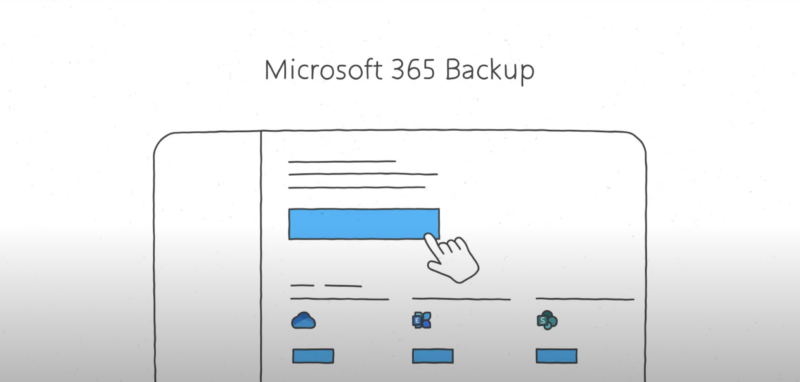
Background
Many customers have asked whether there exists a built-in backup solution for Microsoft 365.
The answer is: yes, it does exist. It is called Microsoft 365 Backup.
What is Microsoft 365 Backup?
Microsoft 365 Backup is a Microsoft-hosted, cloud-native backup solution that allows organizations to automatically protect and restore data across Microsoft 365 services, including:
- Exchange Online
- SharePoint Online
- OneDrive for Business
- Microsoft Teams (coming soon)
It is built directly into the Microsoft 365 platform and managed through the Microsoft 365 admin center or Microsoft Graph API. It is being backed up in Azure, and is paid via an Azure subscription.
Licensing
Microsoft 365 Backup is sold as a pay-as-you-go solution with no license requirements, aside from needing a SharePoint or Exchange Online license for the source data that’s being protected. Pricing is based on the volume of data protected and the retention period selected, and costs $0.15/GB/month for Backup data storage.
*Pricing is for demonstrational purposes only and is non-binding.
Key Features
- Point-in-time restore for mailboxes, files, and SharePoint sites.
- Granular recovery of individual items or full workloads.
- Automated backup policies with flexible retention settings.
- Fast recovery powered by Microsoft’s global cloud infrastructure.
- Built-in security and compliance, including data residency controls.
- No third-party infrastructure required – runs natively in Microsoft 365.
- Centralized management via the Microsoft 365 admin center.
- Quick restore times – recover data in minutes.
- Predictable pricing – billed per GB per month, only pay for what you use.
Use Cases
- Ransomware Recovery: Quickly roll back to a known-good state using point-in-time recovery, minimizing downtime and data loss.
- Compliance Investigations: Retrieve historical data for audits or legal holds without relying on external vendors or complex exports.
- Accidental Deletion: Restore a deleted mailbox, file, or Teams chat (coming soon) with just a few clicks—even after the standard retention period has passed.
FAQ
Can I restore individual items?
Yes. You can restore individual emails, files, folders, or entire mailboxes/sites.
How long can I retain data?
Retention policies are flexible and can be configured to meet your compliance needs—from days to years.
Can Microsoft Teams data be backed up and restored?
Today, only files stored in SharePoint sites for a Teams channel are backed up if those sites are in your Microsoft 365 Backup protection policy. Team chats or any other content stored on Teams servers are not currently protected.
How often are backups captured?
The restore point frequency (also known as the recovery point objective), describes how frequently backups are captured. For Exchange, the restore point frequency is every 10 minutes for the full prior year. For OneDrive and SharePoint, the restore point frequency is every 10 minutes for the previous 14 days—reducing to a weekly frequency from 14 days to 365 days prior.
What Should I Do Now?
- Evaluate your current backup strategy: Are you relying on third-party tools or manual exports?
- Consider switching to Microsoft 365 Backup for tighter integration, faster recovery, and simplified compliance. You can activate this via an Azure subscription.
- Contact SCHNEIDER IT MANAGEMENT to provide you with an Azure Subscription to be used for Microsoft 365 Backup.
More Information
- Resources: https://learn.microsoft.com/en-us/microsoft-365/backup/?view=o365-worldwide.
- Product Page: https://www.microsoft.com/en-us/microsoft-365/microsoft-365-backup.
- Set up Microsoft 365 Backup: https://learn.microsoft.com/en-us/microsoft-365/backup/backup-setup.


