Effective October 1, 2023, changes to the licensing of Microsoft Fabric apply. These changes affect the way workload usage and capacity limits are managed, along with the introduction of storage consumption charges. Also, there is a Free Trial for Microsoft Fabric.
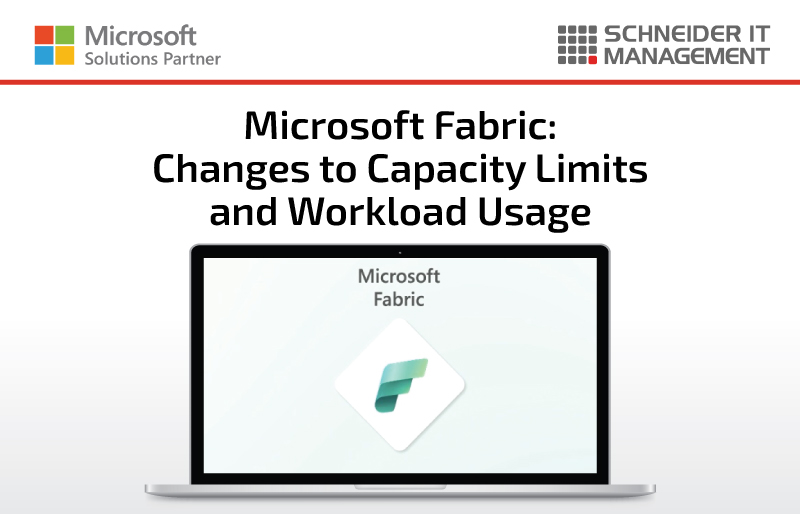
Microsoft Fabric Free Trial: licensing changes
The Microsoft Fabric free trial spans 60 days. It allows you to explore the full range of Fabric experiences with an initial allocation of 64 capacity units. This trial period is designed to help you evaluate Fabric’s capabilities and determine the compute throughput required for your specific needs. If you are currently on a Fabric trial, your workload usage will now be counted against your allocated trial capacity. If you find that you require additional capacity beyond the trial period or your trial has expired, you have the option to purchase Fabric pay-as-you-go capacities directly through the Azure portal. Reserved instance capacities will be coming soon, which will provide even greater discounts when pre-committing.
Microsoft Fabric Free Trial: How to Start it
- Open the Fabric homepage and select the Account manager.
- In the Account manager (top right-hand corner – your profile foto), select Start trial. If you don’t see the Start trial button, trials might be disabled for your tenant.
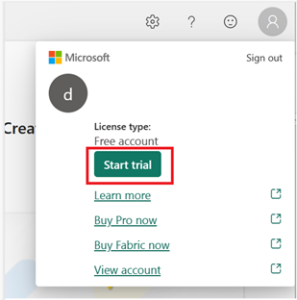
- If prompted, agree to the terms and then select Start trial.
- Once your trial capacity is ready, you receive a confirmation message. Select Got it to begin working in Fabric.
- Open your Account manager again. Notice that you now have a heading for Trial status. Your Account manager keeps track of the number of days remaining in your trial. You also see the countdown in your Fabric menu bar when you work in a product experience.
After following these steps, you have a Fabric trial that includes a Power BI individual trial (if you didn’t already have a Power BI paid license) and a Fabric trial capacity.
Other ways to start a Microsoft Fabric trial
In case your Fabric administrator has enabled Microsoft Fabric for the tenant but you don’t have access to a capacity that has Fabric enabled, you have another option for enabling a Fabric trial. When you try to create a Fabric item in a workspace that you own (such as My Workspace) and that workspace doesn’t support Fabric items, you’re prompted to start a Fabric trial. If you agree, your Fabric trial starts and your workspace is upgraded to a trial capacity workspace.
Microsoft Fabric for Power BI Premium Customers: licensing changes
If you have an existing Power BI Premium capacity, you automatically have access to try out Fabric. For Power BI Premium customers who have enabled access to Fabric within their tenant, it’s important to be aware that Fabric workload usage outside of Power BI will now be deducted from your Power BI Premium Capacity. If you reach your Power BI Premium Capacity limit, you have two options:
- Acquire additional Power BI Premium Capacity to expand your capabilities or
- Purchase Fabric pay-as-you-go capacities directly through the Azure portal.
What is Microsoft Fabric?
Microsoft Fabric is a new analytics platform that integrates data and services from diverse sources into a unified and AI-powered solution. It is designed to streamline and accelerate the data analysis process for enterprises, by offering a range of experiences tailored to different roles and tasks. Some of the experiences that Microsoft Fabric provides are:
- Data Engineering: A Spark platform that enables data engineers to perform large-scale data transformation and democratize data.
- Data Factory: A service that orchestrates and automates data movement and transformation across various sources and destinations.
- Data Science: A service that allows data scientists to build, train, and deploy machine learning models using various tools and frameworks.
- Data Warehouse: A service that provides a scalable and secure SQL analytics engine for structured and semi-structured data.
- Real-Time Analytics: A service that enables real-time ingestion, processing, and analysis of streaming data from various sources.
- Power BI: A service that delivers business intelligence and data visualization capabilities for various users and scenarios.
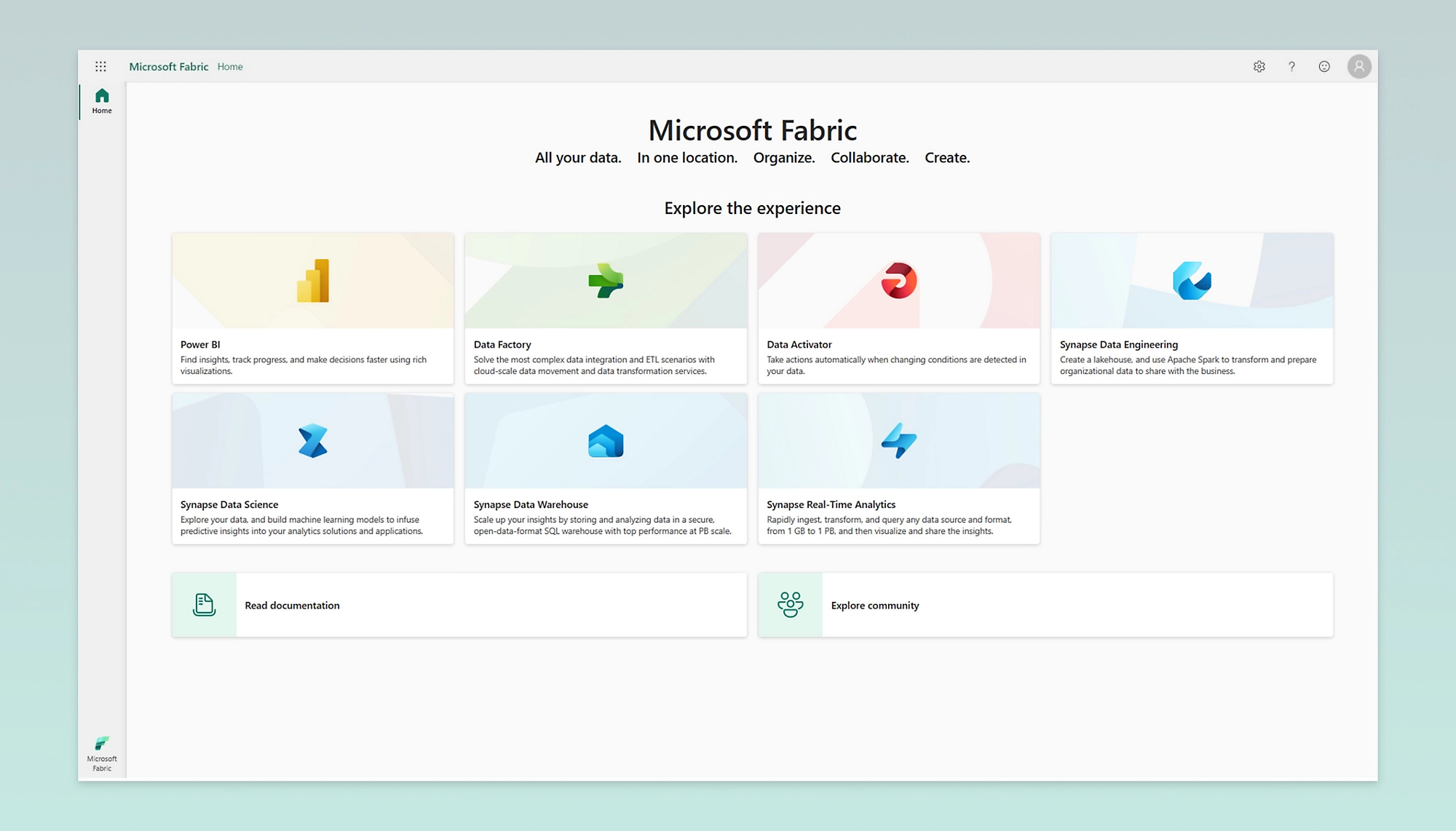
Difference between Microsoft Fabric and Power BI
Microsoft Fabric and Power BI serve different purposes in the realm of data analytics and business intelligence. While both tools are used for handling and analyzing data, Microsoft Fabric provides a more comprehensive suite of services covering a wider range of tasks while Power BI focuses more on turning data into visually immersive insights. Microsoft Fabric integrates components from Power BI as part of its offering.
More information
For the announcement of these changes, please visit: https://www.microsoft.com/en-us/licensing/news/Fabric-Usage-Update.
For a more in-depth article, please visit: https://blog.fabric.microsoft.com/en-us/blog/fabric-capacities-everything-you-need-to-know-about-whats-new-and-whats-coming.
To enable Microsoft Fabric for your organization, please visit: https://learn.microsoft.com/en-us/fabric/admin/fabric-switch.
For Microsoft Fabric pricing, please visit: https://azure.microsoft.com/en-us/pricing/details/microsoft-fabric/.
For our vendor page of Microsoft, please visit: https://www.schneider.im/software/microsoft/.
Please contact us for expert services on your Microsoft software and Online Services needs, and to request a quote today.

