Effective July 1, 2024, there are new purchase minimums for Dataverse Database Capacity within Microsoft Power Platform.
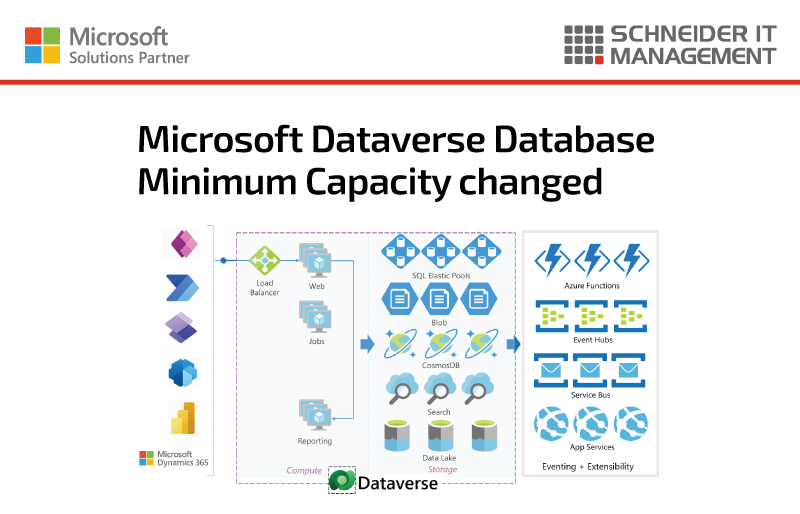
What is Microsoft Dataverse?
Microsoft Dataverse is a cloud-based data management platform that is part of the Microsoft Power Platform. It allows users to securely store and manage data used by applications built on the Power Platform, including Dynamics 365.
What is Dataverse Database Capacity?
Dataverse Database Capacity refers to the storage space allocated for data within Microsoft Dataverse. It includes storage for relational data, files, and logs. Therefore, there are i.) Dataverse Database Capacity; ii.) Dataverse File Capacity; and iii.) Dataverse Log Capacity. These have a basic capacity and can be supplemented via storage capacity add-ons. Basic capacities vary based on the different Power Platform products.
When you’re running low on storage capacity, you have several options: 1) Free up storage; 2) Delete unwanted environments; 3) Purchase additional storage capacity to meet usage requirements, which is done through storage capacity add-ons. For these storage capacity add-ons, especially Dataverse Database Capacity, there are new minimum purchasing requirements.
Purchasing Minimums Adjustments
Purchasing minimums refer to the minimum number of licenses that must be purchased to access additional database storage. The Purchasing Minimums table now includes:
| Product | Minimum Quantity |
| Dataverse Database Capacity (1GB) Tier 1 | 1 |
| Dataverse Database Capacity (1GB) Tier 2 | 1000 |
Need help with your organization’s Microsoft Licensing? Book a consultation with our specialists and get tailored advice for your business needs!
Licensing Programs
Dataverse Database Capacity is available through the following licensing programs:
- Enterprise Agreement (EA)
- Enterprise Subscription Agreement (EAS)
- Enrollment for Education Solutions (EES)
- Microsoft Customer Agreement (MCA)
- Microsoft Products and Services Agreement (MPSA).
Dataverse default capacity – subscription plans
| Capacity type | Dataverse Database storage per tenant | Dataverse Database storage per capacity pack |
| Authenticated per user plan | 5 GB | 2 GB |
| Anonymous per user plan | 5 GB | 500 MB |
More information
For the announcement, please visit “July 1, 2024” on this site: https://www.microsoft.com/licensing/terms/product/changes/all.
Learn how to add Microsoft Dataverse storage capacity here: https://learn.microsoft.com/en-us/power-platform/admin/add-storage.
More info on the Dataverse Database Capacities can be found in the Power Platform licensing FAQs: https://learn.microsoft.com/en-us/power-platform/admin/powerapps-flow-licensing-faq.
Find more on Microsoft Power Platform capacity storage here: https://learn.microsoft.com/en-us/power-platform/admin/capacity-storage.
For more on Microsoft licensing, visit our Microsoft vendor page at: https://www.schneider.im/software/microsoft/.
Please contact us for expert services on your specific Microsoft software and Online Services requirements and to request a quote today.

