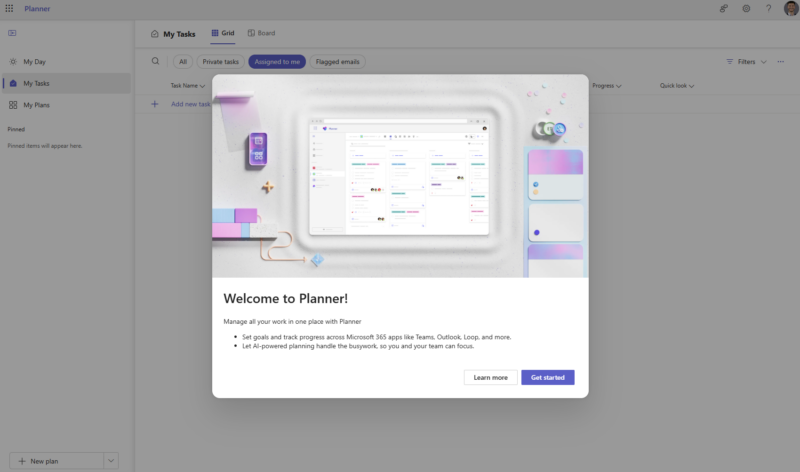Between late April and early September 2025, Microsoft is fully integrating Microsoft Project for the web into the new Microsoft Planner experience. This change follows the 2024 naming updates and now introduces functional and platform-level changes.
What is Changing?
Between late April and early September 2025, the following changes will take place:
- Project for the web, Project in Teams, and Roadmap in Teams will be redirected to Planner starting August 2025.
- All basic and premium plans will now be managed within Planner for the web and Planner in Teams.
- The Project Power App will be renamed to Planner Power App.
- Roadmaps will be replaced by Portfolios in Planner.
- Users will be able to access and manage plans that are stored in custom or non-default environments—such as those created for specific departments or organizations—directly within Planner, without needing to switch platforms or tools.
- Project admin settings in the Microsoft 365 admin center will move to the Planner admin page.
- Tenants with Project Premium licenses but no Microsoft 365 license will gain access to basic Planner functionality. Previously, if an organization had Project Premium licenses but did not have Microsoft 365 licenses, users in that organization could not access Planner at all—even its basic features.
What changed back in 2024?
In 2024, Microsoft primarily introduced branding and licensing updates.
- Project Plan 1 became Planner Plan 1 (April 2024).
- Project Plan 3 became Planner and Project Plan 3 (September 2024).
- Project Plan 5 became Planner and Project Plan 5 (September 2024).
- These changes were reflected in Microsoft’s Product Terms and aimed to align naming with the new Planner app in Teams.
- No functional changes were made to the web experience at that time—Project for the web still existed as a separate app.
What does this mean?
- The 2024 changes were about branding and licensing (e.g., Project Plan 1 became Planner Plan 1).
- The 2025 changes are about how and where you manage your projects—everything is moving into Planner as the single interface.
Why the Change?
The new Planner experience is designed to unify task and project management across Microsoft 365. By bringing Project for the web, Project in Teams, and Roadmap into Planner, Microsoft is simplifying how users manage work—from simple tasks to complex projects.
What is Microsoft Planner?
Microsoft Planner is evolving into a central hub for all work management in Microsoft 365. It now supports both basic and premium project planning features, including:
- Task boards and timelines
- Project portfolios (replacing Roadmaps)
- AI-powered planning tools
- Integration with Microsoft Teams and Microsoft 365 apps
How to Access Microsoft Planner
| Access Point | Availability |
| Microsoft Teams (Planner app) | Full experience, including new AI features, Portfolios, and premium plans |
| Planner for the web | Web-based access via tasks.office.com or planner.microsoft.com (redirects may apply) |
| Planner Power App | For advanced scenarios and custom environments (formerly Project Power App) |
| Mobile App | Available for iOS and Android (basic task management) |
More information
- Announcement: https://techcommunity.microsoft.com/blog/plannerblog/transitioning-to-microsoft-planner-and-retiring-microsoft-project-for-the-web/4410149.
- Planner for the web: https://planner.cloud.microsoft/.
- Microsoft licensing consultancy: For help with your Microsoft licensing or to understand how this change affects your organization, contact our licensing experts at SCHNEIDER IT MANAGEMENT.