Effective September 3, 2024, Veeam Backup for Microsoft 365 v8 is generally available, enhancing data resilience for Microsoft 365. This release introduces several new features and improvements designed to provide robust data protection and scalability.
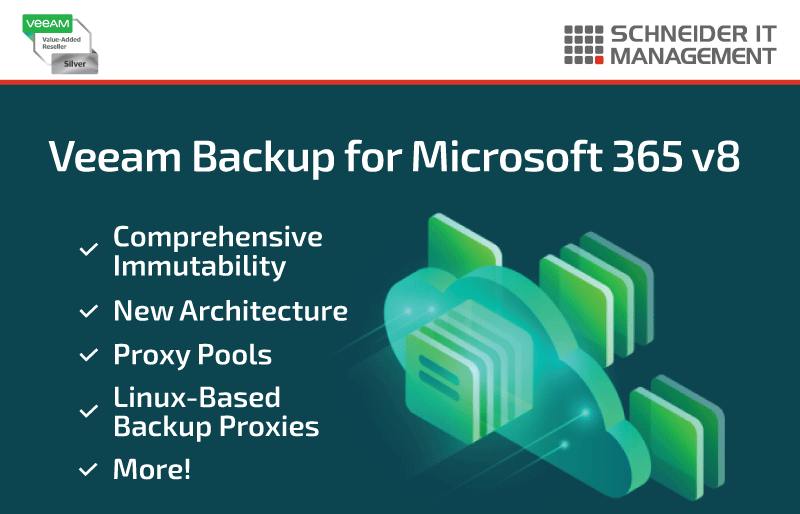
Key New Features in Veeam Backup for Microsoft 365 v8
Veeam Backup for Microsoft 365 v8 introduces several new features and enhancements:
- Comprehensive Immutability: It ensures backup data cannot be altered or deleted, providing robust protection against data loss. Version 8 supports storing backup data on any object storage, including Azure Blob Storage, Amazon S3, IBM Cloud Object Storage, or S3-compatible storage.
- Enterprise Scale: It uses a new architecture designed to efficiently handle large datasets. This improves backup performance and scalability.
- Veeam Proxy Pools: Veeam Proxy Pools distribute backup processing across multiple proxies. This helps to enhance both the speed and efficiency of the backup process by balancing the load and avoiding throttling issues.
- Linux-Based Backup Proxies: These introduce more choices for backup infrastructure. More choices mean potentially lower total cost of ownership.
- Support for Microsoft Teams: Version 8 includes protection for private and shared Microsoft Teams channels.
- MFA Access to UI: It adds an extra layer of security with multi-factor authentication (MFA) for accessing the user interface (UI).
FAQ
What is Veeam Backup for Microsoft 365?
Veeam Backup for Microsoft 365 is a data protection solution designed to safeguard your Microsoft 365 data, including Exchange Online, SharePoint Online, OneDrive for Business, and Microsoft Teams.
Is there no data protection in Microsoft 365?
Microsoft 365 does include built-in data protection features such as data redundancy, retention policies, and compliance tools. However, these features primarily focus on availability and compliance rather than comprehensive backup and recovery. Here are some key points:
- Data Redundancy: Microsoft 365 ensures that data is replicated across multiple data centers to protect against hardware failures.
- Retention Policies: You can set retention policies to keep data for a specified period, which helps with compliance and data management.
- Compliance Tools: Microsoft 365 offers tools to help organizations meet regulatory requirements and manage data governance.
Despite these features, Microsoft operates on a shared responsibility model. This means that while Microsoft ensures the infrastructure and service availability, customers are responsible for their data protection and recovery. This is where solutions like Veeam Backup for Microsoft 365 come in. These provide additional layers of protection, such as immutable backups, comprehensive recovery options, and enhanced security measures to ensure data is fully protected and recoverable.
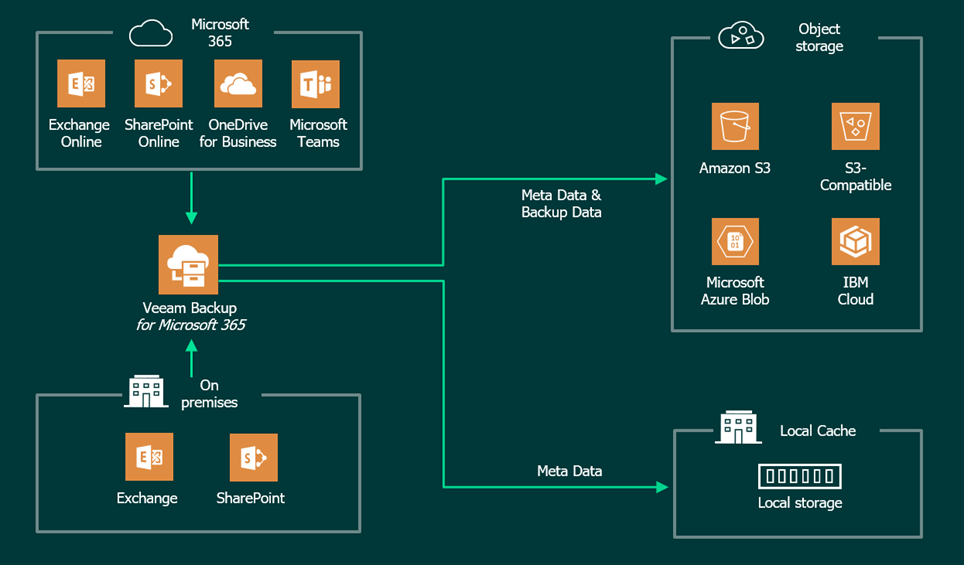
How does Veeam Backup for Microsoft 365 compare to Microsoft’s native solutions for data protection?
Veeam Backup for Microsoft 365 offers several advantages over Microsoft’s native data protection features. These include:
Backup and Recovery
- Granular Restore Options: Veeam allows for more detailed and specific restore options, including individual items like emails, files, and calendar entries.
- Extended Retention: Veeam provides longer retention periods, ensuring that data can be recovered from further back in time, which is crucial for compliance and long-term data protection.
Data Availability and Accessibility
- Offline Access: Veeam ensures that your data is accessible even if Microsoft 365 services are down. This is particularly important for business continuity during outages.
- Multiple Storage Options: Veeam supports storing backups in various locations, including on-premises, in the cloud, or in hybrid environments. This flexibility is not available with Microsoft’s native solutions, which are tied to Microsoft’s cloud.
Security and Compliance
- Data Sovereignty: Veeam allows you to store your backups in locations that comply with your data sovereignty requirements, which can be critical for meeting regulatory standards.
- Advanced Encryption: Veeam provides robust encryption options for data both in transit and at rest. This ensure that your backups are secure from unauthorized access.
User Experience and Management
- Ease of Use: Veeam’s interface is user-friendly and designed to simplify the management of backups and restores.
- Centralized Management: Veeam offers centralized management for multiple Microsoft 365 tenants. This makes it easier to handle backups for large organizations with complex environments.
Additional Features
- Support for Microsoft Teams: Veeam provides comprehensive backup and recovery options for Microsoft Teams. This includes channels, conversations, and files.
- Automated Backup Scheduling: Veeam allows for automated and customizable backup schedules. This way, backups are performed regularly without manual intervention.
More information
You can read the official announcement here: https://www.veeam.com/company/press-release/veeam-expands-worlds-1-data-resilience-solution-for-microsoft-365.html.
For more information on Veeam, visit our Veeam page at: https://www.schneider.im/software/veeam/.
Please contact us for expert services on your specific Veeam requirements and to request a quote today.

