Microsoft has introduced Microsoft 365 Copilot in PowerPoint, a new AI-powered writing assistant that helps users create high-quality presentations in a fraction of the time it would take to compose presentations on their own. Microsoft 365 Copilot in PowerPoint is a feature of Microsoft 365 Copilot.
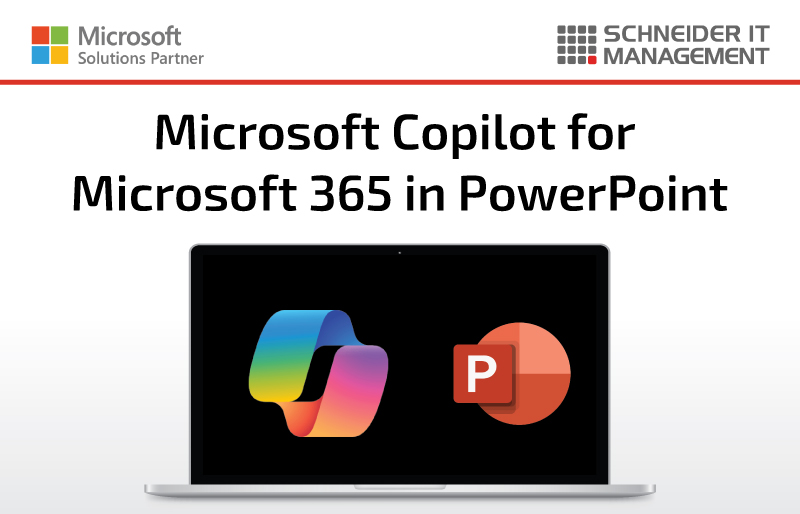
What does Microsoft 365 Copilot in PowerPoint do?
Microsoft 365 Copilot in PowerPoint is a powerful tool that can help users create new presentations, transform existing presentations, and provide helpful actions based on their presentation content or obtain additional content from outside resources. It can also help users research, ideate, or iterate on possible content to add. Microsoft 365 Copilot in PowerPoint is a great way to boost brand awareness, credibility, conversions, and revenue.
Watch this video to see Microsoft 365 Copilot in PowerPoint in action:
More information
For more information about Microsoft 365 Copilot in PowerPoint, please visit: https://support.microsoft.com/en-us/office/welcome-to-copilot-in-powerpoint-57133c75-24c0-4519-8096-d0dadf25fb8d.
For a comprehensive overview about Microsoft 365 Copilot, find our previous article: https://www.schneider.im/microsoft-365-copilot-the-future-of-productivity/.
For an overview of the availability of Microsoft 365 Copilot in the different sales programs, please visit: https://www.schneider.im/microsoft-copilot-for-microsoft-365-availabilities/.
For our vendor page of Microsoft, please visit: https://www.schneider.im/software/microsoft.
Please contact us for expert services on your specific Microsoft software and online services requirements and to request a quote today.

