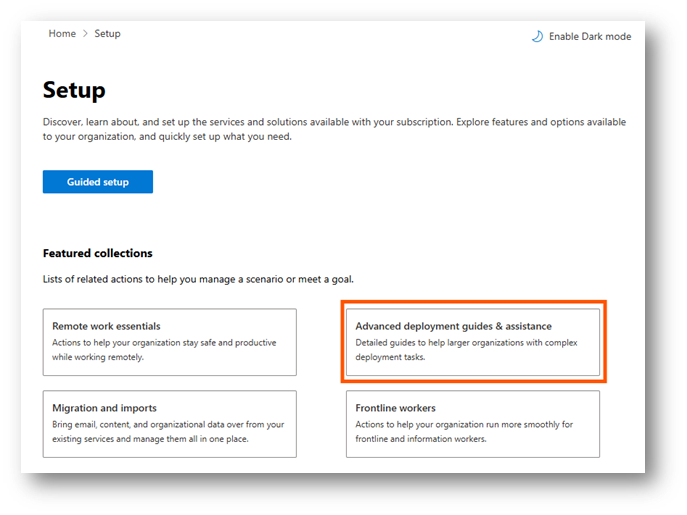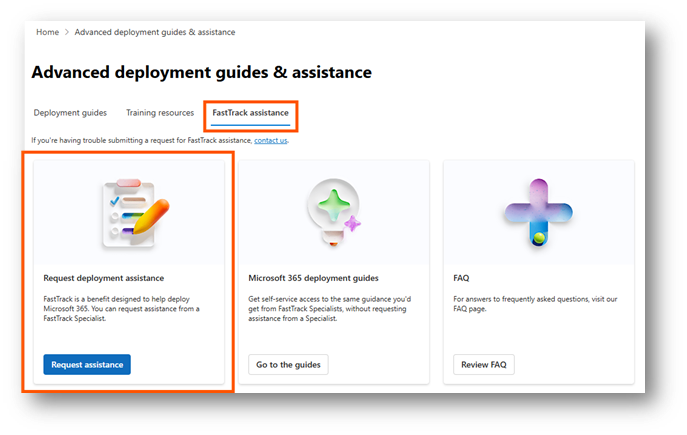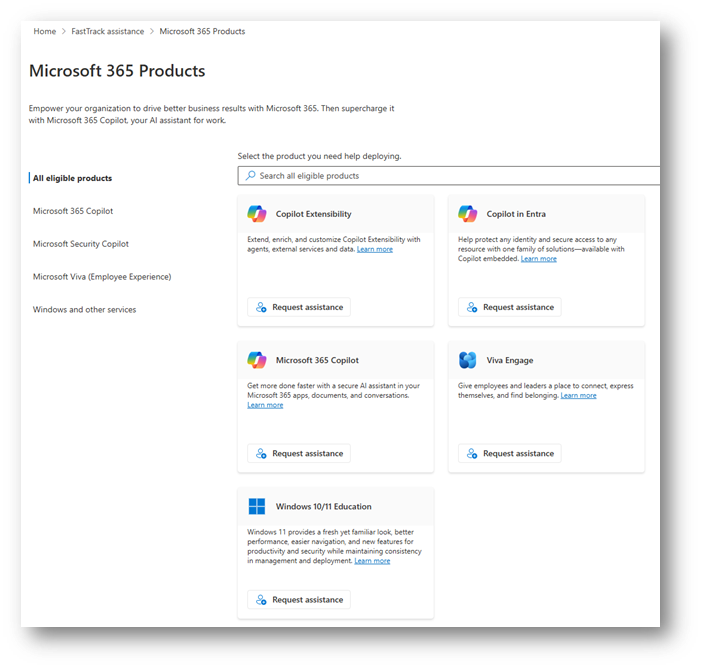Did you know: If your organization has purchased 150 or more licenses of Microsoft 365, Office 365, Enterprise Mobility + Security, or Windows 11 Enterprise, your organization is eligible for Microsoft FastTrack – a free benefit from Microsoft that helps you deploy and adopt these cloud solutions successfully.
What is Microsoft FastTrack?
Microsoft FastTrack is a customer success service that supports organizations with 150 or more licenses of eligible Microsoft cloud products. These include:
- Microsoft 365 (also including Edge, Teams, Viva)
- Microsoft 365 Copilot
- Microsoft Office 365
- Microsoft Enterprise Mobility + Security (EMS) (including Entra, Intune, Purview and other solutions)
- Microsoft Windows 365
- Microsoft Windows 11
- Microsoft Dynamics 365
- Microsoft Azure (select services)
What does FastTrack include?
FastTrack offers:
- Online on-demand resources and tools: These are available to all customers and can be, e.g., documentations, skilling videos, setup wizards and guides.
- End-to-end guidance from Microsoft specialists: The service includes remote assistance from Microsoft specialists who help you plan your deployment, assess technical readiness, and guide user adoption. FastTrack specialists include FastTrack-dedicated Microsoft personnel, vendors, and approved partners. You can even request support multiple times for the same product if your needs change or if the initial deployment didn’t meet expectations.
How does Microsoft FastTrack work?
FastTrack follows a structured engagement model to help customers deploy Microsoft cloud solutions:
Envision
- Develop a tailored Success Plan based on your business goals using resources, tools, and best practices from Microsoft.
- The Success Plan includes both technical implementation and user adoption strategies.
- Covers Microsoft 365, Microsoft Azure, and Dynamics 365.
Onboard
- After preparing the Success Plan, request remote onboarding support from Microsoft FastTrack specialists.
- These specialists assess your current IT environment and plan deployment steps in collaboration with you.
Drive Value
- Receive best practices, guidance, and resources to encourage user adoption.
- Get support for change management and optimizing IT operations.
How to start a free FastTrack engagement?
Sign in to Microsoft 365 admin center with a user account that has Global Admin rights
In the menu select Setup:
Note: If you do not see Setup in the menu, you are not signed in as Global Admin.
Select Advanced deployment guides & assistance:
Select the FastTrack assistance tab, then select Request assistance:
To get here, you could also use this deep link: https://admin.microsoft.com/Adminportal/Home?Q=setup#/SetupGuidance/FastTrackAssistance
Your eligible products shown here depend on the licenses you have acquired.
Select the product you want to deploy (examples shown below – your view will vary):
On the next page fill in your contact details and Submit the request directly to Microsoft.
Please note that that SCHNEIDER IT MANAGEMENT is not involved in the FastTrack engagement.
We offer you the above information as an added value to encourage you to get the best value out of the licenses you have acquired.
More information
- Find a list of Microsoft FastTrack eligible products here: https://learn.microsoft.com/en-us/microsoft-365/fasttrack/eligibility.
- Find a list of Microsoft FastTrack for Dynamics 365 eligible products here: https://learn.microsoft.com/en-us/dynamics365/guidance/fasttrack/eligibility.
- Find out how to get started for your product in this overview at the FastTrack Resource Hub: https://www.microsoft.com/en-us/fasttrack/resources.
- Find a FAQ here: https://www.microsoft.com/en-us/fasttrack/faqs.