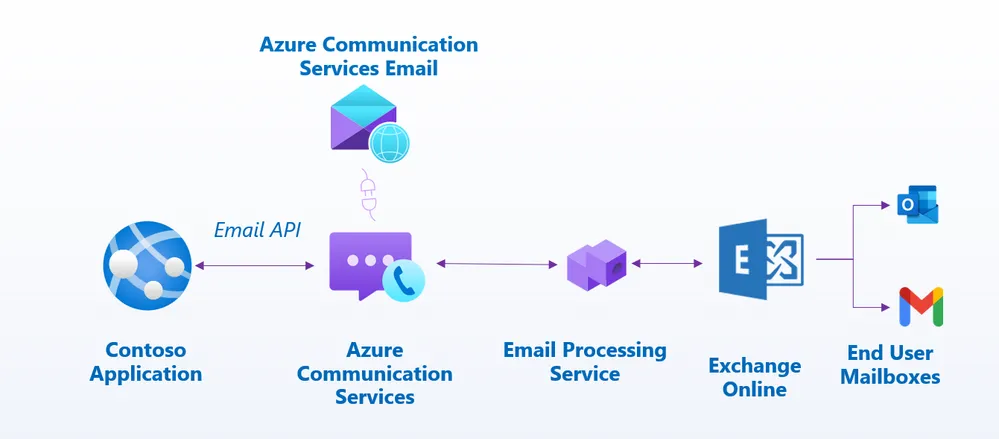![]() Effective June 2025, Microsoft has introduced Azure Communication Services (ACS), a powerful solution for sending large volumes of communications, like emails. This is especially relevant for organizations facing limitations with traditional email platforms like Exchange Online. This article explains ACS and its licensing, compares it to Exchange Online, and answers frequently asked questions (FAQ).
Effective June 2025, Microsoft has introduced Azure Communication Services (ACS), a powerful solution for sending large volumes of communications, like emails. This is especially relevant for organizations facing limitations with traditional email platforms like Exchange Online. This article explains ACS and its licensing, compares it to Exchange Online, and answers frequently asked questions (FAQ).
What is Azure Communication Services (ACS)?
Microsoft Azure Communication Services (ACS) is a cloud-based platform that provides communication features (like email, SMS text messaging, voice and video calling) which developers and IT teams can embed into their applications or workflows.
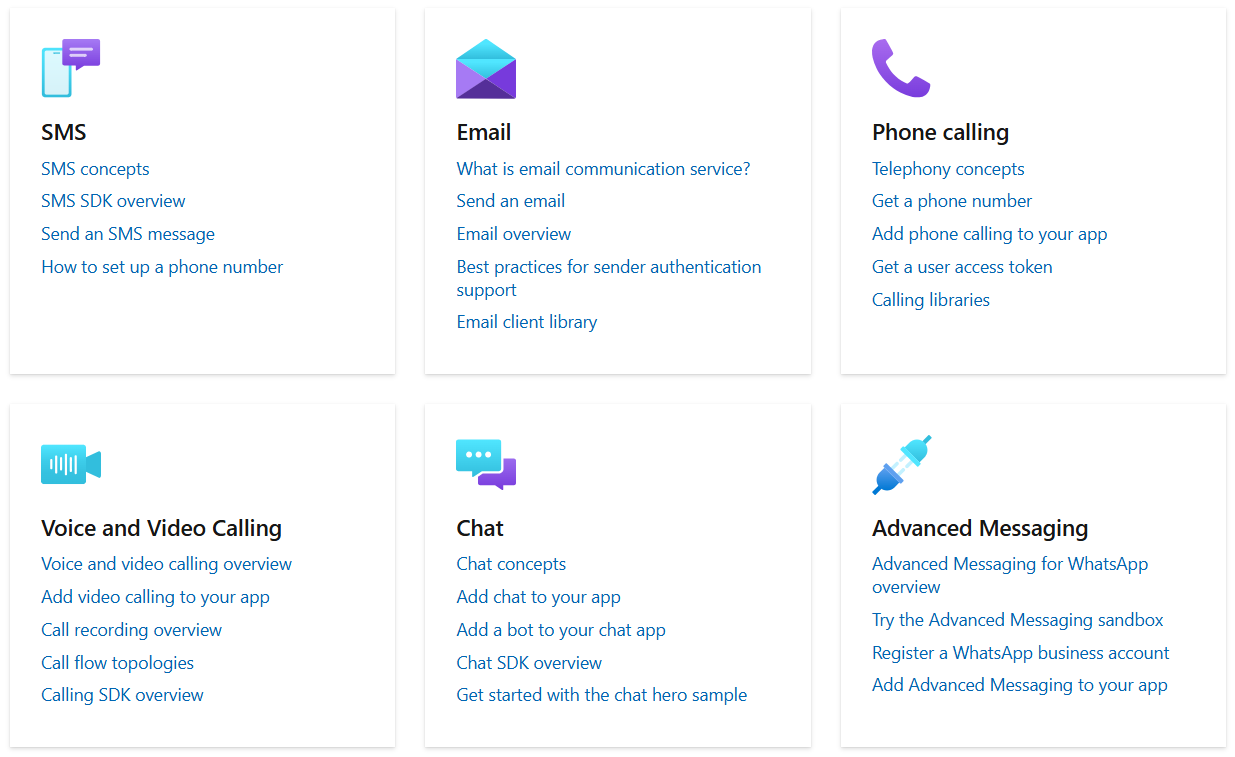
In the context of email, Azure Communication Services is an email-sending service designed for large scale. It allows organizations to send emails directly through Azure’s cloud infrastructure. This is not an email inbox or a replacement for your Outlook; instead, it is a service focused on large volumes of outbound emails.
While you can use Azure Communication Services for lots of communication options, this article focuses on emails.
Key Features of ACS email
- No External Recipient Limits: There are no limits on how many emails or recipients you can send to using ACS. For example, Exchange Online caps you at roughly 2,000 external recipients per day, but Azure Communication Services can handle massive volumes (internally Microsoft has tested around 2 million emails per hour on ACS).
- High Scalability and Throughput: ACS can automatically handle sudden surges in email traffic. If you need to send 10,000 emails one hour and 500,000 the next, ACS will accommodate that. You don’t have to provision new servers or worry about downtime.
- Flexible Integration (SMTP and APIs): For quick deployment, you can use SMTP (Simple Mail Transfer Protocol), the standard method for sending emails, which works with most email tools and scripts. This lets you configure ACS as an outbound email server with minimal changes. For more advanced use, ACS offers REST APIs (Representational State Transfer API) and SDKs (Software Development Kits) for .NET, Java, Python, and JavaScript—ideal for developers who want to embed email-sending directly into applications, like sending automated receipts or alerts.
- Security and Authentication: ACS supports TLS (Transport Layer Security) encryption, meaning every email sent is encrypted in transit for privacy. It also uses modern authentication methods: Authenticate to ACS using Microsoft Entra ID (formerly Azure Active Directory) or using secure access keys. Additionally, ACS supports authentication protocols like SPF (Sender Policy Framework) and DKIM (DomainKeys Identified Mail) for your sending domain, helping ensure your emails are trusted and not marked as spam.
- Advanced Analytics and Monitoring: ACS lets you see how many emails were sent, how many were delivered, and how many failed. You can also track engagement, and logs can be stored in Azure Storage for compliance or fed into monitoring dashboards. With Azure Monitor, you can set up alerts, for example, to notify you if email delivery rates drop or if a sudden surge in volume occurs.
- Cost-Efficient Pay-As-You-Go Pricing: With ACS, there are no upfront license fees specifically for email. You pay per use.
- Centralized Management: Manage everything directly in the Azure portal.
Licensing
ACS uses Pay-as-you-go (PAYG) billing instead of a separate “license”. It is part of the Azure platform, so you use it as an Azure service. Here’s what that means in practice:
- Azure Subscription: The ACS service’s usage is tied to your Azure subscription and the associated billing account. If you don’t have an Azure subscription, ask SCHNEIDER IT MANAGEMENT to benefit from better pricing, technical support and optimization.
- Pay-As-You-Go Pricing: Azure Communication Services uses a consumption-based billing model. For the email service, you are billed based on the number of emails sent and the amount of data (in megabytes) that you send. Example Cost for 10,000 Emails (for educational purposes only):
- Email sends: 10,000 × $0.00025 = $2.50
- Data (assuming 0.5 MB per email): 5,000 MB × $0.00012 = $0.60
- Total estimated cost: $3.10
- No User License Needed: Unlike Exchange Online, where typically you need to have a licensed mailbox for a user, ACS doesn’t require any user mailbox licenses. It is purely an Azure service.
- Domain Setup: From a licensing perspective, there’s no extra cost to set up multiple domains or addresses in ACS. You need to verify that you own any sender domains (like com) by adding DNS records, but that is a one-time setup and not a fee.
- Monitoring Costs: All basic functionality of ACS (sending emails, viewing logs in Azure, etc.) is covered by the usage costs. If you choose to store logs or data long-term (like storing delivery logs in Azure Storage or using Application Insights), those Azure services may have their own minimal costs. Generally, these costs are small. This occurs, e.g., when storing emails logs for a year in Azure.
How it works
Here’s a breakdown of the process:
- Contoso Application: This is the application that initiates email delivery – typically a custom app or backend service.
- Email API: The application uses the ACS Email API to send emails. This API is part of Azure Communication Services.
- Azure Communication Services: ACS processes the incoming API calls and forwards them to the internal email processing service. The messaging and calling icons indicate that ACS also supports other communication channels.
- Email Processing Service: This service handles the actual processing of emails – e.g., formatting, deliverability, queuing, and forwarding.
- Exchange Online: ACS uses Exchange Online as a transport mechanism to actually deliver the emails. ACS is still a separate service. It provides APIs for sending emails, SMS, chat, and voice/video calls. The use of Exchange Online is an implementation detail—you don’t need an Exchange Online license or tenant to use ACS Email.
- End User Mailboxes: The emails are finally delivered to the end users’ mailboxes – e.g., Outlook or Gmail.
This architecture is well-suited for high-volume transactional or notification email scenarios, offering scalability, reliability, and integration with Microsoft’s cloud ecosystem.
Use Cases
- Marketing Campaigns: Send promotional emails to thousands or millions of customers without worrying about delivery limits.
- Transactional Messaging: Deliver order confirmations, password resets, and alerts reliably and securely.
- Customer Support Automation: Integrate ACS into support platforms to send automated responses and updates.
Comparison: Azure Communication Services vs. Exchange Online
Azure Communication Services and Exchange Online complement each other rather than compete directly. Many organizations will use both: Exchange Online for user mailboxes and regular communication, and ACS for special cases where high volume outbound email is needed.
| Feature | Azure Communication Services (ACS) | Exchange Online (EXO) |
| Primary Purpose | Cloud platform for application-driven and bulk outbound emails (no user inboxes). Ideal for sending very large volumes of email (notifications, newsletters, alerts) from applications or automated processes. | Cloud email service for user mailboxes and direct communications. Ideal for day-to-day individual email, team collaboration, and typical business correspondence. |
| External Recipient Limits | Virtually no fixed limit on external emails. Scales to millions of emails (e.g., tested around 2 million/hour). | Strict limits on external email volume. For example, about 2,000 external recipients per mailbox per day. Also limits on how many emails can be sent per minute. |
| Email Receiving & Storage | No mailbox or inbox provided. ACS does not store incoming email. Outbound-only | Full mailbox service for sending and receiving. Each user gets an inbox to receive mail, and sent emails are stored. Complete email solution with calendars, contacts, etc. |
| Authentication | Azure AD based or Access Key. No end-user login is involved in sending email from ACS. | User Credential based. Each email send is tied to a specific user/mailbox or a service account. Authenticate via OAuth2 with a user or service account token. |
| Scalability | Automatically scalable via Azure | Limited by plan and server capacity. Exchange Online is cloud-based but bound by the service limits set by Microsoft. |
| Pricing Model | Pay-as-you-go; No per-user cost. No upfront fee. | Per-user subscription (typically as part of a Microsoft 365 license). No direct cost per email sent. |
| Integration & Access | Uses Azure Portal and APIs. Administrators use the Azure portal to set up and monitor. Developers can use APIs/SDKs to integrate. Sending can also be done via SMTP, which means any system that can send SMTP email can use ACS as a relay. | Uses Exchange Admin Center & Outlook. Admins manage users and policies via Microsoft 365 admin center or Exchange Admin Center. Users send emails through Outlook or other mail clients. Sending emails through user accounts or shared mailboxes. |
What should I do now?
- Assess Your Email Needs: Identify if you’re hitting email limits or need to send large batches (e.g., newsletters, alerts). If so, ACS could help.
- Get an Azure Subscription: You will need an Azure account. Most organizations already have one—check with your IT team. For help with Azure, contact SCHNEIDER IT MANAGEMENT.
- Plan the Integration: Decide if you will use ACS via SMTP (e.g., marketing automation tool or a CRM system) or API (for custom apps). Choose sender addresses and domains.
- Set Up ACS Email: Create the ACS resource in Azure, verify your domain, and configure SMTP or API access.
- Run a Pilot Test: Send a small batch of emails to test delivery and monitor results. Adjust settings if needed.
- Scale Up for Real Use: Start using ACS for actual campaigns. Monitor performance and set alerts for issues.
FAQ
Do we need to replace Exchange Online with Azure Communication Services for email?
No, you generally use Azure Communication Services alongside Exchange Online, not as a full replacement. Exchange Online will continue to serve its purpose for user mailboxes, person-to-person emails, calendar invites, etc. ACS is used for specific high-volume sending scenarios. You might route your bulk outbound emails (like marketing blasts, automated notifications, etc.) through ACS, while keeping regular business correspondence on Exchange Online.
We don’t usually send huge volumes of emails. Is ACS still useful for us?
If your organization rarely, if ever, needs to send large batches of email, you might not need Azure Communication Services for email right now. ACS solves a specific problem – high-volume email sending. If you’re not encountering that problem, you might stick with your existing email solution (like Exchange Online or another service) which is working fine for your needs. This solution is good to keep in mind for a future change of your requirements. Besides email, ACS is useful for other scenarios like chat, calling, audio streaming and more.
Can I send emails with attachments and rich content through ACS?
Yes. Azure Communication Services supports attachments and HTML content in the emails you send. Many organizations use ACS to send monthly PDF reports to clients, event invitations with branding, or product update emails with images. There are some size limits: ACS supports emails up to 25 MB in size, similar to Exchange Online’s limits. Remember that attachments contribute to the data volume, which in turn contributes to the cost (e.g., sending 10 MB attachment to 1,000 people is 10,000 MB of data).
Will I save money with ACS compared to other solutions?
It depends on your usage. Compared to maintaining your own email servers for bulk sending, ACS is likely much more cost-efficient when you account for hardware, maintenance, and IT labor. Against other cloud email services, ACS is competitively priced. One clear advantage is you don’t pay for ACS when you’re not using it. For example, if you send emails in bursts (say, one big burst a quarter), you are not paying a high monthly fee in between. Also consider indirect cost savings: using ACS might save your primary email service from needing higher-tier licenses or from hiring an external marketing email service.
More Information
Announcement: Moving Email Traffic from Exchange to Azure Communication Services.
Exchange Online Sending Limits: https://learn.microsoft.com/office365/servicedescriptions/exchange-online-service-description/exchange-online-limits.
ACS PAYG Pricing: https://azure.microsoft.com/pricing/details/communication-services/.
ACS Email Documentation: https://learn.microsoft.com/en-us/azure/communication-services/concepts/email/email-overview.
ACS Product Page: https://azure.microsoft.com/en-us/products/communication-services.
Find the Right Licensing Strategy for Your Organization
Get assistance: Are you having licensing related questions about Exchange Online and Azure Communication Services? Our licensing experts will gladly answer all your questions – Contact us.