Effective June 6, 2024, Adobe Experience Platform (AEP) AI Assistant is generally available. This already included tool brings AI-capabilities in a chatbot style to the AEP. You can access AI Assistant in Adobe Experience Platform, Adobe Real-Time CDP, Adobe Journey Optimizer, and Customer Journey Analytics for free.
For more info on AI Assistant for Acrobat (another product), read this article.
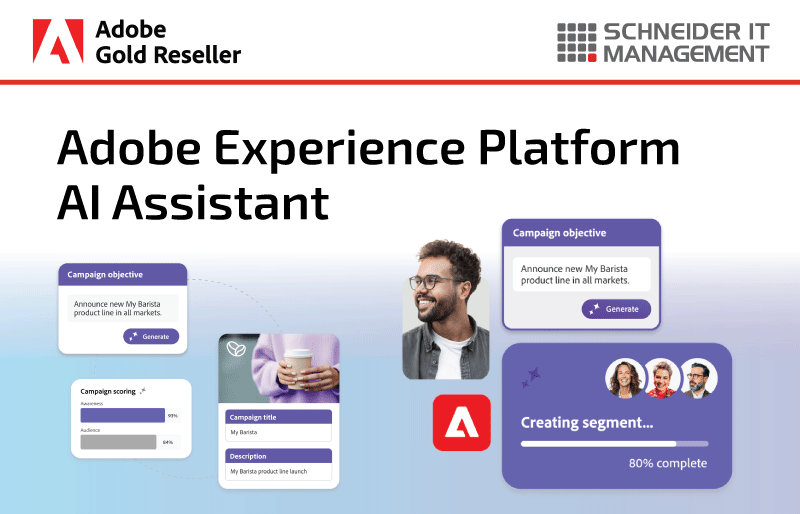
What is Adobe Experience Platform AI Assistant?

Adobe Experience Platform AI Assistant is a conversational tool that accelerates workflows within Adobe applications. It allows users to interact using natural language to understand product knowledge, troubleshoot issues, and find operational insights without deep technical expertise.
It democratizes access to enterprise applications by bringing more individuals into content production and insights workflows. It works within AEP, which is the solution of choice for organizations to build a single view of customers and engage them on every channel.
Capabilities
- Operational Efficiency: AEP AI Assistant provides instant insights for operational tasks, reducing time and effort in problem-solving and support.
- Content Creation & Automation: It enables automated marketing content generation (including images from Adobe Firefly) and data organization, ensuring adherence to brand standards.
- Predictive Analytics: Future updates will offer predictive insights and actionable recommendations to optimize marketing outcomes.
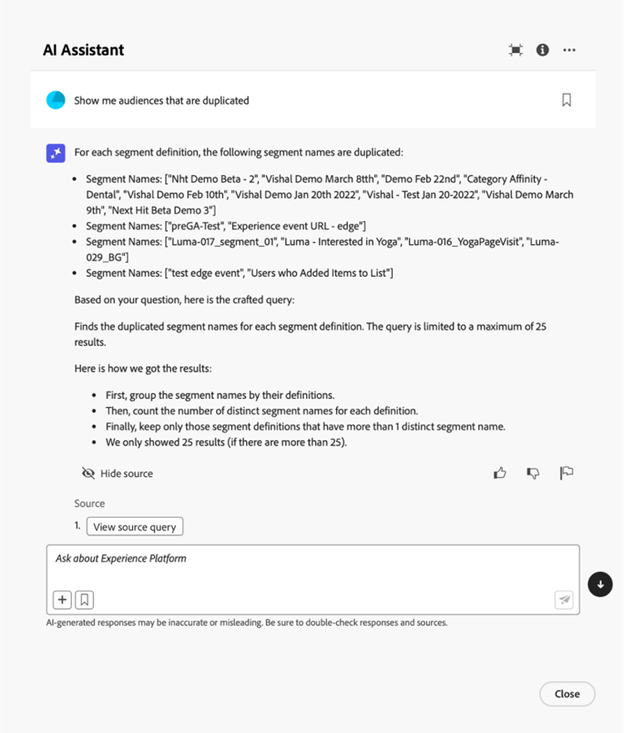
How to access AEP AI Assistant
Permissions
- Admin Setup: Your administrator must first grant permission for users to use the AI Assistant. This is done through the Permissions UI, where access can be granted or revoked.
- Enable AI Assistant Permission: As an admin, you can add the “Enable AI Assistant” permission to a user’s role, allowing them to access the AI Assistant within your organization.
- View Operational Insights Permission: Additionally, as an admin, you can grant the “View Operational Insights” permission to a user’s role. This lets them use the AI Assistant’s operational insights features (beta).
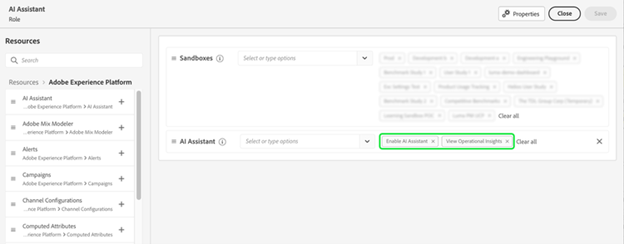
You can use the permissions UI to grant permissions to use AI Assistant in Experience Platform and Journey Optimizer. Read this documentation for information on how to access AI Assistant in Customer Journey Analytics.
Access
To use the AI Assistant, just click on its symbol at the top right of the app.
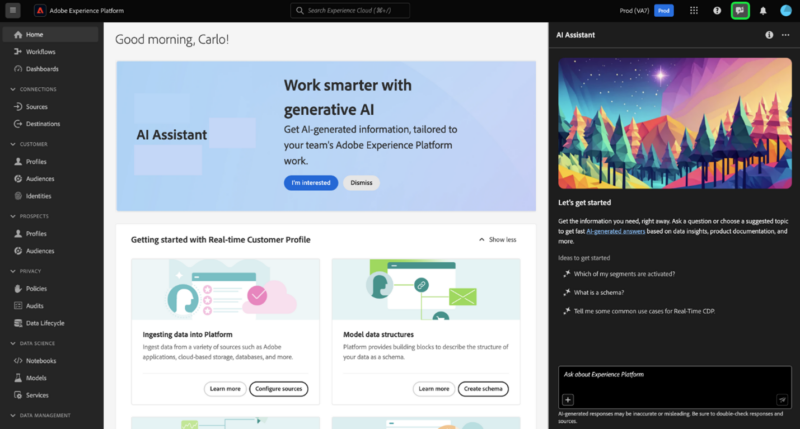
More information
For the announcement, please visit: https://news.adobe.com/news/news-details/2024/Media-Alert-Adobe-Announces-General-Availability-of-Adobe-Experience-Platform-AI-Assistant-Supercharging-Enterprise-Productivity/default.aspx.
For the product page, please visit: https://business.adobe.com/products/sensei/ai-assistant.html.
More info on AI Assistant in Adobe Experience Platform, please visit: https://experienceleague.adobe.com/en/docs/experience-platform/ai-assistant/home.
Learn how to access AI Assistant in Experience Platform here: https://experienceleague.adobe.com/en/docs/experience-platform/ai-assistant/access.
For our vendor page of Adobe, please visit: https://www.schneider.im/software/adobe.
Please contact us for expert services on your specific Adobe software and online services requirements and to request a quote today.

