Introduction to Adobe Firefly
Adobe Firefly emerges as a versatile and innovative tool in the realm of creative design and collaborative environments. With a focus on accessibility and seamless functionality, this software provides an array of features tailored for artists, educators, and professionals seeking interactive and engaging platforms for their endeavors.
Understanding the Purpose of Adobe Firefly
Adobe Firefly stands as a platform aimed at fostering creativity, collaboration, and interactive experiences. It streamlines the creative process, offering a user-friendly interface and an extensive toolkit that empowers users to craft visually appealing content with ease.
Features and Capabilities of Adobe Firefly
Simplified Interface and Accessibility
Adobe Firefly boasts an intuitive interface designed for user convenience. Its user-centric design ensures easy navigation, enabling both novice and experienced users to explore its diverse functionalities effortlessly.
Creative Tools and Functionality
From a wide range of customizable templates to advanced editing tools, Adobe Firefly provides a plethora of creative options. Users can unleash their imagination through various brushes, effects, and design elements, allowing for intricate and stunning visual compositions.
Collaborative and Interactive Features
One of its distinguishing aspects is its collaborative nature. Adobe Firefly facilitates real-time collaboration, allowing multiple users to work together on projects simultaneously. This fosters teamwork, enabling seamless sharing and editing, thereby enhancing productivity.
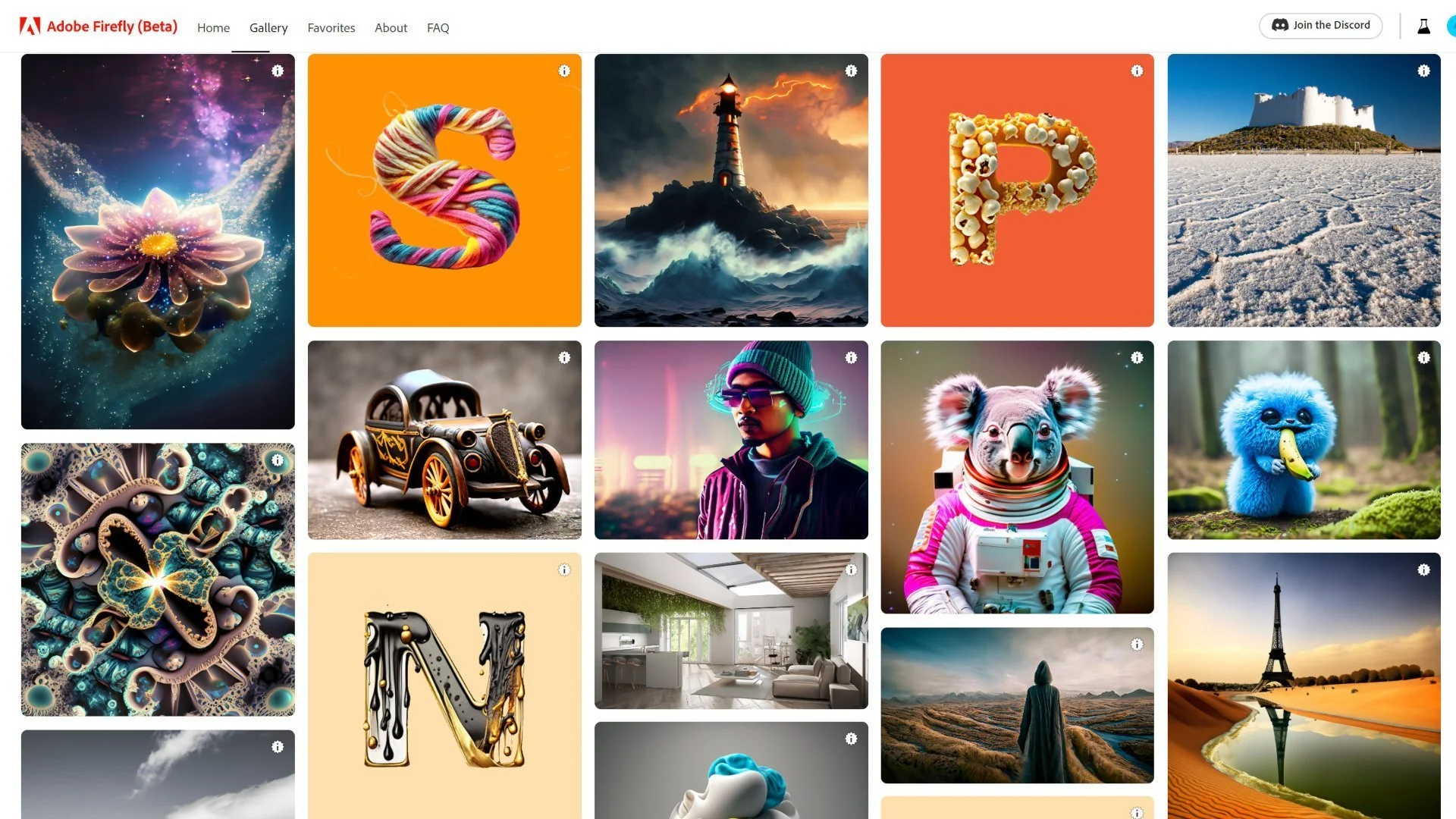
Use Cases and Applications of Adobe Firefly
Graphic Design and Visual Storytelling
Adobe Firefly proves to be invaluable in the realm of graphic design, aiding professionals in creating captivating visuals for branding, marketing, and digital storytelling purposes.
Educational and Learning Environments
In educational settings, Adobe Firefly serves as an innovative tool for educators to engage students through interactive content creation, fostering a dynamic learning environment.
Virtual Presentations and Workshops
For virtual presentations and workshops, Adobe Firefly offers a platform that enhances engagement and interaction, enabling presenters to deliver impactful content with visual flair.
How to Access Firefly
You can access Adobe Firefly in the updated Adobe Creative Cloud apps like Illustrator, Photoshop and such (more below). Alternative, go online to Adobe Firefly.
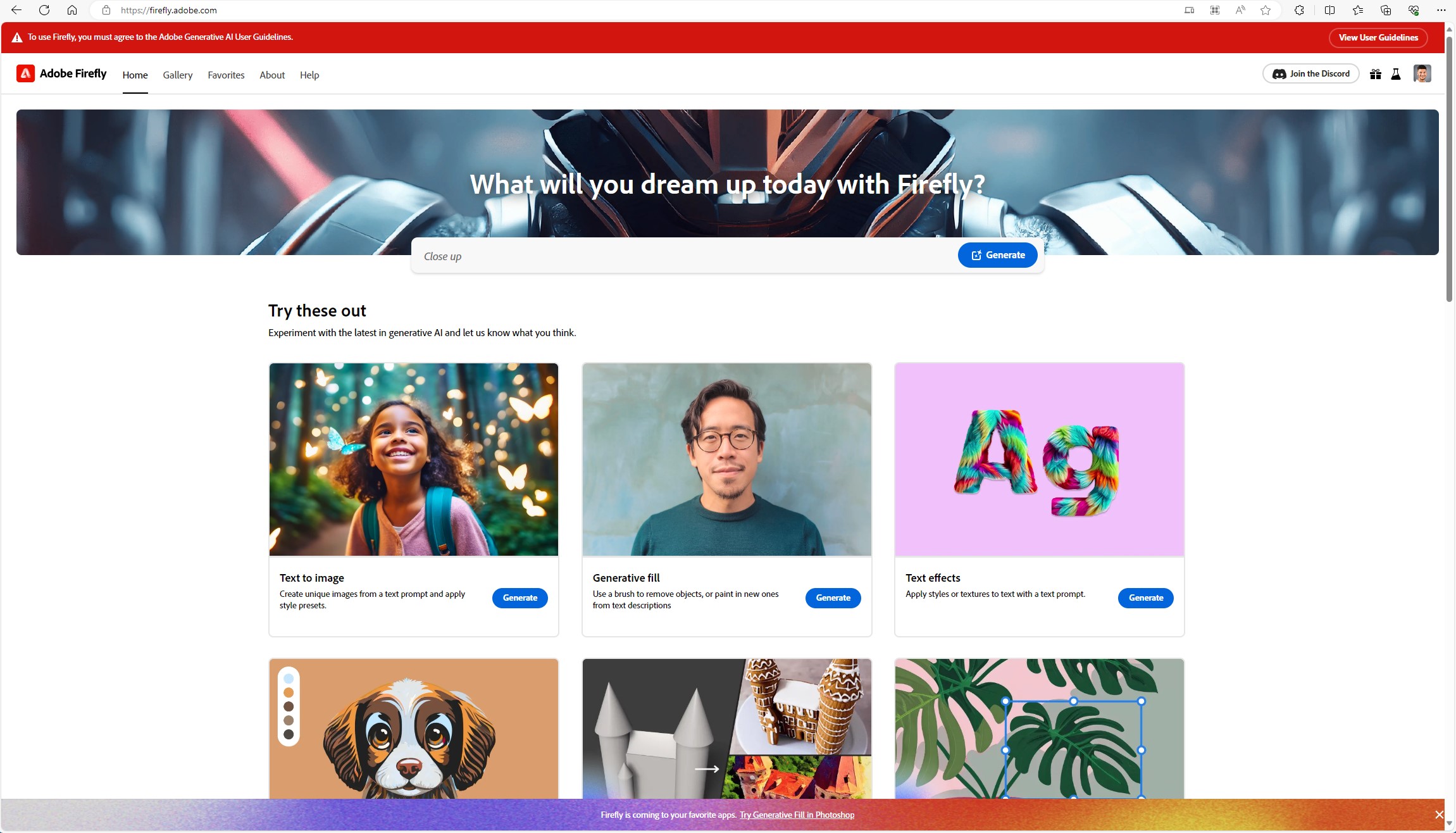
Tips for Using Adobe Firefly Effectively
To harness the full potential of Adobe Firefly, incorporating best practices is crucial. This includes exploring various features, experimenting with different tools, and staying updated with the latest enhancements. Here are some tips for using it effectively:
- Use descriptive and specific prompts to guide the AI’s creativity. For example, instead of “a cat”, try “a fluffy cat sitting on a windowsill looking out at a cityscape”.
- Use exclusion words to avoid unwanted elements in your images. For example, if you want a landscape without any people, you can add “-people” to your prompt.
- Explore the Firefly Gallery to get inspired by other users’ creations and see what prompts they used. You can also like, comment, and share your favorite images.
- Test different effects to enhance your images, such as color, style, and texture. You can use the sidebar to adjust these parameters or add them to your prompt. For example, you can add “oil painting” or “watercolor” to your prompt to change the style of your image.
- Use the reference image feature to provide an example image for the AI to follow. This can help you achieve more realistic or specific results. For example, you can upload a photo of your favorite celebrity and use their name in your prompt to generate an image of them in a different setting.
- Start with simple prompts and gradually add more details as you experiment. This can help you discover new possibilities and refine your vision. For example, you can start with “a dragon” and then add “flying over a mountain”, “breathing fire”, “red scales”, etc.
- Use credits wisely to generate high-quality images. Firefly uses credits to limit the number of images you can generate per day. You can earn more credits by completing tasks, inviting friends, or purchasing them. Credits are consumed only when you generate a new image, not when you edit or save an existing one.
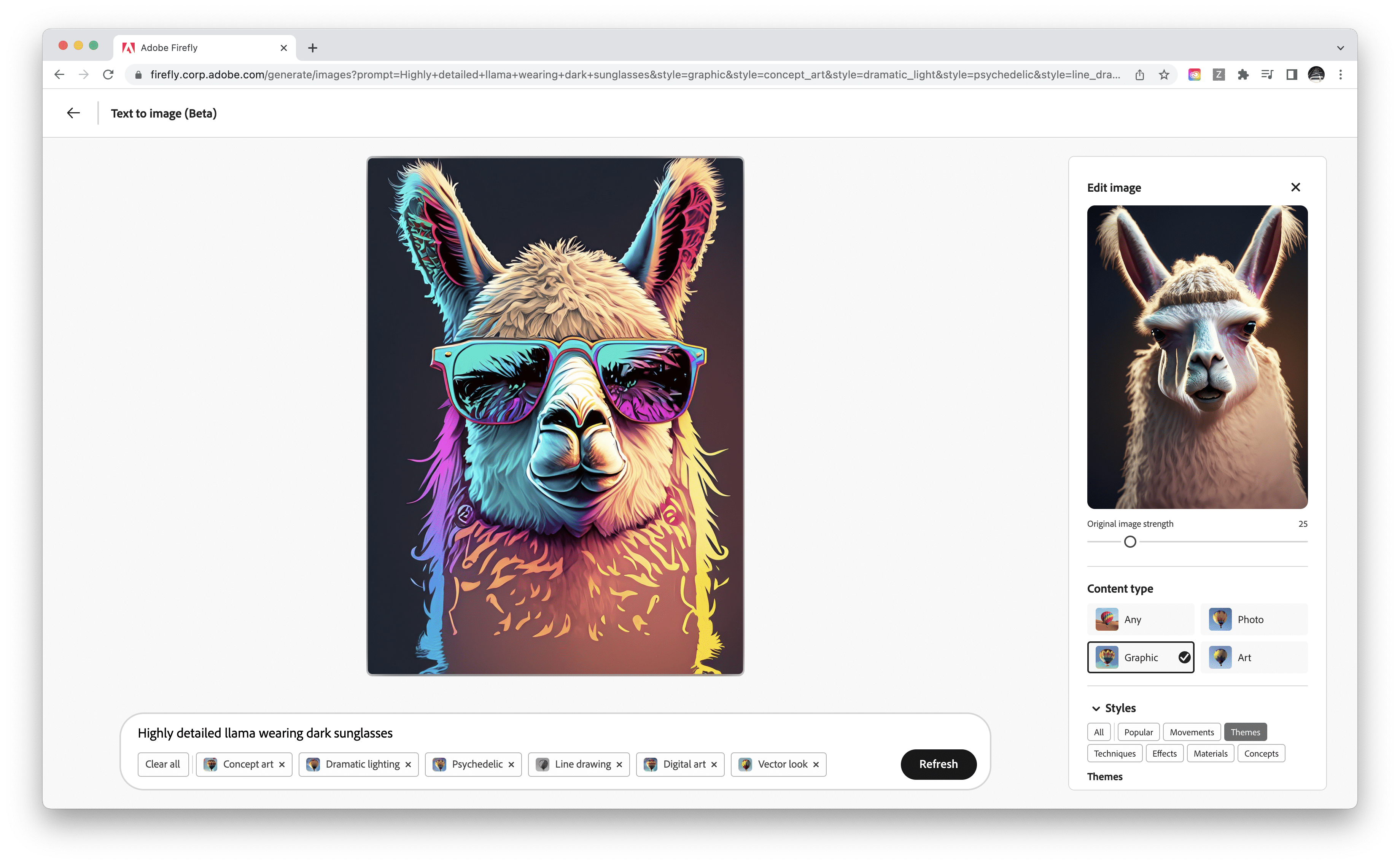
Creative Cloud apps now use Firefly
Adobe Express for Enterprise with Firefly
What is it and what changed?
Since June 8, 2023, Adobe Express for Enterprise includes Adobe Firefly’s AI and is generally available as part of Adobe Creative Cloud for Enterprise subscriptions.
Adobe Express for Enterprise combines Adobe’s generative AI called Adobe Firefly with their Adobe Express for enterprises around the world. Adobe Express (formerly called Adobe Spark) lets you easily create various content and edit photos and PDFs – all from one application. Adobe Firefly’s integration into Express allows users to create AI-generated content and enhance workflows. There are a text-to-picture function and a text-effects-creation function, apart from various others.
The new Enterprise tier of Adobe Express introduces collaborative workflows for entire organizations by integrating directly with Adobe Experience Manager (AEM). This integration enables Enterprise users to access company assets such as brand logos and videos from Adobe’s Creative Cloud Libraries, creating a centralized creative hub that can be accessed by anyone in the organization.
What is included?
The Adobe Express for Enterprise package includes team storage, providing 1TB of storage for businesses or 100GB for individuals, and grants access to Photoshop Express.

Adobe Illustrator with Firefly
Since June 13, 2023, Adobe Illustrator uses Adobe Firefly’s AI capabilities.
Firefly’s first two feature “Generative Recolor” and “Retype” have been integrated in Illustrator.
Generative Recolor harnesses the power of generative AI. It aims to encapsulate the very essence of your creative vision (e.g., “noon in the desert”) and transforms it into personalized themes for recoloring vector artwork. By providing basic textual prompts, this technology automatically applies hues to intricate vector graphics. Hence, it eliminates the tedious task of manually adjusting every single element and saves time.
Retype gives users the ability to quickly detect a font from an image and select a comparable one from Adobe’s Fonts library.
Adobe Photoshop with Firefly
Since May 23, 2023, Firefly is integrated in Adobe Photoshop. With more features to come, the first AI feature is called “Generative Fill”, a generative AI tool that adds, extends, and removes content from your images with simple text prompts.
Conclusion
In conclusion, Adobe Firefly stands as a groundbreaking platform that amalgamates creativity, collaboration, and innovation. Its intuitive design, diverse functionalities, and collaborative features make it a game-changer across industries, revolutionizing the way we create and collaborate.
FAQs
- Is Adobe Firefly free to use?
- Adobe Firefly offers both free and paid versions. The free version includes basic features, while the paid subscription unlocks a wider array of tools and functionalities.
- Can multiple users work on the same project simultaneously?
- Yes, Adobe Firefly supports real-time collaboration, enabling multiple users to collaborate on projects simultaneously.
- What industries benefit the most from Adobe Firefly?
- Industries such as marketing, education, design, and virtual presentations find immense value in utilizing Adobe Firefly for creative purposes.
- Are there tutorials available for beginners to learn Adobe Firefly?
- Yes, Adobe provides comprehensive tutorials (Youtube) and resources for beginners to familiarize themselves with Adobe Firefly’s functionalities and features.
- What makes Adobe Firefly stand out from other creative software?
- Adobe Firefly’s intuitive interface, collaborative capabilities, and diverse creative tools set it apart, offering a unique platform for seamless collaboration and creation.
More information
For a summary page of the products, please visit: https://www.adobe.com/sensei/generative-ai/firefly.html.
For the announcement of Firefly within Adobe Express for Enterprise, please visit: https://news.adobe.com/news/news-details/2023/Adobe-Brings-Firefly-and-Express-to-Enterprises/ and https://news.adobe.com/news/news-details/2023/Adobe-Express-for-Enterprise-Empowers-Anyone-at-Any-Business-to-Create-and-Deliver-On-Brand-Content/.
For the announcement of Firefly within Adobe Illustrator, please visit: https://news.adobe.com/news/news-details/2023/Adobe-Firefly-Now-Powers-First-Groundbreaking-Generative-AI-Capabilities-in-Adobe-Illustrator/.
For the announcement of Firefly within Adobe Photoshop, please visit: https://blog.adobe.com/en/publish/2023/05/23/future-of-photoshop-powered-by-adobe-firefly.
For useful software licensing information on Adobe agreements, please visit: https://www.schneider.im/software/adobe/.
Please contact us for expert services for your specific Adobe agreements, more information and to request a quote.


