Effective November 2024, a new chat and channels experience of Microsoft Teams is available in public preview and is expected to become broadly available in mid-2025. It makes workflows with Microsoft Teams more efficient by creating and combining various views and customizations that improve the user experience.
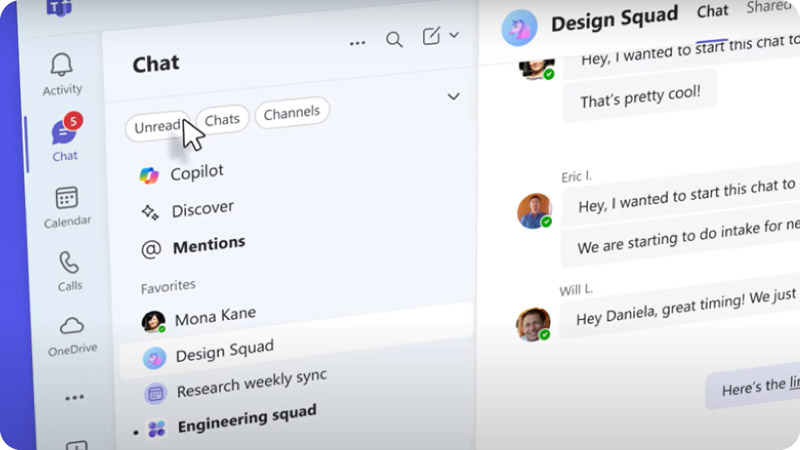
What is this new chat and channels experience in Teams?
The new experience in Microsoft Teams integrates chats and channels into a single, streamlined interface. Furthermore, it introduces additional views, and customization measures that allow users to communicate and find what they are looking for more easily. Let us explore these changes in detail:
Integration of Chats and Channels
In the old experience, the “Chat” and “Teams” tabs are separated. This represents an unnecessary barrier to communication. The new experience brings them together in one place, making it easier to manage and organize conversations.
Custom Sections
You can now create custom sections to group relevant conversations – whether they are in chats, channels, or meetings. These sections might be based on projects, topics, teams, or any other criteria that suit your workflow. For example, you might have sections for different projects, departments, or recurring meetings.
Enhanced Filters
New filters allow you to focus on unread messages, Chats, Channels or important conversations. This reduces the clutter from muted or less relevant chats and hence improves the ability to manage messages efficiently.
Favorites Section
The new experience includes a favorites section by default, bringing together pinned chats and channels. This helps you quickly access frequently used conversations and thus saves time.
@Mentions View
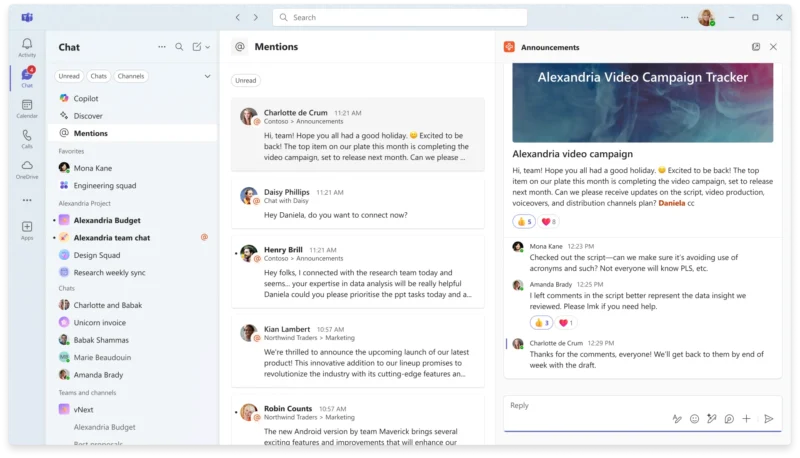
This new feature provides an easy overview over all instances, in which you have been mentioned. It consolidates all @mentions in one place, ensuring you don’t miss important messages directed at you. You can use additional filters within the @Mentions View to further refine the messages you see, such as focusing on unread mentions or mentions within specific channels or chats.
Threaded Conversations
Threaded Conversations allow you to reply directly to specific messages within a channel, creating a clear and organized thread of responses. This keeps related messages together and makes it easier to follow the flow of a conversation. It allows for more organized discussions within channels. This feature is particularly useful for teams working on multiple projects or topics simultaneously, because it allows team members to have distinct, organized discussions within the same channel.
Onboarding and Customization
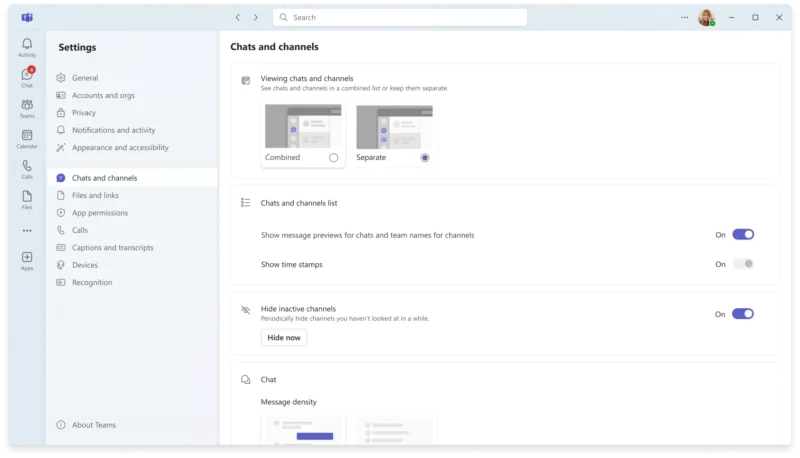
The new self-service onboarding flow helps users set up their preferences easily. You can customize Teams chat and channels to align with your personal workflow and preferred information consumption style: Choose to view chat and channels separately, see message previews, or display all channels in a single list.
Activating the New Experience in Microsoft Teams
You can already activate this new experience by following a set of steps. To activate the new experience, you first need to enable the “Public preview” of Microsoft Teams. Public preview is enabled on a per-user basis, and the option to turn on Public preview is controlled in an admin policy. Find a step-by-step documentation to activate the experience for your organization’s users here (you can control which users get this experience): https://learn.microsoft.com/en-us/microsoftteams/public-preview-doc-updates.
FAQ
Will I be able to turn this off?
Yes, you will have the option to turn this new experience off any time. If you are an admin, you can choose to turn this off for users. As a user, you can choose to enable or disable this experience after your admin has enabled your user account to have the option for activating this new experience.
Which versions of Microsoft Teams will get this new experience?
It is coming to desktop, mobile, iOS, and Android mid-2025.
More information
For the official announcement, please visit: https://www.microsoft.com/en-us/microsoft-365/blog/2024/10/28/streamline-collaboration-with-the-new-chat-and-channels-experience-in-microsoft-teams/.
Learn about Microsoft Licensing here: https://www.schneider.im/software/microsoft.
Contact us for expert services on your specific Microsoft software and online services requirements and request a quote today.

