Starting in October 2024, self-service purchasing options for Microsoft 365 Copilot will be available for users of Microsoft 365 licensed through business suites: Microsoft 365 Business Basic, Standard, and Premium. These options concern the Microsoft Cloud Solution Provider (CSP) program.
Note: Microsoft Copilot for Microsoft 365 has been renamed back to Microsoft 365 Copilot on September 16, 2024.

Key Points
- End users can purchase Microsoft 365 Copilot independently.
- The “Add Copilot to your Microsoft plan” link will be available on the Microsoft 365 Copilot product page and webpage.
- Initial purchases are limited to one individual license, not a full departmental purchase.
Benefits
- Accelerates the adoption of Microsoft 365 Copilot for end users, who have an acute demand.
- Provides usage information from early adopters to aid the strategic implementation of Microsoft 365 Copilot.
Admin Control of Self-Service Licenses
Admins can manage licenses within their tenant by navigating to the Billing > Your Products or Licensing page. Here, they can view license usage and take control of self-service licenses at any time. Additionally, admins will receive a message center notification 30 days before launch. Only billing account owners or contributors can manage licenses. Therefore, an admin must either take ownership of the billing account or request the current billing account owner to add them as an owner or contributor, see below.
Cancellation Policy
The cancellation policy for Microsoft 365 Copilot allows users a seven-day window to receive a refund. Full refunds are only available if canceled within 24 hours of purchase or renewal. For cancellations after 24 hours, the refund will be prorated accordingly.
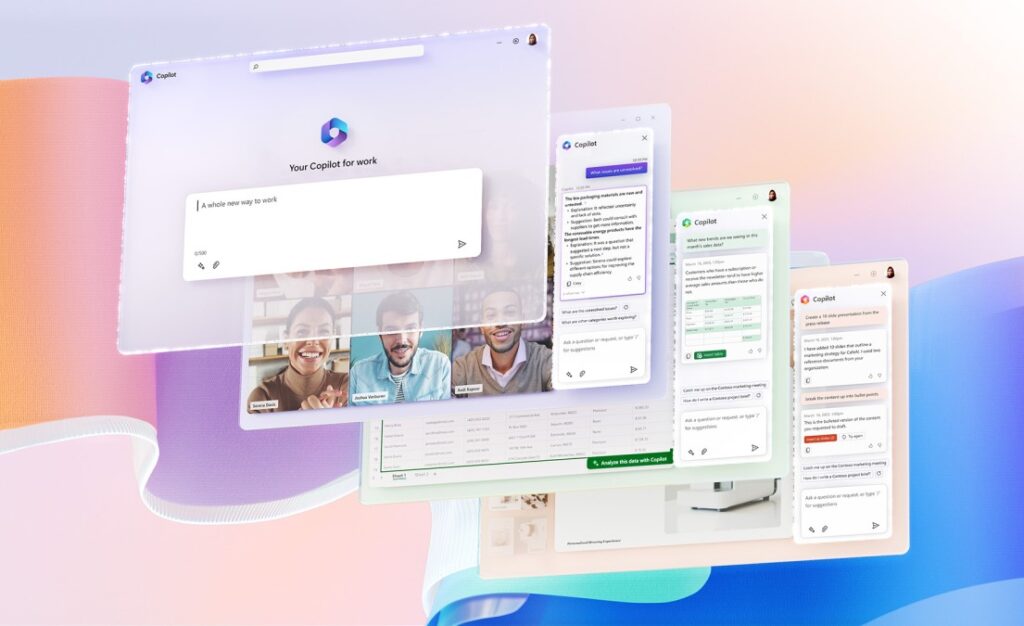
Turning Off Self-Service Purchases
Admins can choose to turn off end user purchases. This makes sense to do temporarily before a wider organization purchase is made, to stop any duplicate licenses. Find more info in the links below.
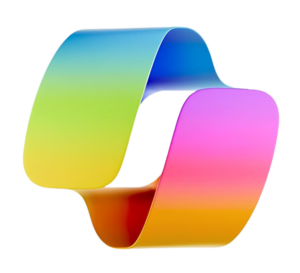 FAQ
FAQ
What are self-service purchases?
Self-service purchases refer to end users being able to independently buy Microsoft 365 Copilot without needing to go through their organization’s IT department or admin. This allows users with a Microsoft 365 Business Basic, Standard, or Premium license to directly add Microsoft 365 Copilot to their plan.
Can I purchase multiple licenses?
No, initial purchases are limited to one individual license.
How to take ownership of the Billing Account?
This might be necessary to manage the licenses as an admin. Here are the detailed steps for taking ownership of the billing account in the Microsoft CSP New Commerce Experience (NCE):
- Contact the Current Billing Account Owner: Reach out to the current billing account owner and inform them of your request to take ownership of the billing account.
- Sign in to Partner Center: The current billing account owner needs to sign in to the Partner Center.
- Navigate to Billing: Once signed in, the current owner should go to the Billing
- Access Billing Account Settings: In the Billing section, they should find and select the Billing Account Settings.
- Initiate Ownership Transfer: Within the Billing Account Settings, there will be an option to Transfer Ownership. The current owner should select this option.
- Enter New Owner Details: The current owner will need to enter your details (email address and any other required information) to transfer the ownership to you.
- Confirm Transfer: After entering your details, the current owner should confirm the transfer. You may receive a notification or email to accept the transfer.
- Complete the Transfer: Follow any additional prompts or steps to complete the transfer process. Once completed, you will have ownership of the billing account. After the transfer, verify that you have the necessary permissions to manage licenses and billing.
More information
Find out how to manage self-service purchases here: https://learn.microsoft.com/en-us/microsoft-365/commerce/subscriptions/manage-self-service-purchases-admins?view=o365-worldwide.
For an example script to disable AllowSelfServicePurchase, please visit: https://learn.microsoft.com/en-us/microsoft-365/commerce/subscriptions/allowselfservicepurchase-powershell?view=o365-worldwide#view-a-list-of-self-service-purchase-products-and-their-status:~:text=Example%20script%20to%20disable%20AllowSelfServicePurchase.
To learn about Microsoft Licensing with SCHNEIDER IT MANAGEMENT, please visit: https://www.schneider.im/software/microsoft.
Please contact us for expert services on your specific Microsoft software and online services requirements and to request a quote today.

