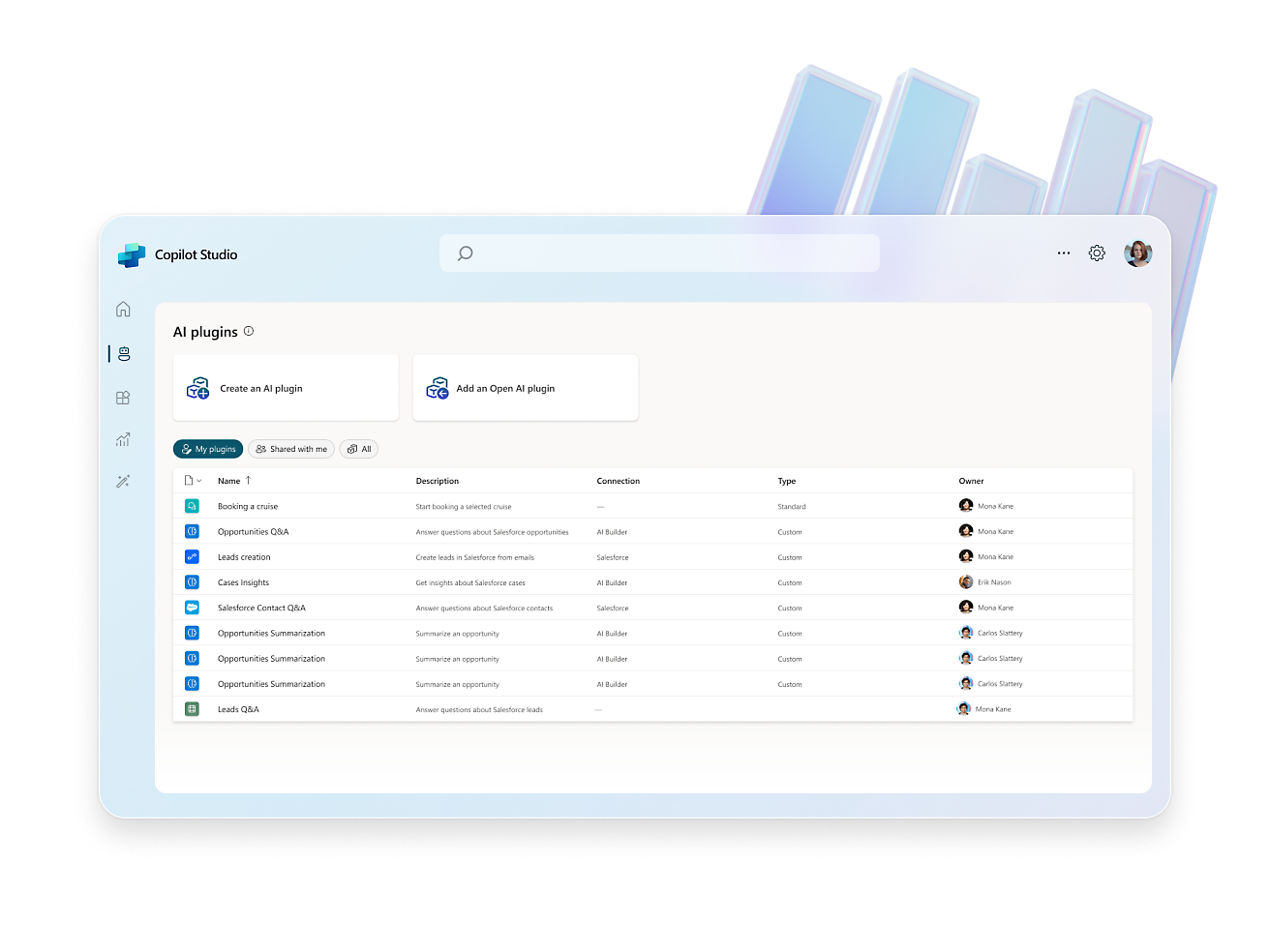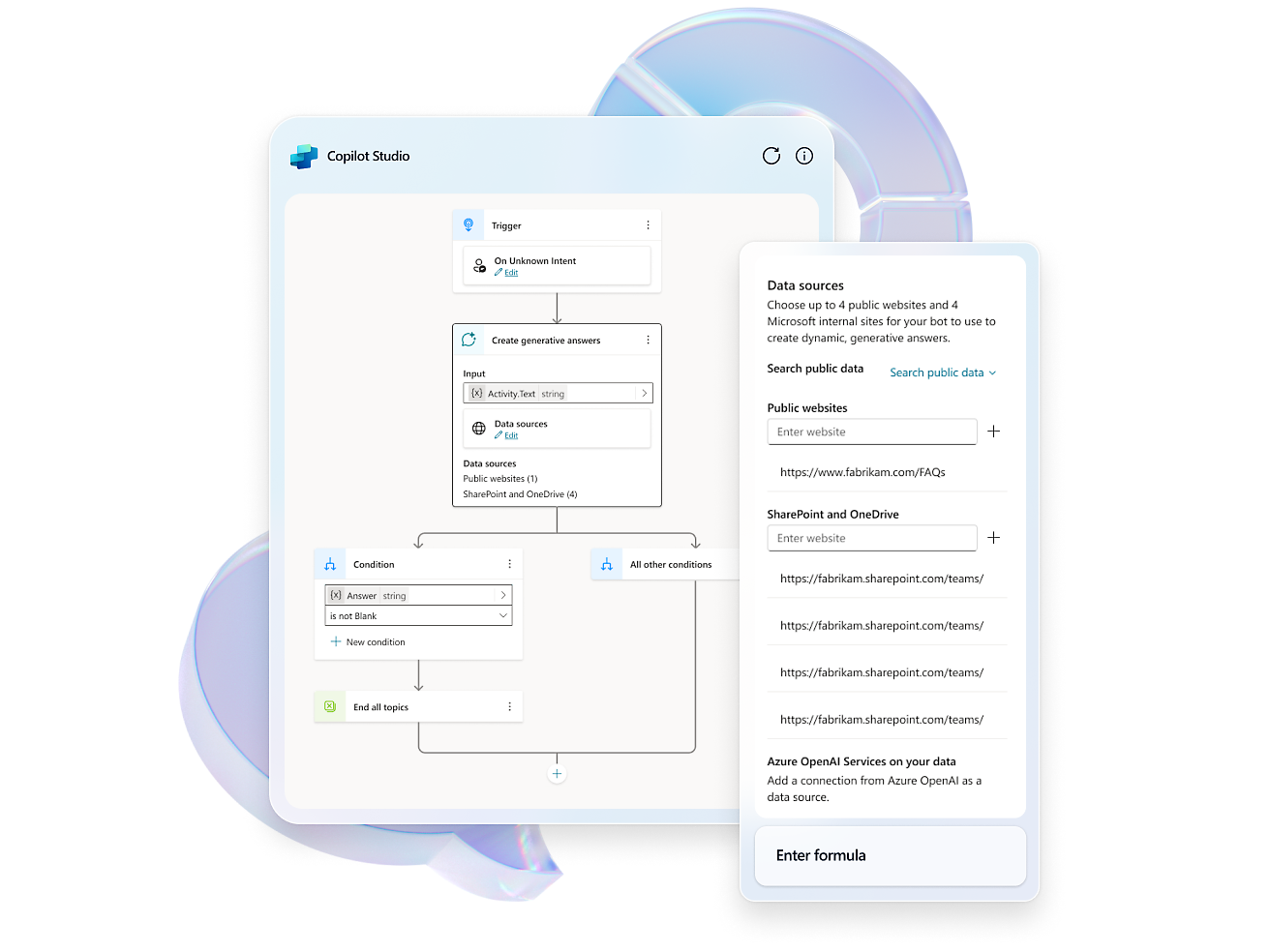Article Summary
- Since November 15, 2023, Microsoft Copilot Studio is available.
- Microsoft Copilot Studio is a low-code tool to customize Microsoft 365 Copilot and build standalone copilots.
- Copilot Studio is included in Microsoft 365 Copilot and brings together a set of powerful conversational capabilities – from custom Generative Pre-trained Transformers (GPTs) to generative AI plugins, to manual topics.
- Pricing: Capacity Pack of 25,000 messages for $200/month or paying $0.01 per message used
Microsoft Copilot Studio Pricing
As of December 1, 2024, you can now choose between two (2) options: buying the original Capacity Pack of 25,000 messages for $200/month or paying $0.01 per message used. Payments are made via an Azure Subscription at the end of the month. You can also combine both options, with Capacity Pack messages being used first. This includes the ability to customize Microsoft 365 Copilot, create custom copilots and GPTs, and use one connected platform that works with Microsoft conversational AI tools. More info can be found on Microsoft’s official page.
The actual price varies based on currency, country, and regional variant factors. Contact SCHNEIDER IT MANAGEMENT for a free quote.

What is Microsoft Copilot Studio?
Microsoft Copilot Studio is a new product that allows you to create and customize copilots using generative AI, sophisticated dialog creation, plugin capabilities, process automation, and built-in analytics. Copilots are conversational agents that can interact with users using text or voice, answer questions, perform tasks, and provide guidance. You can use Microsoft Copilot Studio to extend Microsoft 365 Copilot, which is a copilot that can help you with Microsoft products and services, or create your own copilots for any domain or scenario. Copilot Studio is included in Microsoft 365 Copilot. You can use a graphical development environment to design, test, and deploy your copilots, or use code or graphical editors to create your own custom components and plugins. You can also use Microsoft conversational AI tools, such as Microsoft 365, Power Platform, Azure, and third-party APIs, to connect your copilots to various data sources and services. You can also monitor and improve the performance and quality of your copilots using the built-in analytics dashboard and reports.
How to get started with Microsoft Copilot Studio
If you are interested in creating your own copilots using Microsoft Copilot Studio, you can sign up for a free trial or a demo via SCHNEIDER IT MANAGEMENT as your Microsoft Licensing Solutions Partner (LSP). You will need a Microsoft account and an Azure subscription to use the product.
Once you sign up, you can access the graphical development environment of Microsoft Copilot Studio, where you can design, test, and deploy your copilots. The development environment looks like this:
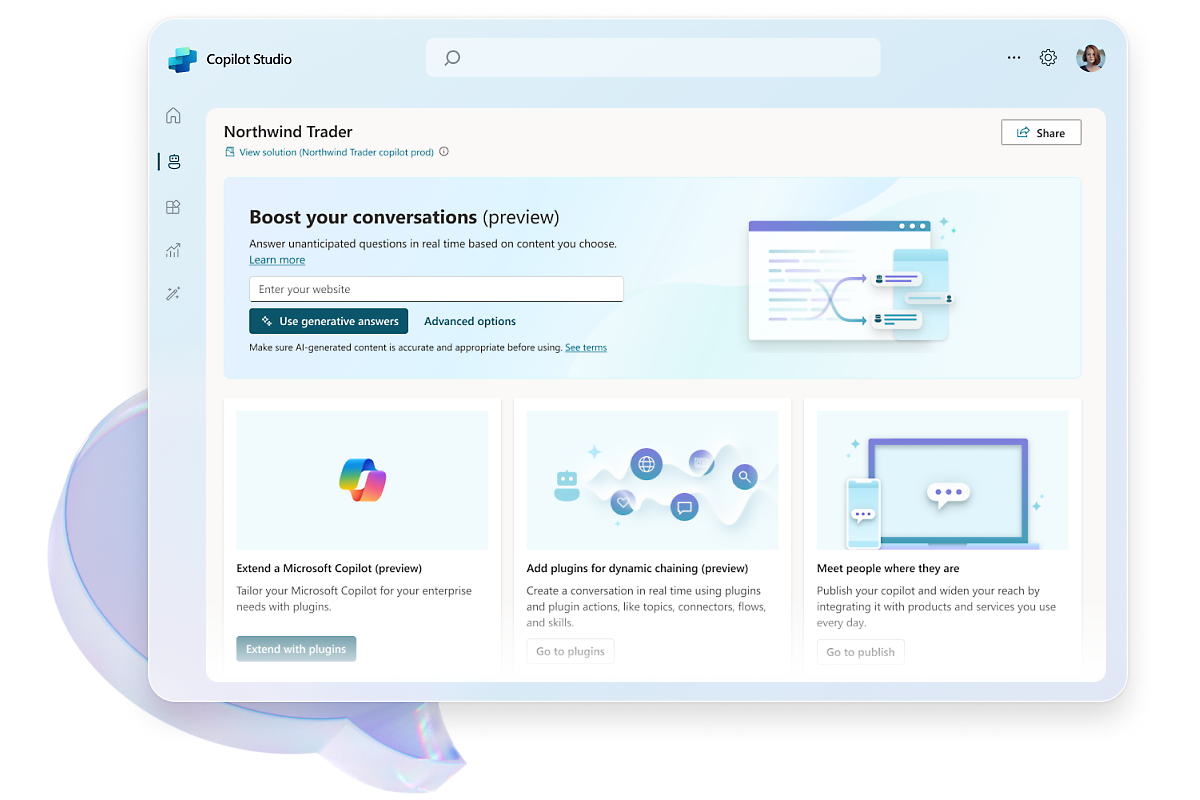
As you can see, the development environment has four main components:
- The canvas is where you can design your copilot’s dialog flow and logic. You can drag and drop various nodes and connectors to create different paths and branches for your copilot. You can also zoom in and out, undo and redo, and save and load your copilot projects on the canvas.
- The toolbox is where you can access various actions, conditions, variables, and connectors that you can use to build your copilot. You can search for the items you need or browse through the categories. You can also create your own custom items and plugins using code or graphical editors.
- The properties panel is where you can configure the settings and parameters of your copilot and its components. You can change the name, description, icon, and language of your copilot. You can also edit the properties of each node and connector, such as the text, voice, tone, and generative AI model of your copilot’s responses.
- The test panel is where you can preview and debug your copilot. You can interact with your copilot using text or voice input and output. You can also see the dialog state, variables, and logs of your copilot. You can also export and import your copilot’s transcripts for testing and analysis.
To learn more about how to create and deploy a Microsoft Copilot Studio copilot, you can follow the quickstart guide that shows you how to create a simple copilot that can answer questions about Microsoft products and services. You can also check out the blog post for more detailed instructions and examples.
What are some of the features and capabilities of Microsoft Copilot Studio?
Microsoft Copilot Studio is not just a tool for creating copilots, but a platform for unleashing the power of generative AI, sophisticated dialog creation, plugin capabilities, process automation, and built-in analytics. Let’s take a closer look at some of these features and capabilities and how they can help you create amazing copilots for any domain or scenario.
Microsoft Copilot Studio allows you to:
- Easily customize Microsoft 365 Copilot with your own enterprise scenarios.
- Quickly build, test, and publish standalone copilots and custom GPTs.
- Manage and secure your customizations and standalone copilots with the right access, data, user controls, and analytics.
Generative AI
One of the most exciting features of Microsoft Copilot Studio is the ability to use state-of-the-art generative AI models to create natural and engaging responses for your copilot. Generative AI is a branch of artificial intelligence that can generate new content from existing data, such as text, images, audio, or video.
Microsoft Copilot Studio allows you to choose from a variety of generative AI models that are trained on different domains and datasets, such as Microsoft 365, Wikipedia, news, books, and more. You can also fine-tune these models with your own data and preferences to create custom models that suit your needs and goals.
You can use generative AI models to create responses for your copilot that are:
- Relevant: The responses are tailored to the context and intent of the user’s query and the copilot’s domain and purpose.
- Creative: The responses are not limited by predefined templates or rules, but can generate novel and diverse content that can surprise and delight the user.
- Personalized: The responses can adapt to the user’s profile, preferences, history, and feedback to create a more personalized and human-like experience.
For example, you can use a generative AI model to create a copilot that can:
- Generate a catchy slogan for your business based on your industry and keywords.
- Write a summary of a document or an article based on the main points and keywords.
- Compose a poem or a song based on a theme or a mood.

Sophisticated dialog creation
Another feature of Microsoft Copilot Studio is the ability to use advanced dialog management techniques to handle complex and dynamic conversations with your users. Dialog management is the process of controlling the flow and logic of a conversation between a user and a copilot.
Microsoft Copilot Studio allows you to use various dialog management techniques, such as:
- Slot filling: This technique allows you to collect the necessary information from the user to complete a task or a request, such as booking a flight, ordering a pizza, or making a reservation.
- Context switching: This technique allows you to handle multiple topics or intents within a single conversation, such as switching from checking the weather to playing a game, or from ordering a product to asking for a refund.
- Confirmation and clarification: This technique allows you to confirm or clarify the user’s input or output to ensure accuracy and avoid misunderstandings, such as repeating back the user’s order, asking for confirmation before proceeding, or requesting more details if the input is ambiguous or incomplete.
- Error handling and recovery: This technique allows you to handle and recover from errors or exceptions that may occur during a conversation, such as invalid input, missing information, system failure, or user frustration.
You can use dialog management techniques to create copilots that can:
- Handle multiple tasks and requests within a single conversation.
- Provide guidance and assistance to the user throughout the conversation.
- Resolve conflicts and misunderstandings with the user.
- Maintain a coherent and consistent conversation with the user.
For example, you can use dialog management techniques to create a copilot that can:
- Book a hotel room for the user based on their preferences, budget, and availability.
- Answer questions about the hotel’s facilities, services, and policies.
- Change or cancel the reservation if the user changes their mind or encounters a problem.
- Provide feedback and suggestions to the user based on their satisfaction and experience.
Plugin capabilities
Another feature of Microsoft Copilot Studio is the ability to extend the functionality of your copilot by adding plugins that connect to various data sources and services, such as Microsoft 365, Power Platform, Azure, and third-party APIs.
Plugins are reusable components that you can create or import from the Microsoft Copilot Studio marketplace. You can use plugins to access and manipulate data, perform calculations, invoke actions, and integrate with other applications and systems.
You can use plugins to create copilots that can:
- Provide relevant and up-to-date information from your data sources, such as your CRM, ERP, or BI systems.
- Perform complex operations and calculations on your data, such as generating reports, charts, or insights.
- Execute tasks and workflows on your behalf, such as sending emails, creating documents, or updating records.
- Interact with other applications and systems, such as Microsoft 365, Power Platform, Azure, or third-party APIs.
For example, you can use plugins to create a copilot that can:
- Retrieve and display your calendar events, tasks, and emails from Microsoft 365.
- Create and update your contacts, leads, and opportunities in Microsoft Dynamics 365.
- Analyze and visualize your sales data using Microsoft Power BI.
- Translate and transcribe your voice and text messages using Microsoft Azure Cognitive Services.
Process automation
Another feature of Microsoft Copilot Studio is the ability to automate common tasks and workflows for your users by integrating your copilot with Microsoft Power Automate and other automation tools.
Microsoft Power Automate is a cloud-based service that allows you to create and run automated workflows across your applications and services. You can use Microsoft Power Automate to connect your copilot to hundreds of pre-built connectors and templates, or create your own custom flows using a graphical or code-based editor.
You can use process automation to create copilots that can:
- Save time and effort by automating repetitive and manual tasks, such as filling forms, sending notifications, or updating databases.
- Improve efficiency and accuracy by streamlining and standardizing processes and workflows, such as approving requests, generating invoices, or processing orders.
- Enhance security and compliance by enforcing rules and policies, such as validating inputs, logging actions, or auditing results.
For example, you can use process automation to create a copilot that can:
- Collect feedback from your customers using Microsoft Forms and store the results in Microsoft Excel.
- Send a thank you email to your customers using Microsoft Outlook and update their loyalty status in Microsoft Dynamics 365.
- Generate a summary report of your customer feedback using Microsoft Word and share it with your team using Microsoft Teams.
Built-in analytics
Another feature of Microsoft Copilot Studio is the ability to monitor and improve the performance and quality of your copilot by using the built-in analytics dashboard and reports.
The analytics dashboard provides you with various metrics and indicators that measure how your copilot is performing, such as:
- Usage: The number of users, sessions, messages, and intents that your copilot has handled.
- Satisfaction: The ratings, feedback, and sentiment that your users have given to your copilot.
- Quality: The accuracy, completeness, and relevance of your copilot’s responses and actions.
- Errors: The types, causes, and frequency of errors or exceptions that your copilot has encountered.
The analytics reports provide you with more detailed and granular insights into your copilot’s performance, such as:
- Conversation analysis: The transcripts, dialog states, and variables of each conversation that your copilot has had with your users.
- Intent analysis: The distribution, recognition, and resolution of each intent that your users have expressed to your copilot.
- Response analysis: The generation, selection, and evaluation of each response that your copilot has given to your users.
- Action analysis: The execution, outcome, and impact of each action that your copilot has performed for your users.
You can use the analytics dashboard and reports to:
- Understand how your users are interacting with your copilot and what they are expecting from it.
- Identify the strengths and weaknesses of your copilot and how you can improve it.
- Optimize the performance and quality of your copilot and how you can measure it.

Summary
Microsoft Copilot Studio, available since November 15, 2023, is a low-code tool within Microsoft 365 Copilot that allows customization and creation of your own, conversational agents (copilots). It offers features like generative AI, dialog creation, plugins, process automation, and analytics. Users can design, test, and deploy copilots using a graphical interface, with pricing based on a fixed monthly fee for a message limit or pay-as-you-go pricing. The platform requires a Microsoft account and Azure subscription. Copilot Studio empowers users to build tailored copilots, manage complex conversations, integrate plugins for data sources, automate tasks, and monitor performance.
Contact SCHNEIDER IT MANAGEMENT for expert services on your specific Microsoft software and online services requirements and to request a quote today.
Get Expert Services now.
Contact SCHNEIDER IT MANAGEMENT for Expert Licensing Consultancy and request a Personalized Quote for Your Organization immediately.
- Trusted by 100+ Businesses
- Risk-Free
- Expert Services
- Incredible Customer Service
- Best Licensing Conditions
Yes, I want expert licensing consultancy for my company
Here is my information
More information
For the official announcement, please visit: https://www.microsoft.com/en-us/microsoft-365/blog/2023/11/15/announcing-microsoft-copilot-studio-customize-copilot-for-microsoft-365-and-build-your-own-standalone-copilots/.
For the product page of Microsoft Copilot Studio, please visit: https://www.microsoft.com/en-us/copilot/microsoft-copilot-studio.
For our vendor page of Microsoft, please visit: https://www.schneider.im/software/microsoft.
Please contact us for expert services on your specific Microsoft software and online services requirements and to request a quote today.