Since April 26, 2023, there are custom lookback periods available in Microsoft Azure Advisor.
What are custom lookback periods in Azure Advisor?
One of the key recommendations provided by Azure Advisor is right sizing, which helps optimize costs by identifying virtual machines that are either idle or underutilized. This determination is based on the CPU, memory, and network activity of the virtual machines over a default lookback period of seven (7) days.
With the latest update, customers now have the flexibility to base the recommendations on 14, 21, 30, 60, or even 90 days of usage data, instead of just seven (7) days. These are called custom lookback periods and this configuration can be applied at the subscription level.
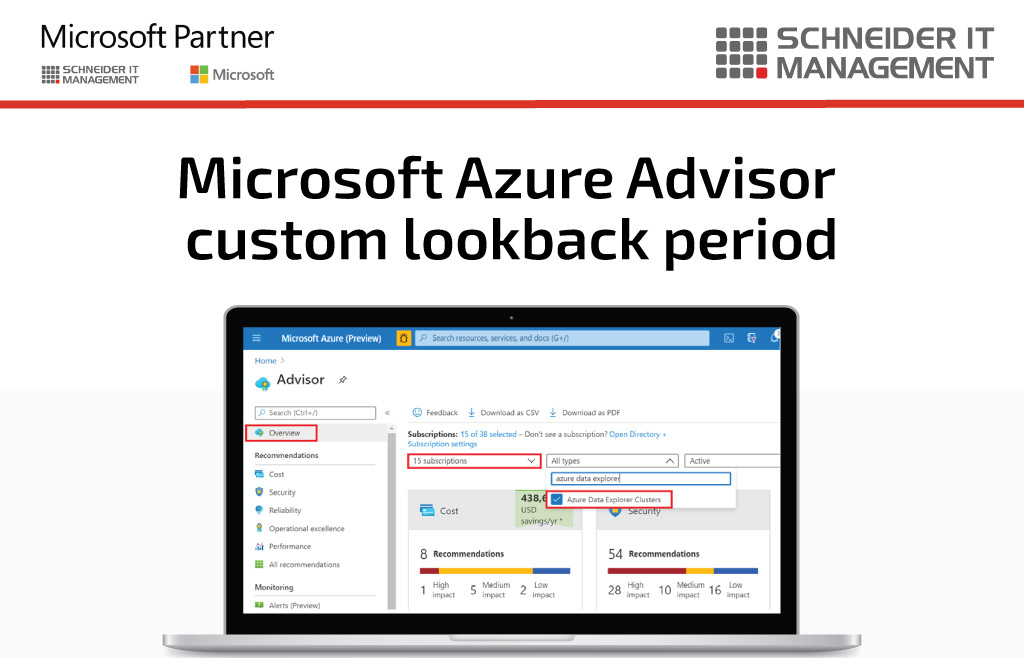
Why are custom lookback periods useful?
These are particularly beneficial for workloads that experience biweekly or monthly peaks, such as payroll applications. By extending the lookback period, customers can obtain more accurate recommendations that align with their workload patterns and make informed decisions to optimize their costs effectively.
More information
For the announcement, please visit: https://azure.microsoft.com/en-us/updates/azure-advisor-vmvmss-rightsizing-recommendations-with-custom-lookback-period/.
To learn more, please visit: https://learn.microsoft.com/en-us/azure/advisor/advisor-cost-recommendations#optimize-virtual-machine-vm-or-virtual-machine-scale-set-vmss-spend-by-resizing-or-shutting-down-underutilized-instances.
For useful software licensing information on Microsoft products, please visit: https://www.schneider.im/software/microsoft/.
Please contact us for free expert consultancy on your specific Microsoft agreements, more information and to request a quote.


